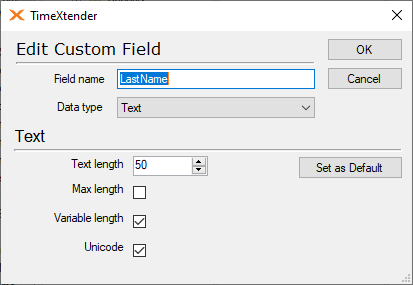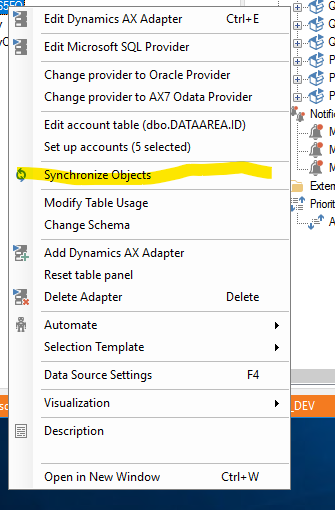We have an upgraded MS Dynamics 365 environment, from which we publish to an Azure SQL database. When I attempt to attach an existing project to it to synchronize data source (using a SQL data source connector as the project normally does) I can connect with a test connect, but then after building the selection tree, TimeXtender throws the error “The given value of type String from the data source cannot be converted to type nvarchar of the specified target column. String or binary data would be truncated." Since it isn’t yet part of project execution but rather a TimeXtender comparison operation, I’m somewhat befuddled as to how to proceed. I’m not sure if this belongs in data sources or desktop, so took a guess on placement.
Solved
I'm encountering a truncation error when synchronizing Dynamic AX Adapter data source in my Business Unit
Best answer by Christian Hauggaard
As discussed in the support ticket, this bug was fixed in 20.10.12 - Bug ID 9228. Please upgrade TimeXtender to resolve the issue. Thanks
Enter your E-mail address. We'll send you an e-mail with instructions to reset your password.