Hello Support,
We are receiving the following error in one of clients TX environment version 20.1.6.64 when attempting to activate using offline license file.
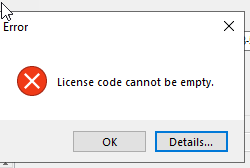
If you need assistance, please submit this with your ticket.
License code cannot be empty.
Details:
License code cannot be empty.
Module: timeXtender
System.Exception
at TimeXtender.DataManager.TXWizardController.DoNext()
at TimeXtender.DataManager.TXWizardDialog.btnNext_Click(Object sender, EventArgs e)
Time: 2023-09-28 10:45:28
UTC: 2023-09-28 14:45:28
Title: Discovery Hub 20.1.6.64
Application: 20.1.6.64
Repository: 20.1.6.64 (in Azure)
SQL Server: Microsoft SQL Azure (RTM) - 12.0.2000.8
Sep 18 2023 12:22:37
Copyright (C) 2022 Microsoft Corporation
User: freshtxsrv
Domain: NA
OS: Microsoft Windows Server 2019 Datacenter
OS version: Microsoft Windows NT 6.2.9200.0
Machine name: xxxxx013
CPU count: 2
Build: 64 bit



