v20.10.36.64
Hi,
I have set up a simple script action as follows to set the LAST_CHANGE_DATETIME column to the ENTRY_DATETIME value if it is NULL.

This works fine when selecting from the table in SSMS:
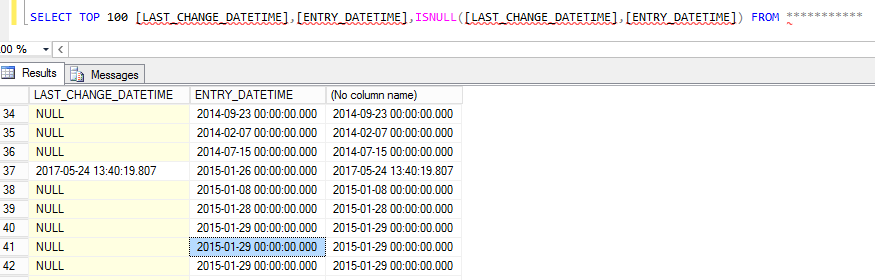
The script is set as a pre-script to the ADO.NET transfer on the execute step, but when I execute the table, the following error appears:
Incorrect syntax near 'LAST_CHANGE_DATETIME'.
Can I implement this simple script action as a pre-script? The idea is that I can then use a fully populated LAST_CHANGE_DATETIME column for incremental loads on my ledger table.
Thanks,
Richard





