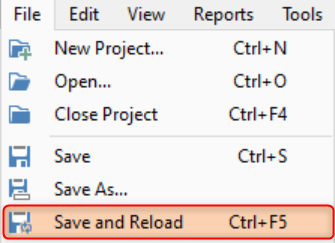Thanks in advance for any help.We had a dev deploy but not execute a table before he left for the day. Someone else loaded the table and when he closed the project, no one else could get in. Imported a day-old backup, was able to reload all of the tables. Started working on creating some new dimension and when tried to sync to the source system (Epic Clarity) SQL Server database, got the above error.
Full message below:
Object reference not set to an instance of an object.
Module: timeXtender
System.NullReferenceException
at TimeXtender.DataManager.BulkedInformationSchema.ReadSchema(Guid datasourceId, String overrideSql, Boolean deleteExistingRecords)
at TimeXtender.DataManager.DataSource.BulkTransferADO(Boolean readForeignKeys)
at TimeXtender.DataManager.DataSource.RefreshInformationSchema()
at TimeXtender.DataManager.ReadDataSourceObjectsCommand.<>c__DisplayClass6_0.<ExecuteCommand>b__0()
at TimeXtender.DataManager.ConnectingThread.ExecuteConnectingThread(Object dummy)
Object reference not set to an instance of an object.
Module: timeXtender
TimeXtender.DataManager.ExceptionWrapperException
at TimeXtender.DataManager.ConnectingThread.HandleError()
at TimeXtender.DataManager.ConnectingThread.Execute(String title, Int32 progressSteps, List`1 actions)
at TimeXtender.DataManager.ReadDataSourceObjectsCommand.ExecuteCommand()
Time: 2020-02-28 09:06:53
UTC: 2020-02-28 17:06:53
Title: ADW_02242020 - Discovery Hub 19.6.5.64
Application: 19.6.5.64
Repository: 19.6.5.64
SQL Server: Microsoft SQL Server 14.0.3192.2 NT x64
User: cmsong_adm
Domain: AMC
OS: Microsoft Windows Server 2016 Standard
OS version: Microsoft Windows NT 6.2.9200.0
Machine name: AM-ADP-DEVTIMEX
CPU count: 4
Build: 64 bit
--------------------------------------------------------------------------
Hi Joseph, Thanks for the note. We tried it but it did not work.