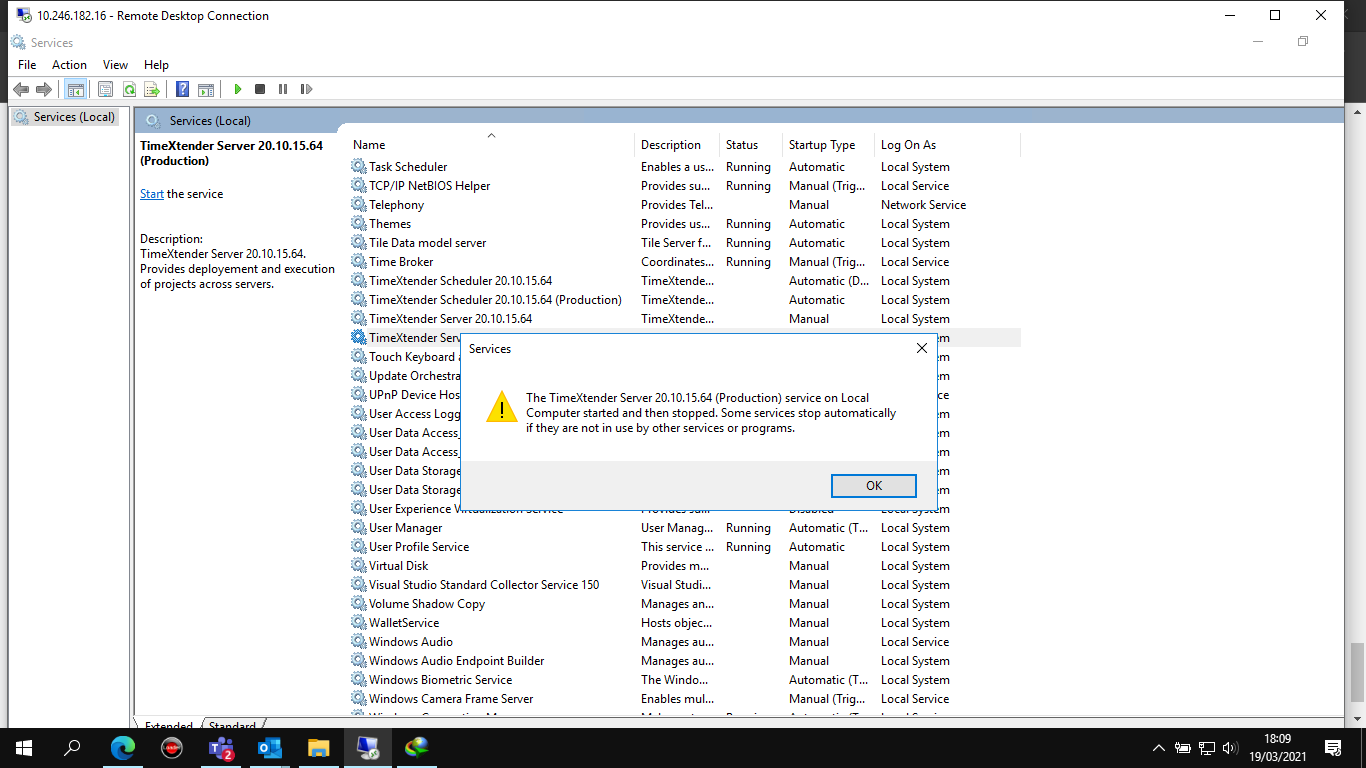Hello guys,
i need some help
Our environments data are outdated. When we check that the services of Timextender both in Stopped condition
As far as i know, the 'Timextender Server' service should be able to start/running.But when i try to run it (both in WServiceTools in TX or in Windows Service apps service) but it just start and stopped it said error 1788 (As on attachment) the account that being used is LocalSystem which is the System Account.
I've tried as support.timextender article told but no luck
Can somebody give me help whats the problem ?