I just tried the TXDictionary project from CubeStore and managed to deploy the ODX (Business Unit) but when I start execution I get the following error:
Invalid object name 'etl.ExecutionPackageLogs_I'.
Running TX 20.10.1.64
I just tried the TXDictionary project from CubeStore and managed to deploy the ODX (Business Unit) but when I start execution I get the following error:
Invalid object name 'etl.ExecutionPackageLogs_I'.
Running TX 20.10.1.64
Best answer by thagin
Hi Martin,
Great question! I just ran through the TX Dictionary project myself using the latest version (20.10.6) and found the same error, which can be quickly remedied. There are three tables in the ODX (business unit) that need adjustment in the Table Settings
To resolve the error, perform the following on each of the tables:
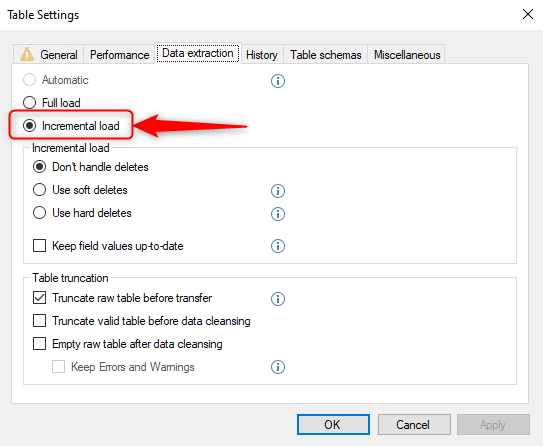
Best,
Taylor
Enter your E-mail address. We'll send you an e-mail with instructions to reset your password.