Hello,
I tried creating a new TX Dictionary project on our Tableau Server, but I'm running into some problems with opening the Tableau-file and replacing the data source.
First of all, the stept to replace the datasource aren't up-to-date anymore with the new Tableau Desktop versions. In the new versions you have to open the new datasource before you can replace it. Not a big problem, just a mention so you can possibly change this.
The problems come when I replaced the datasource. All sheets are empty and a few fields keep giving an error. The error states that the field doesn't exist in the database.
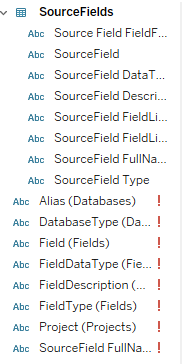
I'll assume the missing fields are the reason for the empty sheets, as you can see here below:
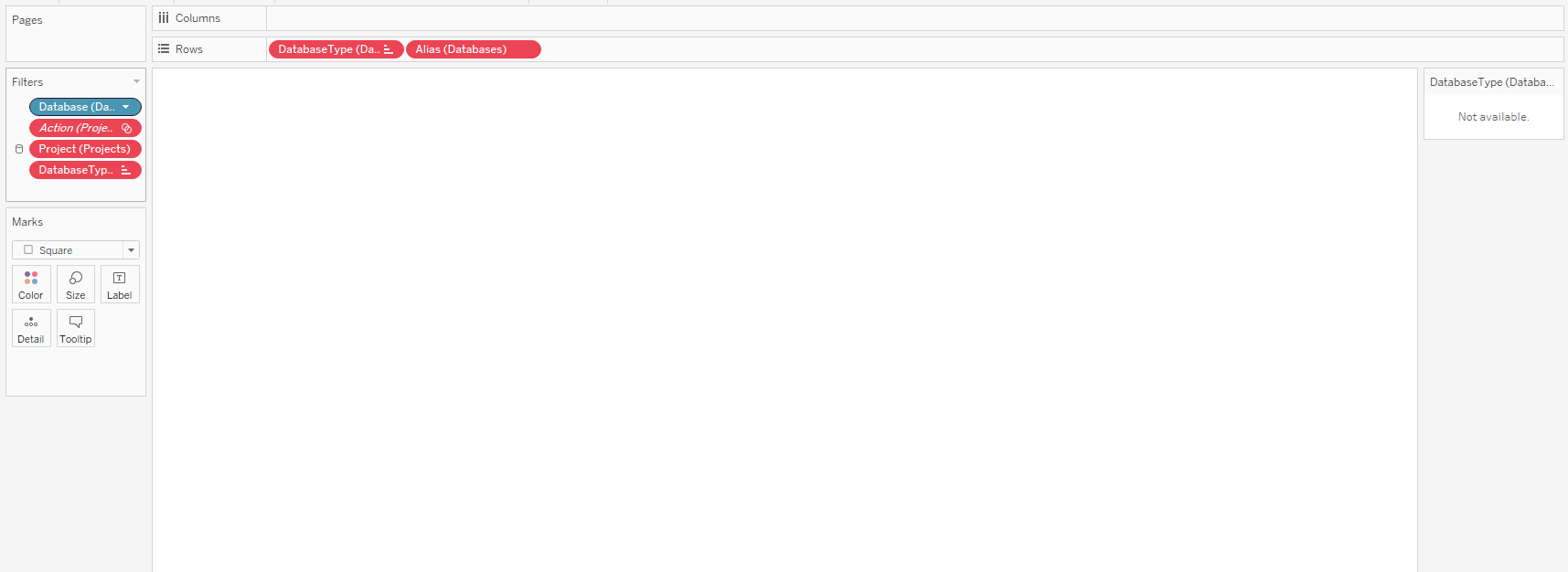
Can you help me with this problem?
Kind regards,
Damien van Kan



