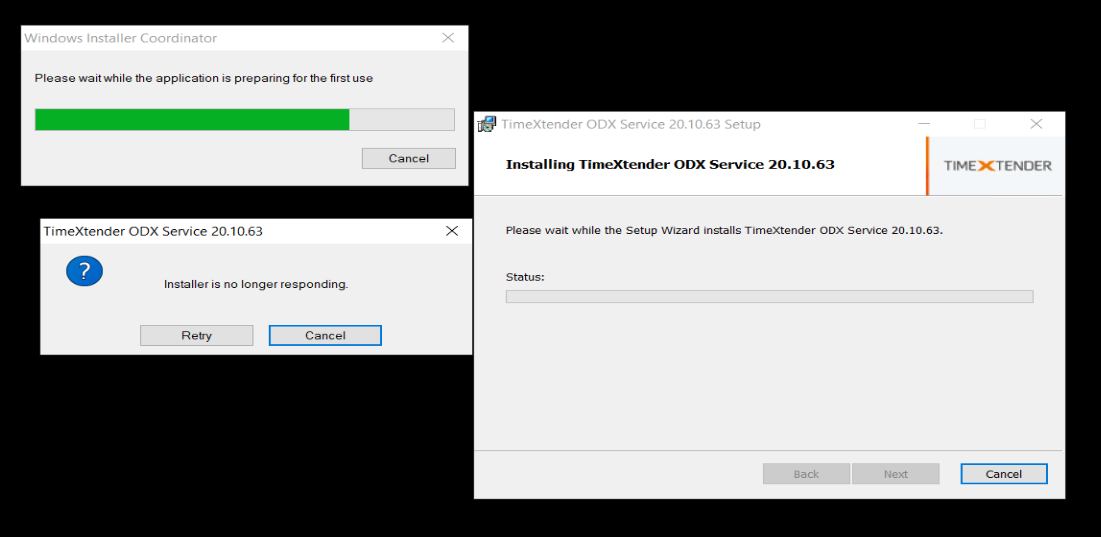Hi,
I'’ m upgrading from 20.10.52 to 20.10.63 and are waiting for a long time (over a hour) message
“please wait while the application is preparing for first use”
and after a while a message
“installer not reponding “ with a retry or cancel.
Is this normal behaviour?