what is the right scenario for using single quotes to wrap project variables?
Let's say i have a data constraint added to a field and i am using a dynamic project variable like, so
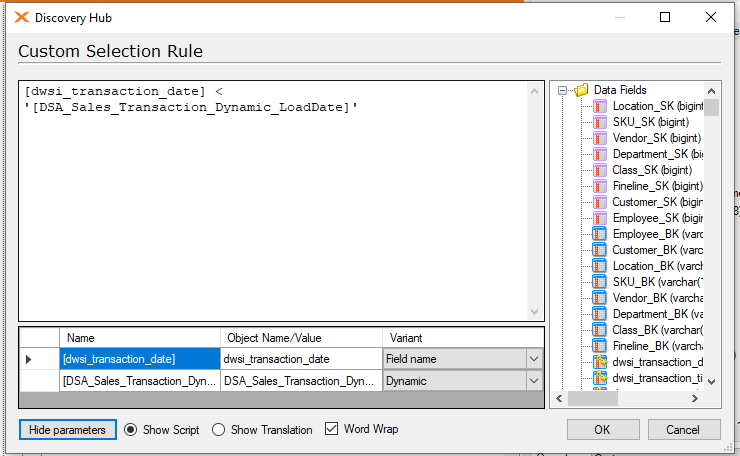
in this scenario, i am comparing a data to another date, and i have the variable encased in single quotes.
I always assumed the single quotes was how Discovery Hub "renders" the underlying variable, but i recently found that my assumption was untrue.
is the single quotes only to be used when evaluating a character string? or are there some rules to apply wrapping in single quotes.
Note: the variable above is a dynamic -> select max({datefield}) from {table} statement, under the covers.



