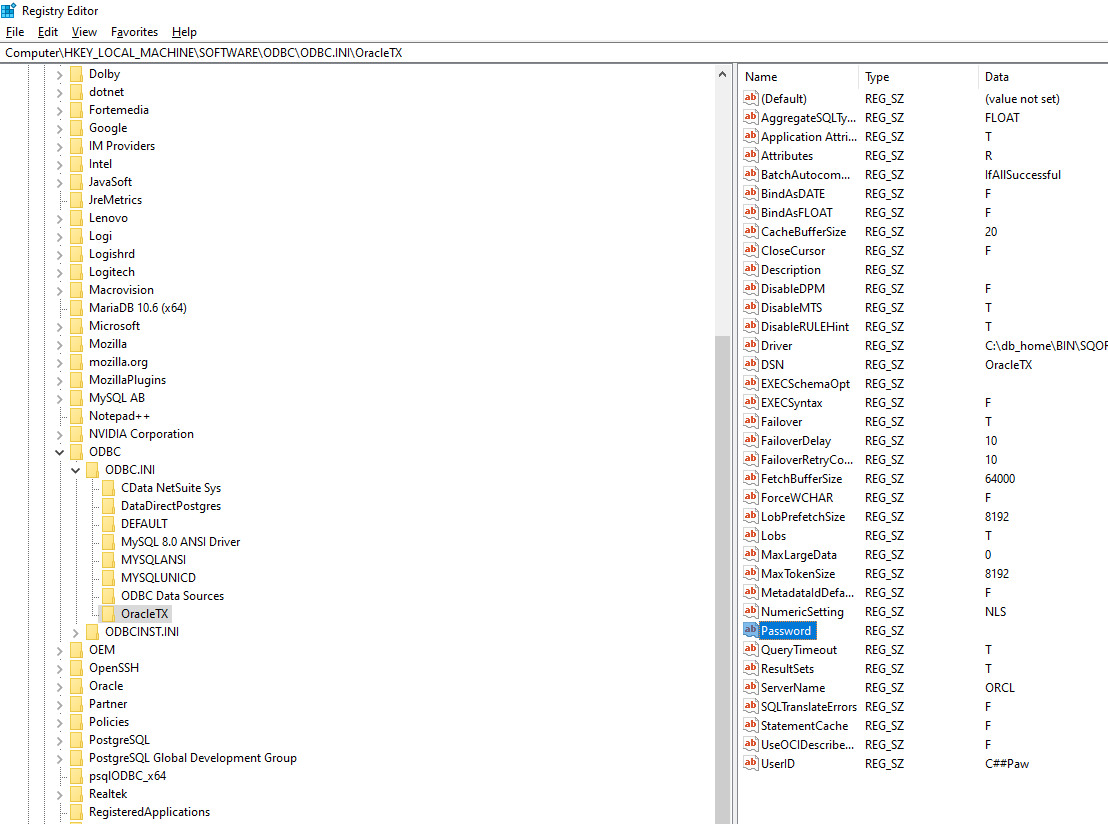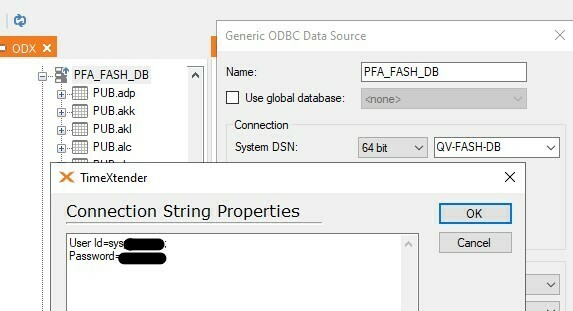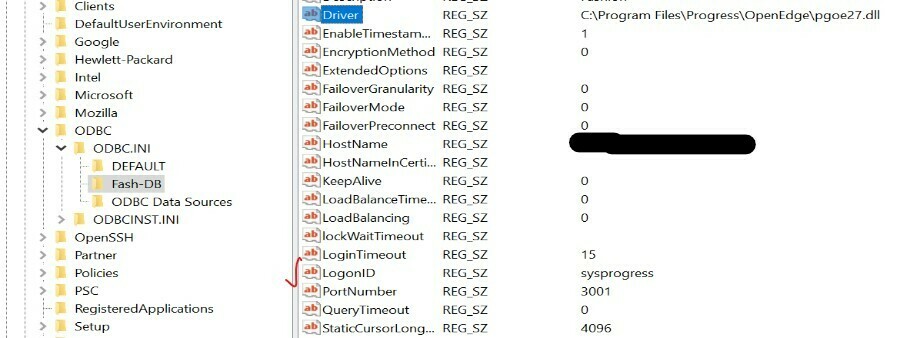Hello,
for one of our customers we are using the “Odbc Data Provider” so that we can a local ODBC with a specific driver called "Progress OpendeEdge” (Source: ProFashionALL). We need to add Additional Connection Properties for this datasource. In the older TX versions (< v20) we could add these Additional Properties. This is missing in the new TX version so we can't connect to this source at the moment. This is the main source and crucial in this project. Anyone ran into this issue or has a workaround?
There is a workaround but this must done at the source where they store the credentials in the “_user table". I hoped there would be a solution at our (TX) side.
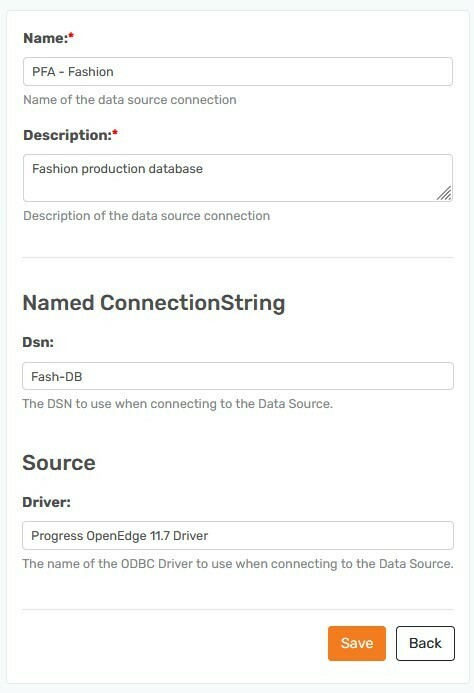
Hope to hear.