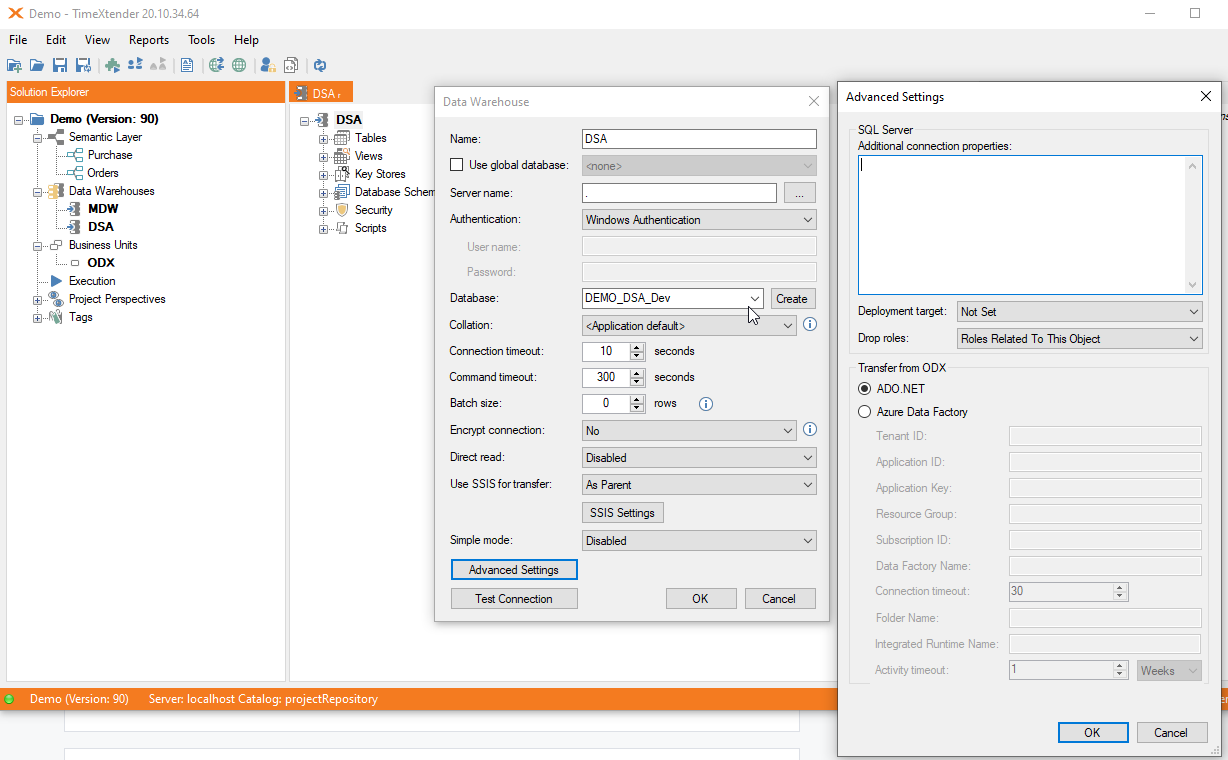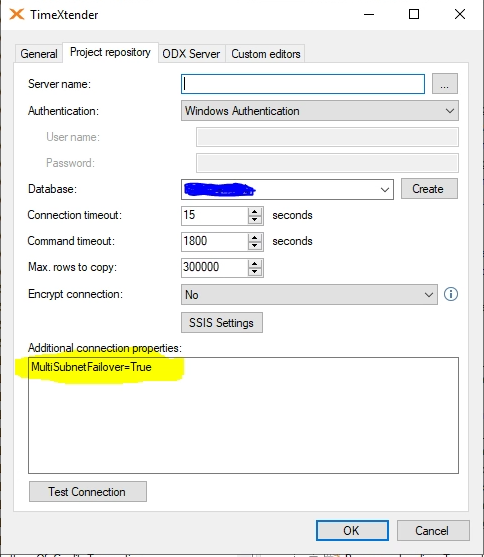Hi Team, we are using sql server 2019 databases and servers are configured with HADR cluster and Always ON (AG) with multi-subnet failover option .The MultiSubnetFailover option in database connection string controls how the client attempts to connect to a database server, especially when multiple IPs are configured. To support AG listener alias connection string with multiple IPs, we need to add additional parameter: “MultiSubnetFailover=True” in DB connection string.
We need to know TimeXtender 20.39.10.64 tool is capable to support "MultiSubnetFailover=True" parameter in DB configuration or not.
Is TimeXtender tool is capable to support "MultiSubnetFailover=True" for version 20.39.10.64
Best answer by Thomas Lind
Hi
Adding the option with MultiSubnetFailover in the connection properties of the databases, will be where you should set it.
We had some old tickets revolving about failover servers.
TimeXtender supports "Instance-level High Availability with Always On Fail-over Cluster Instances".
However, it does not support "Database-level High Availability with Always On availability groups".
So it should work as long as you us FCIs, but I am not sure you use that. It should be noted I found this in a ticket from 2020 and things may have changed since then.
Additionally, you may not have to set it specifically to true or yes, it may be able to know it automatically.
I got this info from Microsoft here. And in our prerequisites we state that you need to use .net 4.8 or higher.
Enter your E-mail address. We'll send you an e-mail with instructions to reset your password.