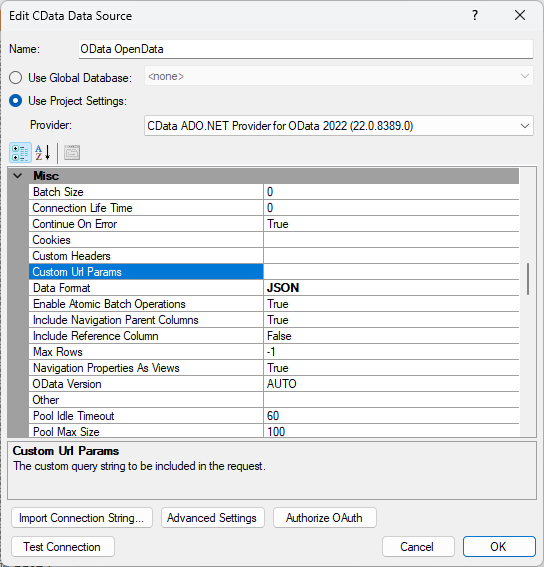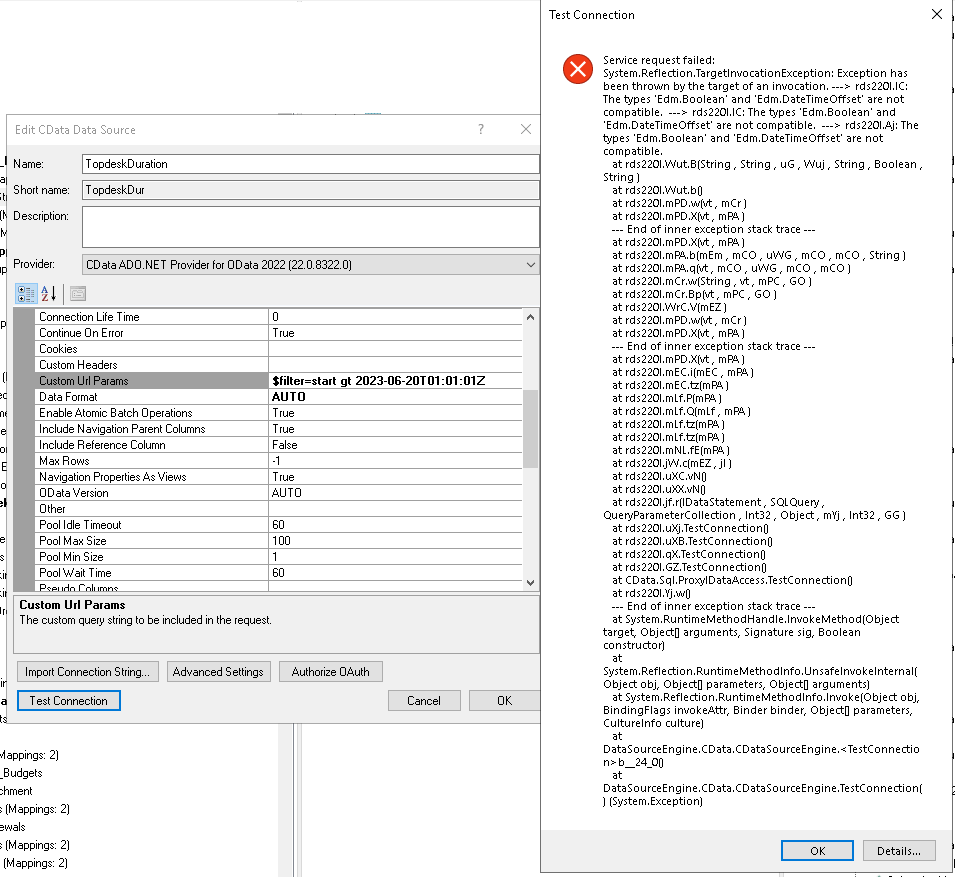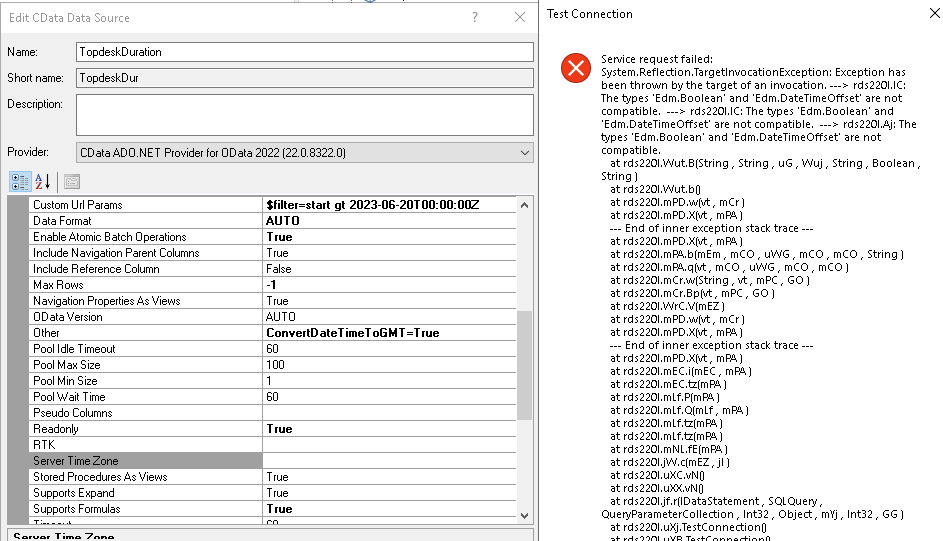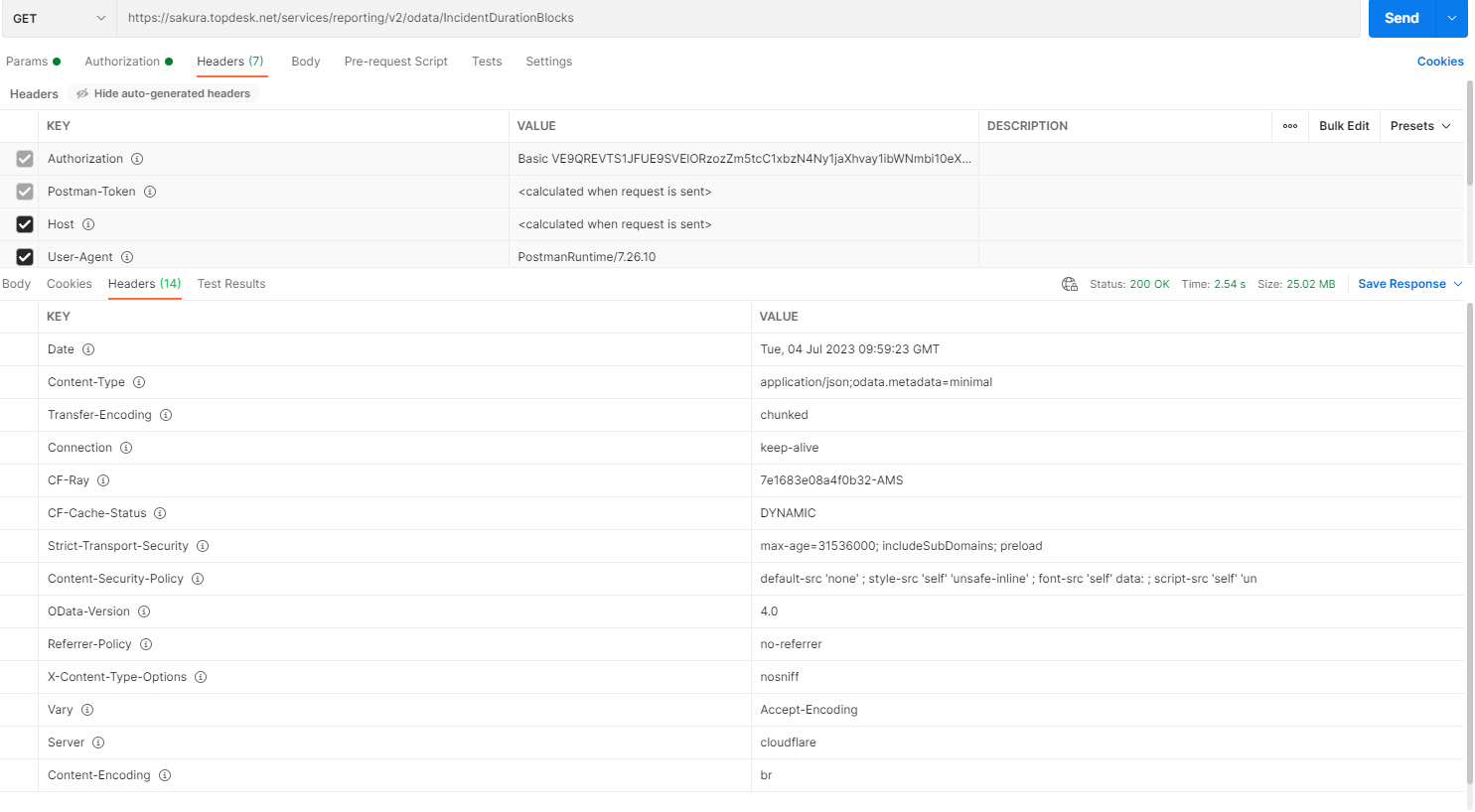Hi,
I'm using the CData ADO.NET Provider for OData 2022 (22.0.8322.0) to extract Topdesk data.
Due to performance reasons Topdesk made some changes in their feed. Resulting in that, since 19th june 2023, 2 larger tables (IncidentDurationBlocks and IncidentSnapshots) cannot longer be extracted without filtering on a date to make the dataset smaller.
How can I add a filter for only one table in my extract?
Can I create an OData RSD file?
I get this error when I try to extract:
System.Data.CData.OData.ODataException (0x80004005): [500] Could not execute the specified command: Unexpected response status code: 503. ---> rds220I.IC: Unexpected response status code: 503