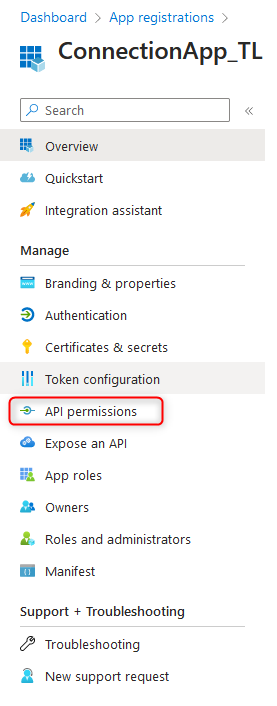Hi, can you provide me with detailed instructions on how to set it up?
Solved
Azure Active Directory data source conector
Best answer by Thomas Lind
Hi
You need to specify an app, like with most Azure providers and for this to work it needs these rights.
Microsoft Graph API delegated permissions:
- Read all Domains, Groups
- Read all Users, Directories, Devices, RoleManagement, Organization
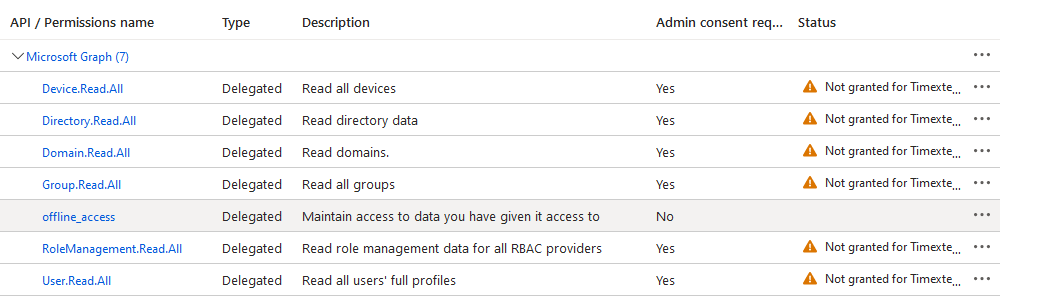
Then it is just to add the app to the OAuth settings area using the Client ID and Client Secret.
Adding the Azure Tenant ID can also be a good idea.
If you want to use CLIENT settings as the Grant Type you need to add Application rights instead of Delegated and you need to add the Azure Tenant ID as well.
Reply
Enter your E-mail address. We'll send you an e-mail with instructions to reset your password.