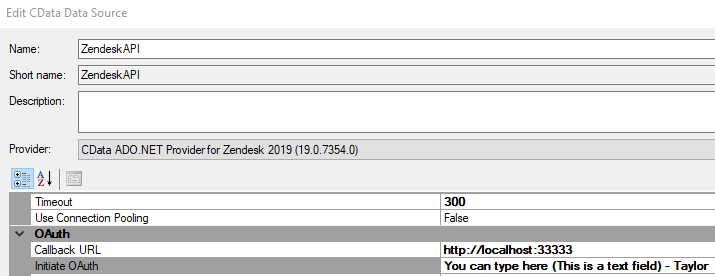Hi I am trying to connect to Zendesk using the Cdata connector.
I am getting the following error. Does anyone have this working.
'Initiate OAuth' does not have a 'REFRESH' option it only has NONE and GETANDREFRESH
Details:
When using OAuth the 'Initiate OAuth' setting must be set to 'REFRESH'
Module: timeXtender
System.Exception
at TimeXtender.DataManager.DataSource_CData.CreateConnection()
at TimeXtender.DataManager.DataSource_CData.TestConnection()
at TimeXtender.DataManager.ConnectingThread.ExecuteConnectingThread(Object dummy)
When using OAuth the 'Initiate OAuth' setting must be set to 'REFRESH'
Module: timeXtender
TimeXtender.DataManager.ExceptionWrapperException
at TimeXtender.DataManager.ConnectingThread.HandleError()
at TimeXtender.DataManager.ConnectingThread.Execute(String title, Int32 progressSteps, List`1 actions)
at TimeXtender.DataManager.ConnectingThread.ExecuteFastAction(String title, Action action, IWin32Window parentForm, CancelBehaviors cancelBehavior, ErrorBehaviors errorBehavior, String callerName)
at TimeXtender.DataManager.AddDataSourceCDataCommand.Dialog_TestConnection(Object sender, EventArgs e)