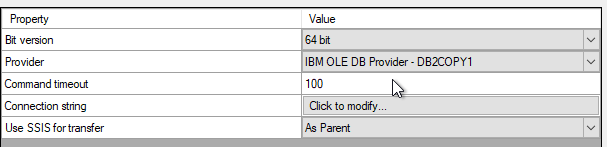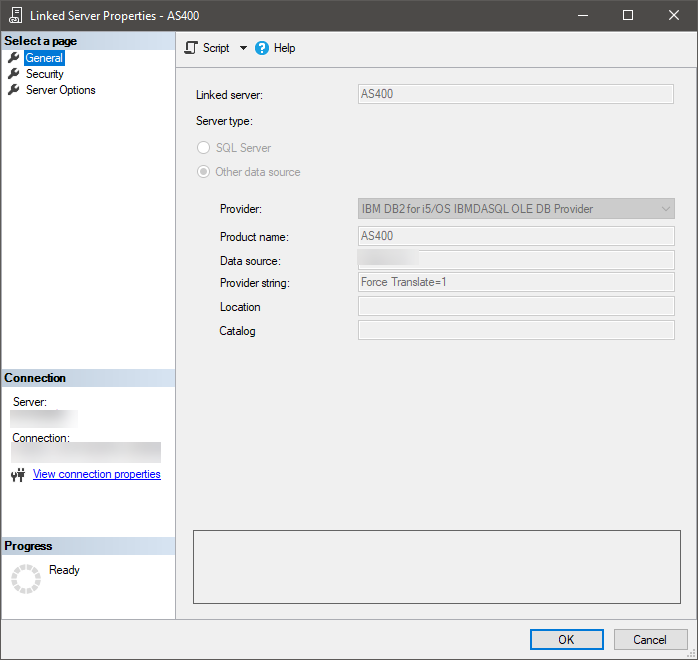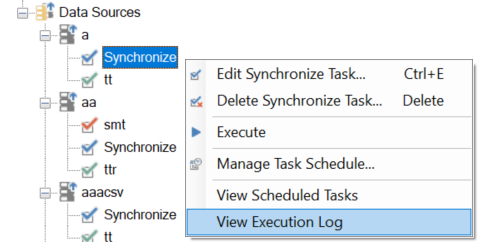TX: 20.10.39
ODX: 20.10.37
ODX Storage: SQL Server DB on-prem
DSA/MDW: SQL Server DB on-prem
We are successfully able to connect to a DB2 system and synchronize, we can also successfully use the Data Source Explorer to query tables. Every table we try to extract fails with the following error (schema/table/column names obfuscated):
Executing table [schema].[table]:
failed with error:
edo220W.gm: The column [column] does not exist
at edo220W.ai.GetOrdinal(String )
at System.Data.CData.DB2.DB2DataReader.GetOrdinal(String name)
at System.Data.SqlClient.SqlBulkCopy.WriteRowSourceToServerCommon(Int32 columnCount)
at System.Data.SqlClient.SqlBulkCopy.WriteRowSourceToServerAsync(Int32 columnCount, CancellationToken ctoken)
at System.Data.SqlClient.SqlBulkCopy.WriteToServer(IDataReader reader)
at DataStorageEngine.SQL.SQLStorageEngine.TransferWithBulkCopy(SqlCommand destinationCommand, String destinationTableName, IEnumerable`1 columnModels, IDbCommand transferCommand, DataTable transferTable)
at DataStorageEngine.SQL.SQLStorageEngine.ExecuteTransfer(IDataSourceEngine dataSourceEngine, SQLTransfer transfer, SQLTransferSettings transferSettings, SQLExecutionMethod executionMethod, SqlCommand destinationCommand, Boolean isEmptyDataTransfer)
at DataStorageEngine.SQL.SQLStorageEngine.<>c__DisplayClass52_0.<TransferDataToTable>b__1(SqlCommand destinationCommand)
at DataStorageEngine.SQL.SQLStorageExtensions.ExecuteCommand(SqlConnection connection, Int32 commandTimeout, Action`1 action)
at DataStorageEngine.SQL.SQLStorageEngine.<>c__DisplayClass50_6.<TransferData>b__8(SQLExecutionMethod executionMethod)
at DataStorageEngine.SQL.SQLStorageEngine.<>c__DisplayClass50_4.<TransferData>b__6()