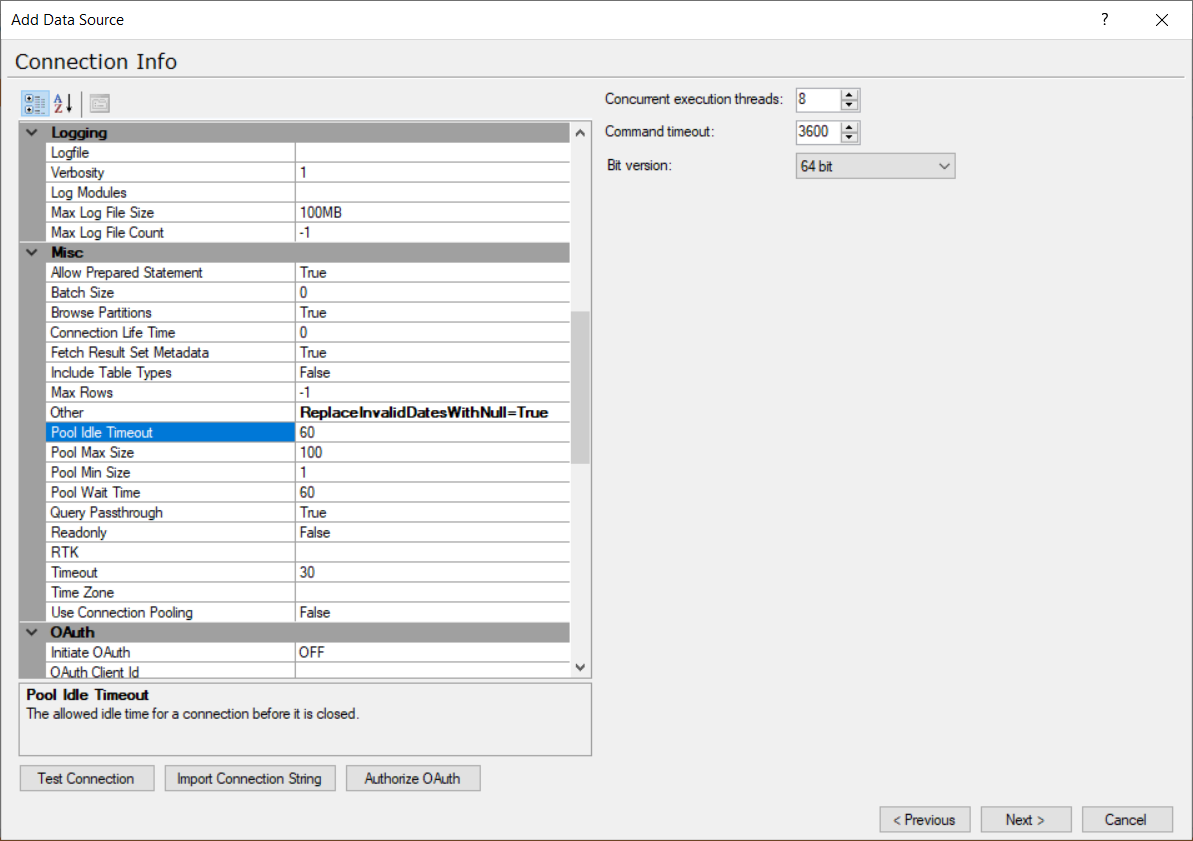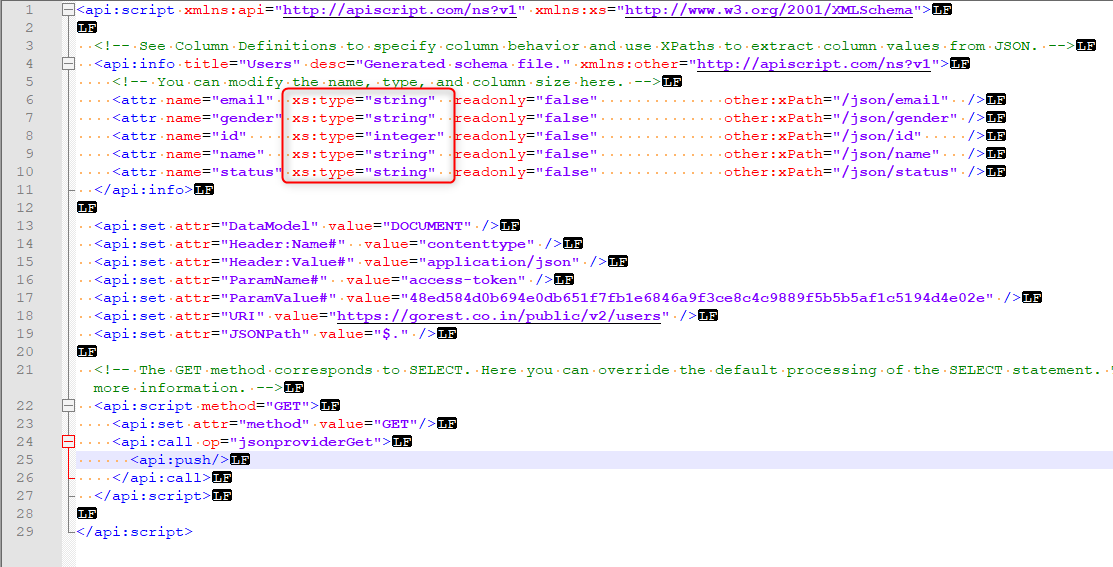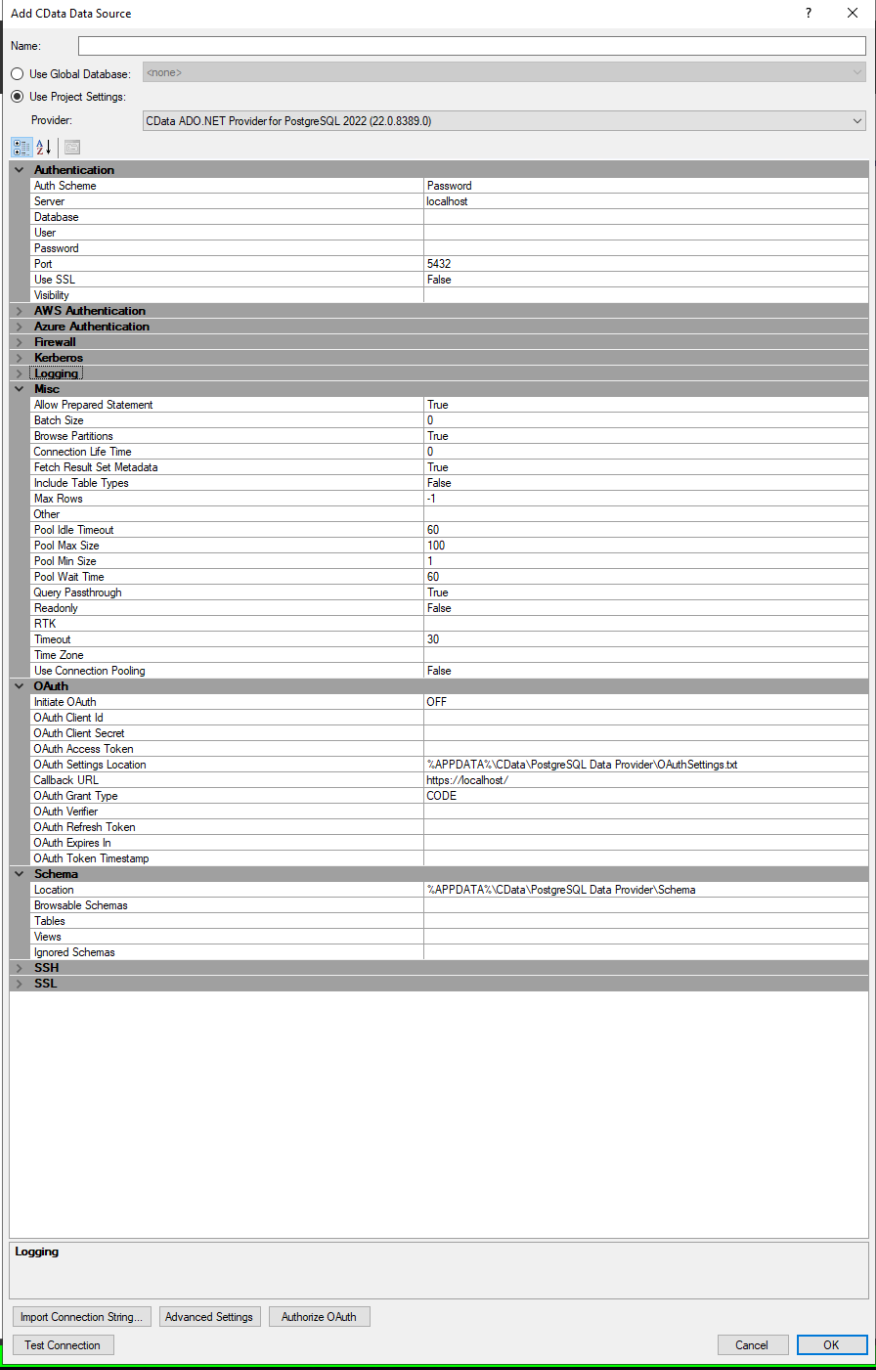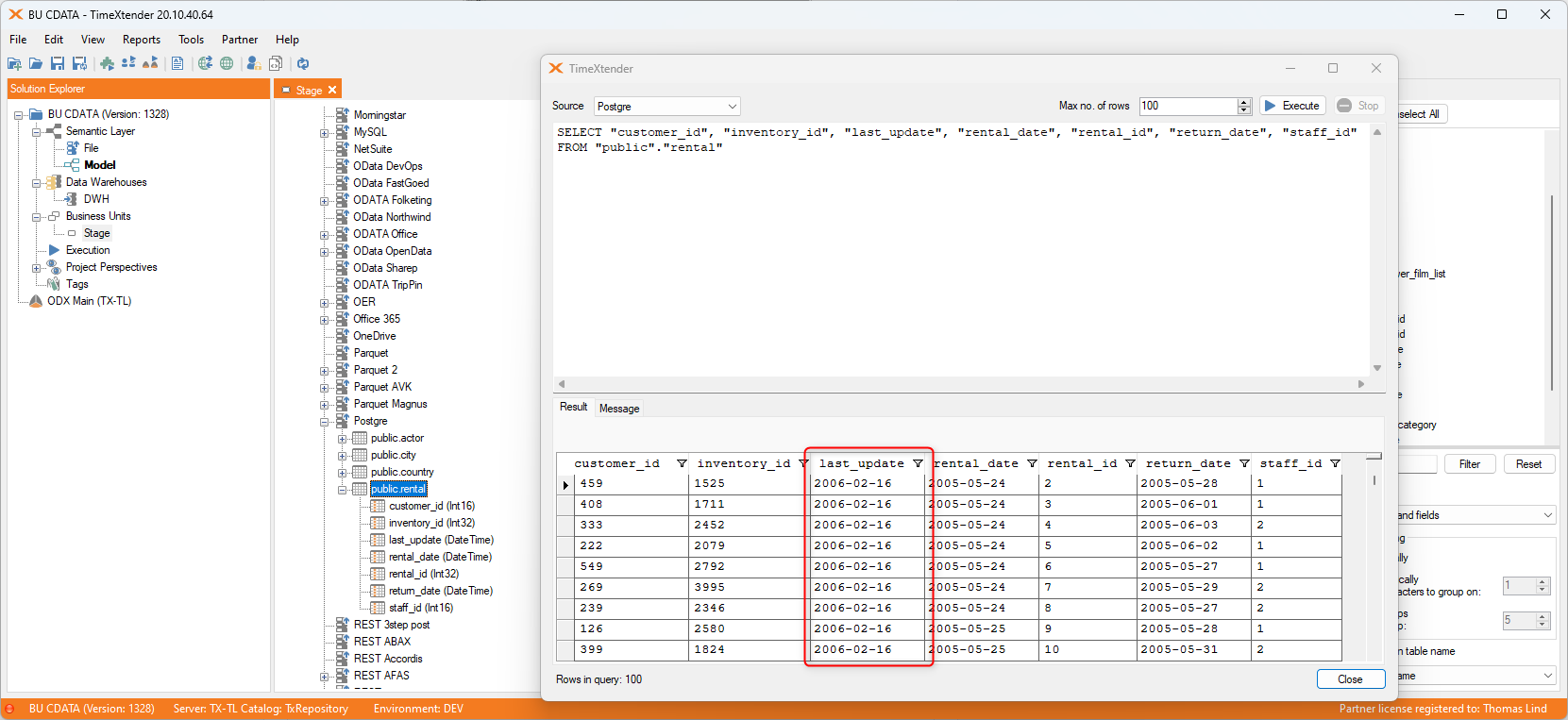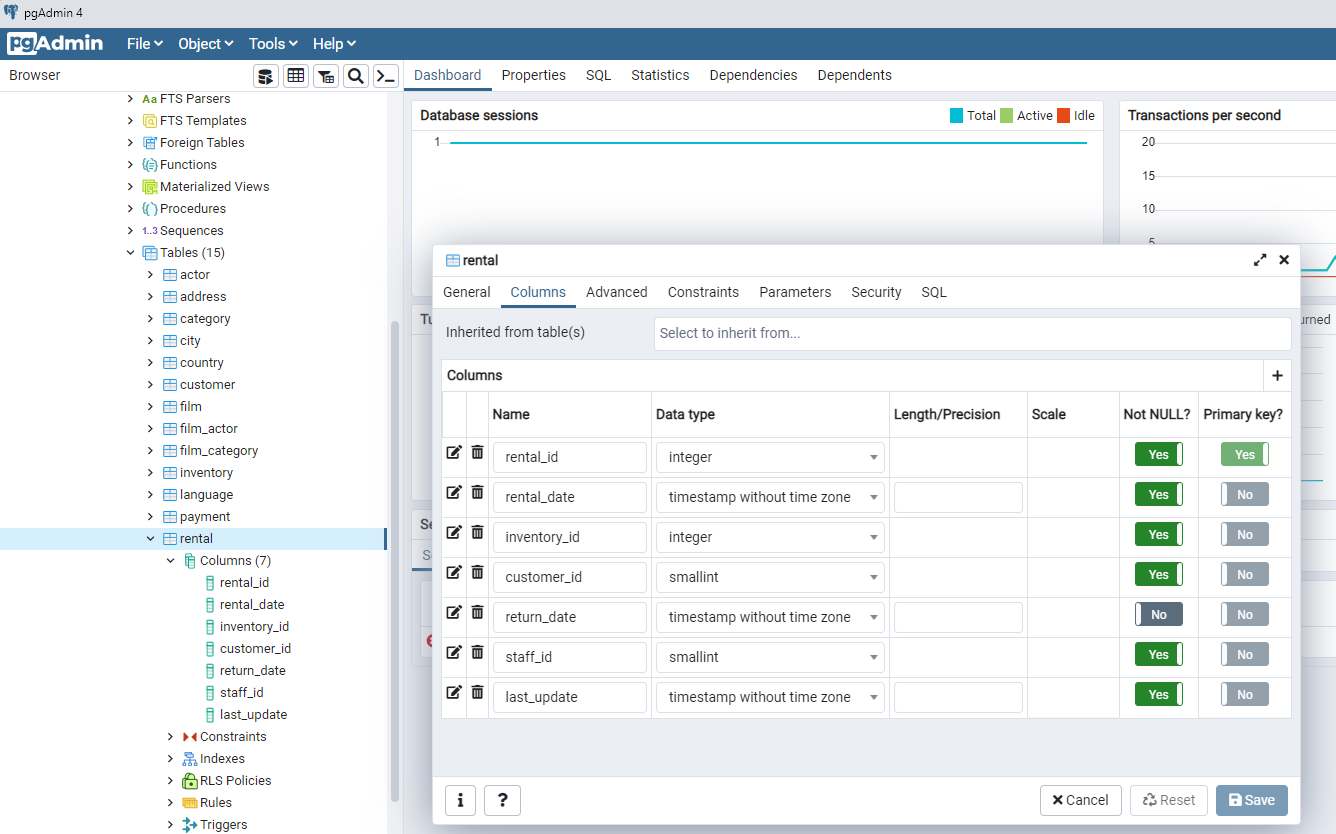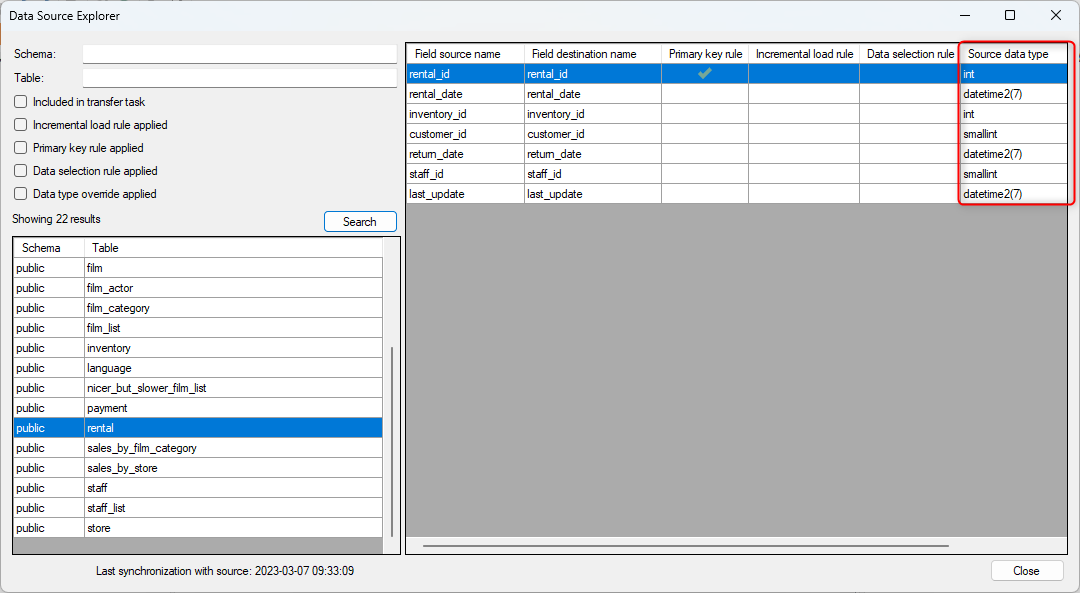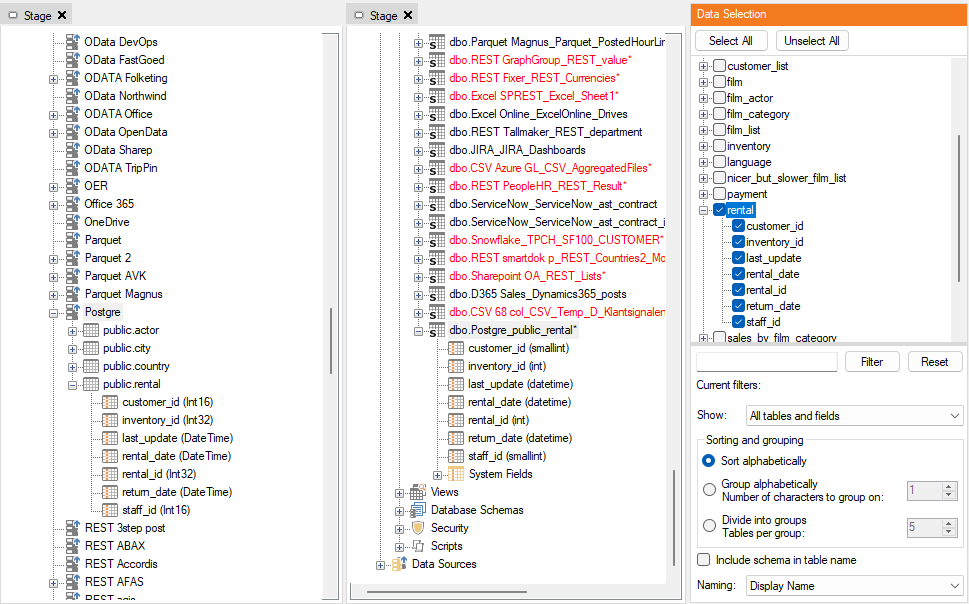Hi community,
I have a client attempting to load a postgres database into ODX Server (TX version 20.10.x). The table contains a field with dates that are invalid for SQL but valid in Postgres, for example 20011/01/01. Upon transfer, the task completes with errors that it is unable to parse datetime value.
All datetime fields have been converted to VARCHAR(MAX) using Override Datatypes and this is confirmed by looking in the ODX Storage in SQL Server Management studio.
Since the error still presents itself, it seems likely that the error is coming a step earlier, during the CDATA conversion. Unfortunately, it seems that there is no way to generate RSD/schema files from the CDATA Postgres provider. Normally I would change the datatype there in these situations, since it seems to be going wrong in CDATA somewhere.
How can I load this table?
Kind regards,
Andrew - E-mergo