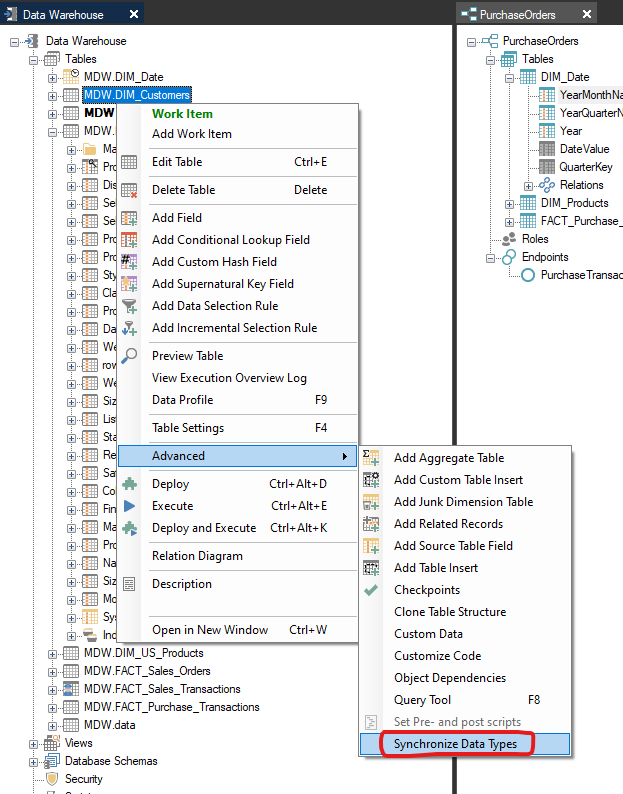Hi I am just testing our V21. I have started with something simple, a 2 column CSV file with an integer key field and a text group code field. There are 18 rows.
I can load it into the ODX fine (running on local SQL Server db) and I can preview the contents in the ODX “Select Tables” Pane.
I can drag it to a Data Warehouse Data Area and it creates and maps the table fine with appropriate field settings.
When I deploy the table in the Data Area that works fine.
When Executing I get an error on the transfer which does not tell me what is happening.
The error I get returned is as follows:
Transfer table failed
Details:
Transfer table failed
Module: timeXtender
System.Exception
at TimeXtender.DataManager.StepTransferExecute.DoDataWarehouse(IStepSetup stepSetup, List`1 mergeODXTransferInfromation, VariableResolveObject dynamicResolveObject)
at TimeXtender.DataManager.StepTransferExecute.DoAbstractStep(IStepSetup stepSetup)
That means nothing to me and I cannot determine what I can do to correct.