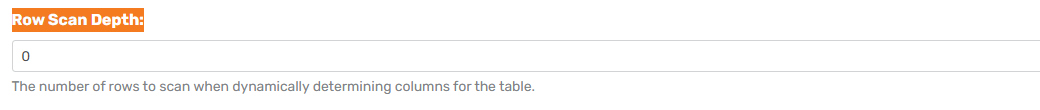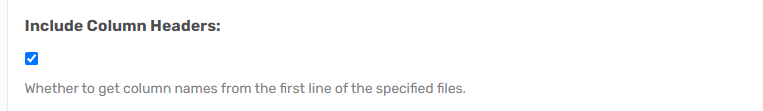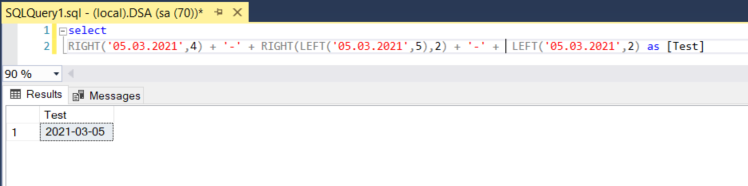Hello,
To my understanding TimeXtender determines the data type of a column based on first x amount of rows, depending on your setup in the portal.
The fields in my source come in as (dd.mm.yyy) for example: "05.03.2021”. I use a Storage Account with a CSV connection.
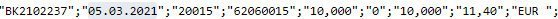
I would expect that TimeXtender creates a "date” date type out of this. However, is seems that if a field character starts with a '0’, it skips it. In the ODX it shows an Integer value '5032023’.
ODX:

Depending if a character starts with a '0’ the fields (dates) show up like:
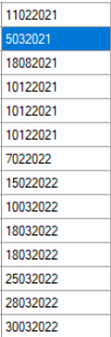
It counts for all date fields and costs me a lot of time to create a work around each time.
I tried to override the datatype in my data source but without succes. Help would be much appreciated.