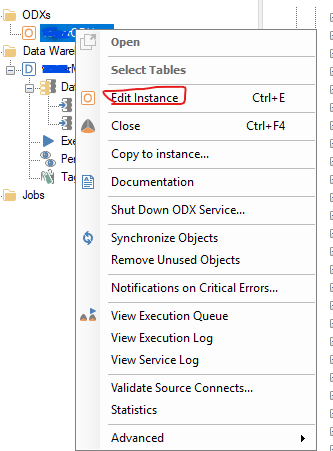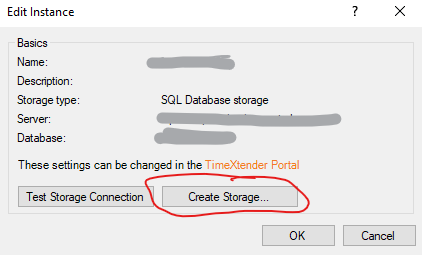Hi,
I am trying out the new TimeXtender version and just set up my environment. Now when I use a transfer task I receive the following error:
System.AggregateException: One or more errors occurred. ---> System.Exception: Error validating data storage version. The version is empty
at DataStorageEngine.SQL.SQLHelper.GetDataStorageVersion(SqlCommand command)
at DataStorageEngine.SQL.SQLStorageEngine.ValidateStorage(SqlCommand command, Boolean tryTakeOwnership, Boolean throwIfInvalidOwner)
at DataStorageEngine.SQL.SQLStorageEngine.TransferData(IDataSourceEngine dataSourceEngine, ExecutionTaskModel taskModel, List`1 tableModels, Boolean forceFullLoad, SecurityExecutionModel securityExecutionModel)
at ExecutionEngine.Action.StandardAction.Execute()
at ExecutionEngine.Action.ExecutionAction.<.ctor>b__9_0()
at System.Threading.Tasks.Task.Execute()
--- End of inner exception stack trace ---
---> (Inner Exception #0) System.Exception: Error validating data storage version. The version is empty
at DataStorageEngine.SQL.SQLHelper.GetDataStorageVersion(SqlCommand command)
at DataStorageEngine.SQL.SQLStorageEngine.ValidateStorage(SqlCommand command, Boolean tryTakeOwnership, Boolean throwIfInvalidOwner)
at DataStorageEngine.SQL.SQLStorageEngine.TransferData(IDataSourceEngine dataSourceEngine, ExecutionTaskModel taskModel, List`1 tableModels, Boolean forceFullLoad, SecurityExecutionModel securityExecutionModel)
at ExecutionEngine.Action.StandardAction.Execute()
at ExecutionEngine.Action.ExecutionAction.<.ctor>b__9_0()
at System.Threading.Tasks.Task.Execute()<---
Any guidance on what the issue is?
Thanks!