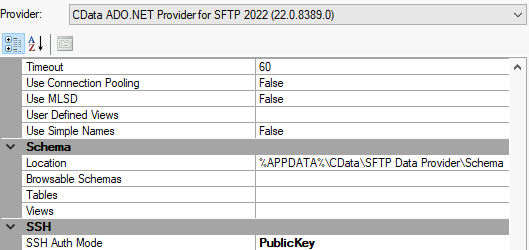We have a SFTP source on which CSV files are stored and which can be authenticated to with a ‘public key’. When using the CData SFTP-connector in ODX Server, we are able to connect with the following settings:
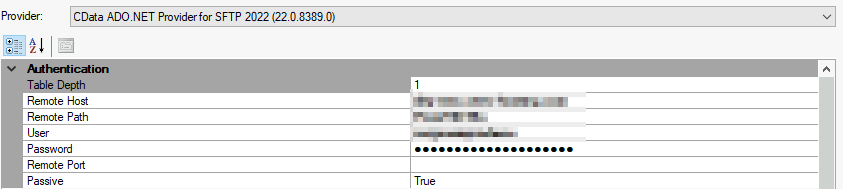
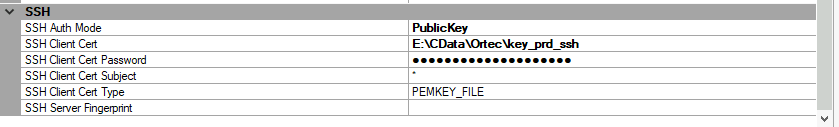
The most important setting here is the SSH Auth mode, where we specify that we are using PublicKey authentication. Since I am not familiar with this type of connector, I would not now how to retrieve the data from the CSV files (the only table we get from the source now is the ‘Root’ table that contains the FileNames that can be found in the folder).
I would rather use the CData CSV-connector, but that leaves me with a problem when testing the connection: I cannot specify that I want to use the PublicKey authentication mode. That is, it is specified under ‘SSH Auth Mode’ but it is not possible to select under ‘Auth Scheme’:
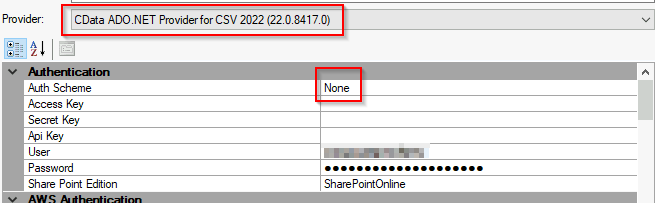
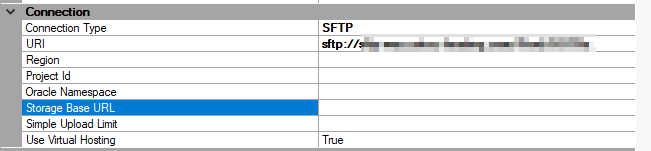
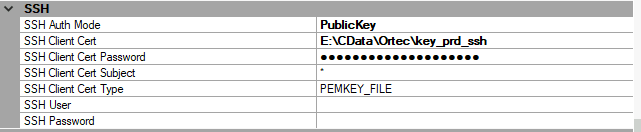
As a result, we keep getting the same error on testing the connection (see attached file). I have tried setting the Auth Scheme to ‘None’, ‘Auto’, ‘SFTP’ or ‘Basic’ but the problem persists.
How can we connect to the SFTP with the Public Key?