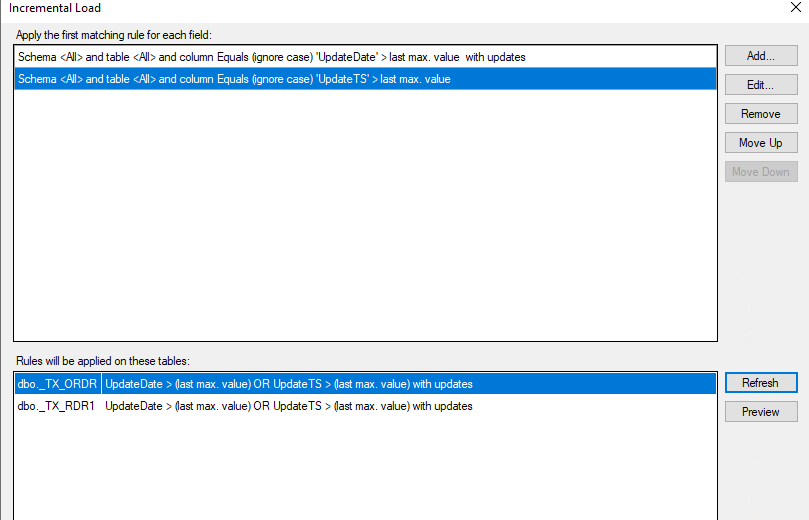Edit
Offset value in incremental rule is not available for my Tx version I suppose. UpdateDate is a DateTime column and my UpdateTS an Integer. I’ll see if I can combine them in a single field somehow in the backend.
TX20.10.35.64
I try to set up incremental loading with a separate Date & Time column but can't seem to find the right way. Found an older source below indicating it's not possible, since it results in a OR clause instead of a AND clause.
I am also not able to set up a distraction on my date column to say UpdateDate - 1 day for some reason. Is there another way to do this in the meantime instead of only the date column?
Is source based incremental load possible on separate date and time fields? – TimeXtender Support