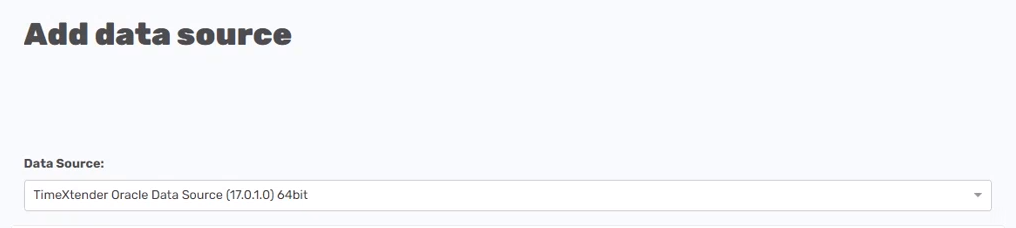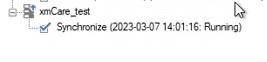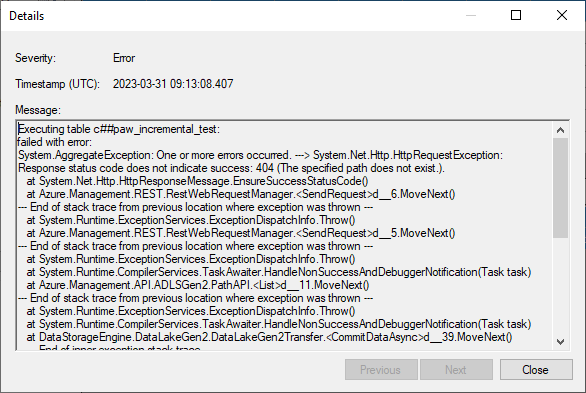I am using ODX version 6143.1. When loading a table from a source system, incremental load on a datetime column (with an offset of 7 days) works fine. But when I set up the incremental load rule with Detect deletes and Detect updates selected, the first incremental load (which is the initial load) runs successful, but a second load (which should be the increment) gives me a 404 HTTP error:
Response status code does not indicate success: 404 (The specified path does not exist.).
Edit: problem only arises when setting the Delete detection option. When I remove this checkbox, the 404 error disappears (so the Detect primary key updates option does work correct).