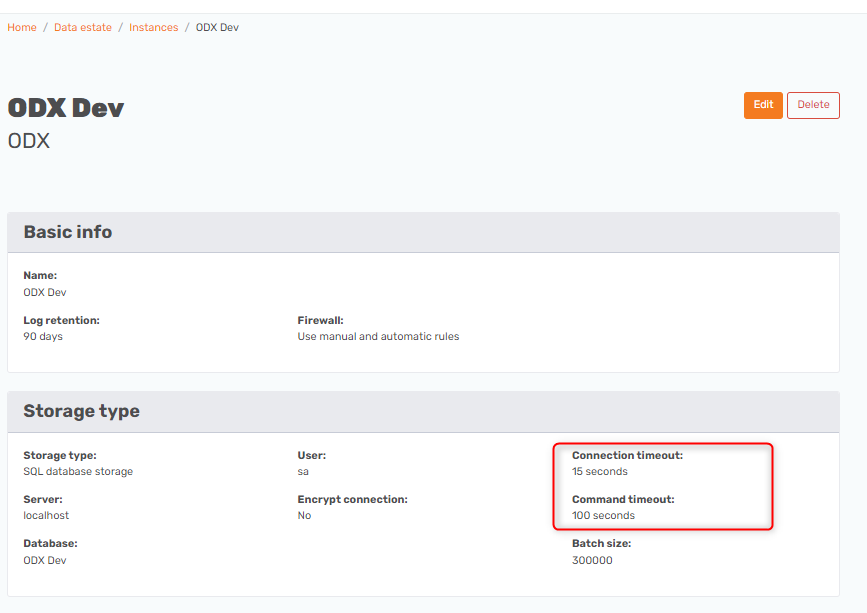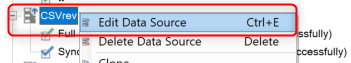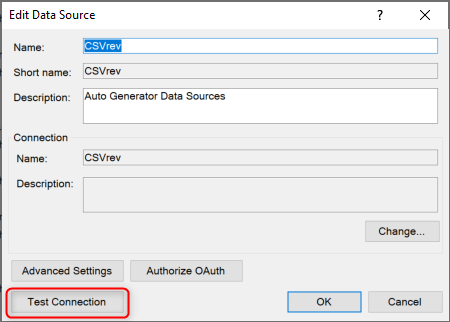Hi,
I try to connect data source to ODX from TimeXtender Portal. I tried with different data provider (Postgresql and CSV). Both data source are stored in the same machine as ODX server and TimeXtender Server.
While I got the error of “Test connection request timed out. Please make sure your ODX server is running and try again.”.
- The TimeXtender server and ODX server are both running.
- I checked the connection with command, and it is ok.
Test-NetConnection timextender-repositories.database.windows.net -Port 1433