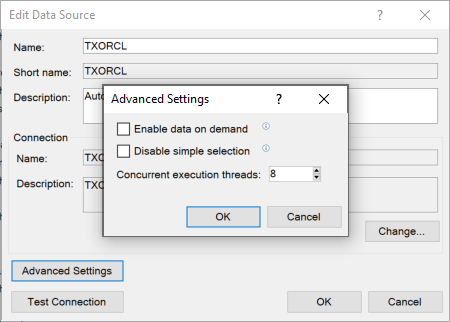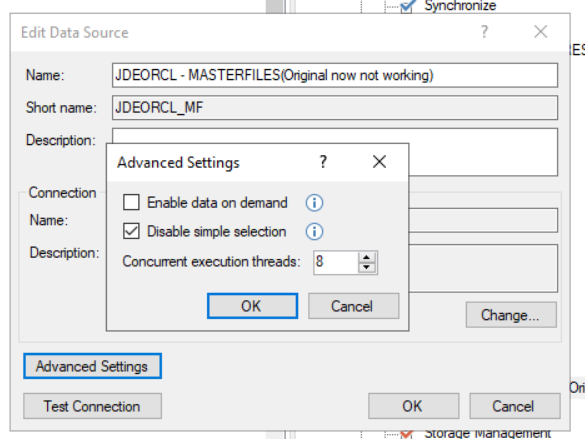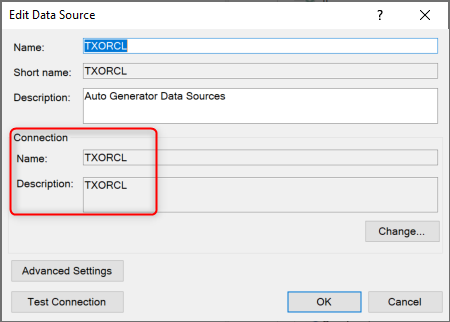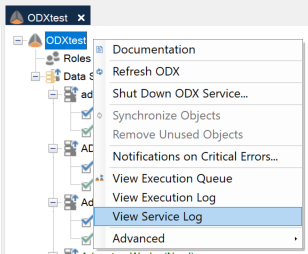I have a number of Oracle data connections (TimeXtender Oracle Data Source) which have been set up and working against the same data source for a few months now. However, just recently, one of these data connections stopped working and started reporting timeout issues after 1 hour of connecting. I have multiple cloned versions of this same Oracle connection, and it seems to be only one of the cloned connections which is having this issue.
I have since cloned one of the working connectors and added the 6 tables that are pulled by the failing connector (to mimic the failing connector setup) and this temporary connector runs without issue, completing in just a few minutes. As far as I can see, the 2 connectors are set up exactly the same way, its just the the original does not work whilst the new temporary test connection does.
It may not be related, but this connector started failing one day after I had performed an in-place upgrade of both the TX ODX server and desktop client. However, what I don’t understand is that after the upgrade I retested all the connections and they all processed without issue - it was only the following day that one of the connectors started to fail. Of course this may not be related but I thought I would mention it.
The provider version of the TimeXtender Oracle Data Source we upgraded to is 18.1.2.1 and the version of TX (ODX and client) is 6536.1.
I am reticent to remap my existing data pipelines to use tables pulled using my temporary working connector, especially without understanding why I am experiencing this issue or whether it could happen again, and would prefer to be able to get the failing connector working again, thereby preserving the integrity of my existing data pipelines.
Any advice would be appreciated.