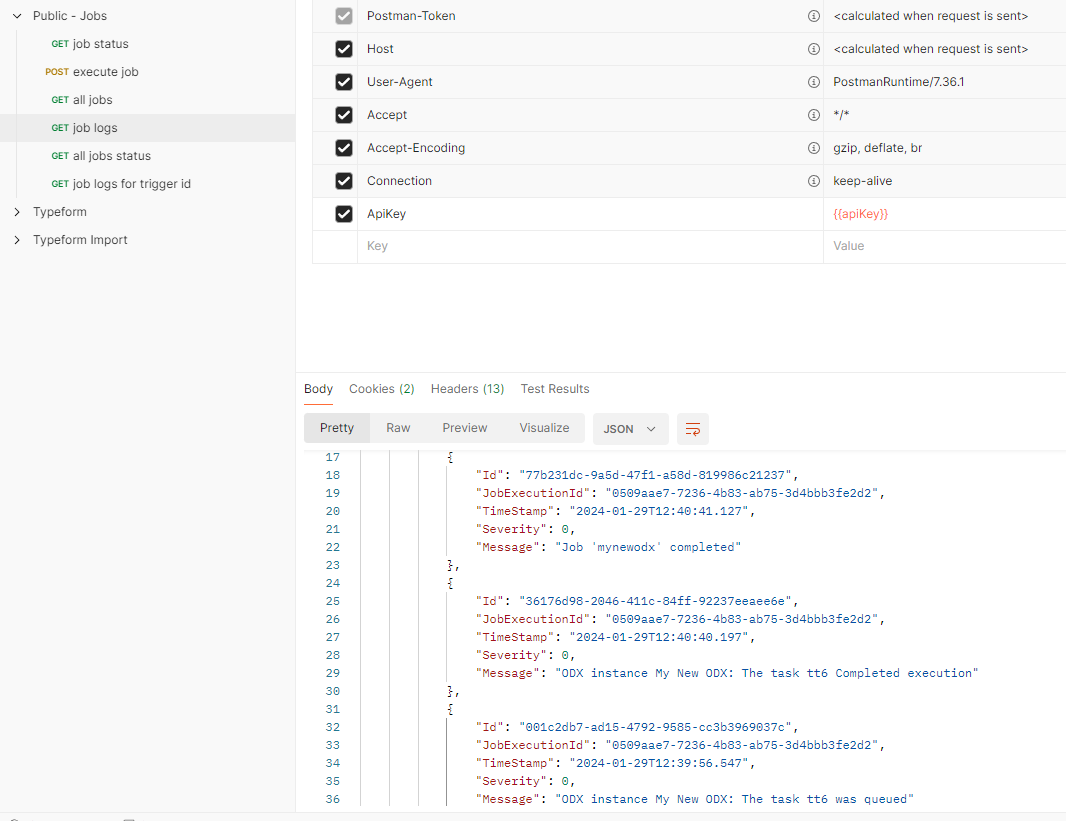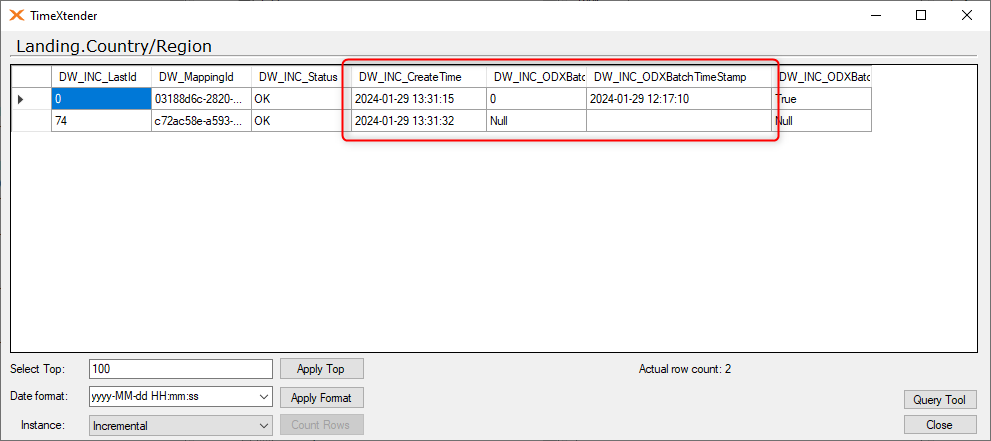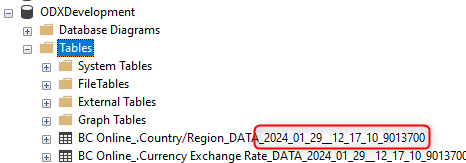Is there a way to get the timetamp of when a table was transferred from source to ODX Server? Like the DW_Timestamp. The only system field i can find is odx_batch_number.
Solved
ODX Server timestamp
Best answer by Christian Hauggaard
Sorry for the late reply. You can view standard transfers from data source to ODX storage in the ODX execution log, by right clicking on the ODX instance and selecting “View Execution Log”
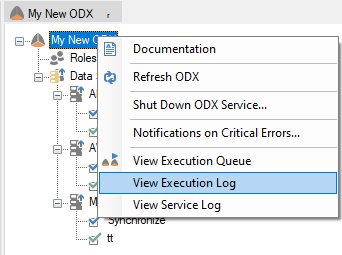
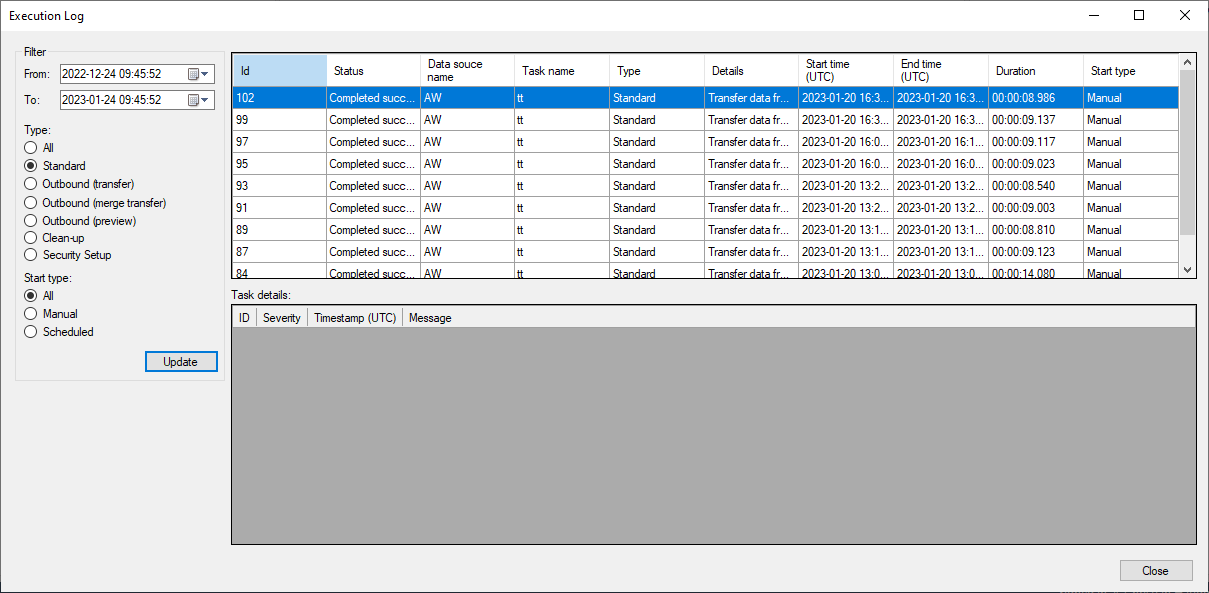
However, there is currently no way to directly query this execution log data.
A workaround would be to add a query table with a new column GETDATE().
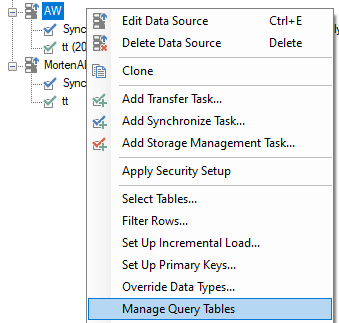
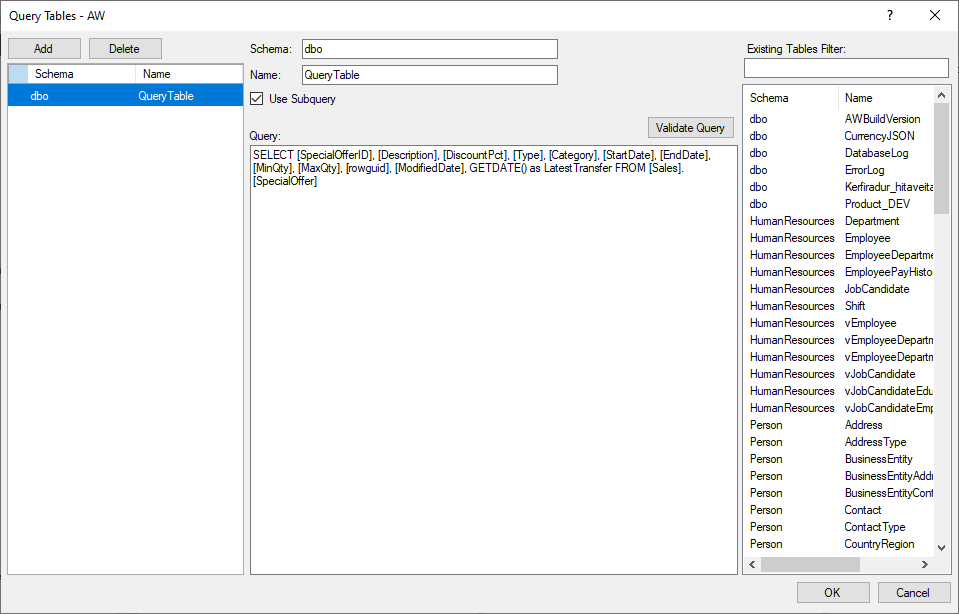
Another potential workaround could be to extract the timestamp from the latest created table folder in your data lake for the relevant data source (assuming you are using data lake ODX storage).
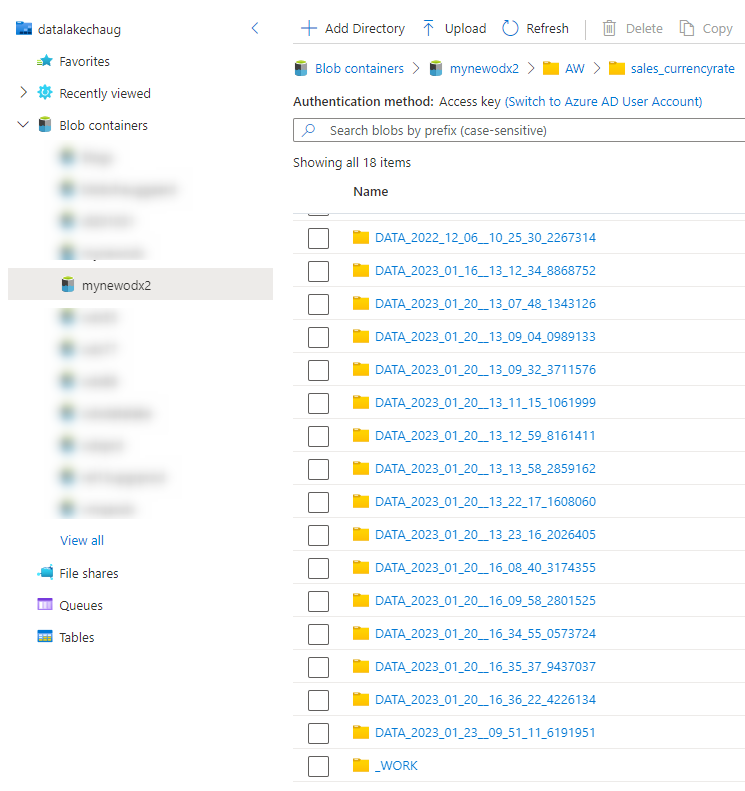
Reply
Enter your E-mail address. We'll send you an e-mail with instructions to reset your password.