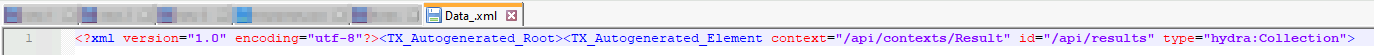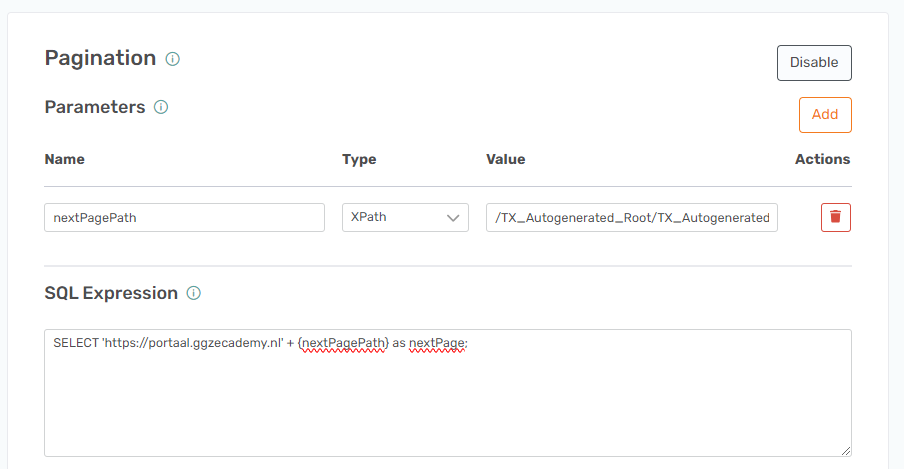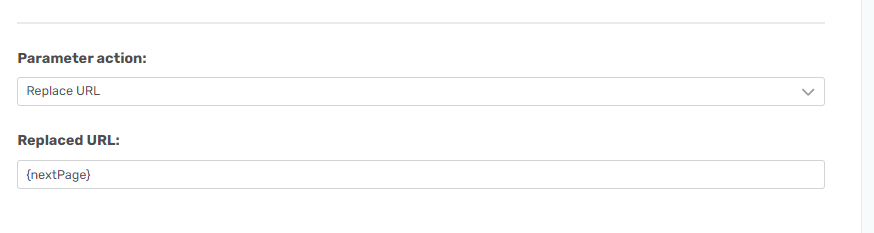I have a REST datasource that uses pagination with URL paramater page. Fairly simple.
The next page (if there is one) is returned not as a header but as an element in the json result:
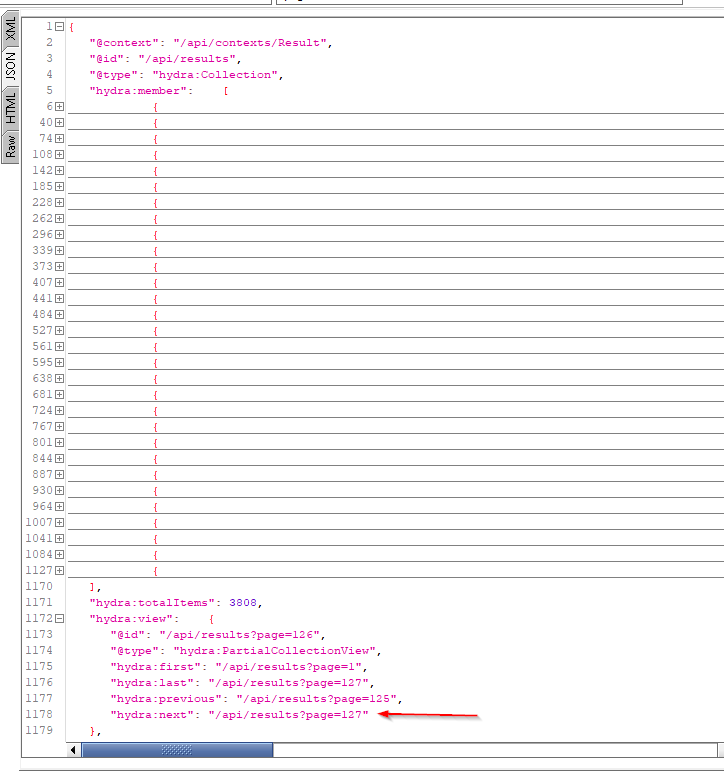
So, to enable paging I have to set up something like this:
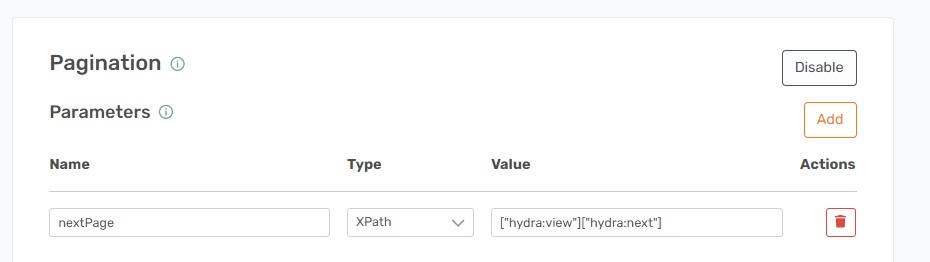
And:
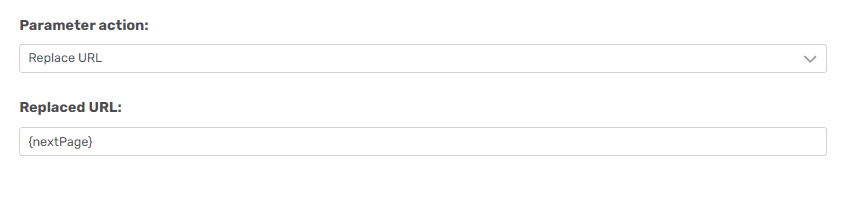
I have two questions on this: I get an error on the XPath Value saying ‘Expression must evaluate to a node-set.’ . How do I determine the correct XPath to the json element? And my second question is how do I make sure the complete URL is replaced instead of only the /api/… part?