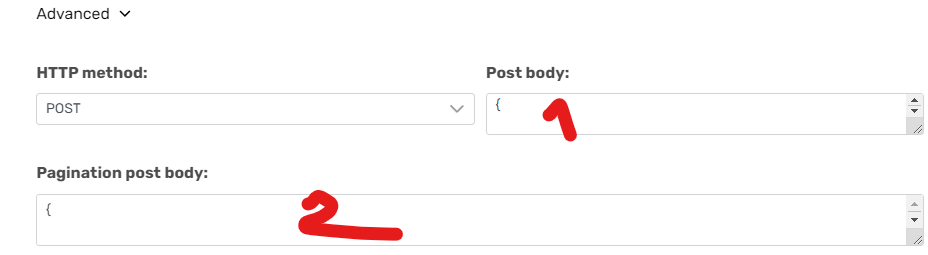Hello,
We are currently utilizing the new TimeXtender REST API 6.1 and leveraging its built-in paging feature to connect to an external REST API. We're not using an RSD configuration for this setup.
I've encountered a challenge with pagination, specifically with the use of a parameter named "Cursor." This parameter is critical for the pagination logic in the API we're connecting to. Each row in the data returned by the API has a unique Cursor value, but for pagination purposes, only the first Cursor value from the current page should be used in the subsequent POST request to fetch the next page.
Here’s how we've set up the Cursor parameter:
- Name: cursor
- Type: XPath
- Value:
/TX_Autogenerated_Root/TX_Autogenerated_Element/data/arTransactions/edges/cursor
The issue arises because I need to ensure that only the first Cursor value from each fetched page is used in the pagination post body for the next request. I'm unsure how to configure TimeXtender to utilize only the first Cursor value for this purpose.
Has anyone faced a similar issue or does anyone have insights on how to configure the pagination correctly in such scenarios?
Thank you!