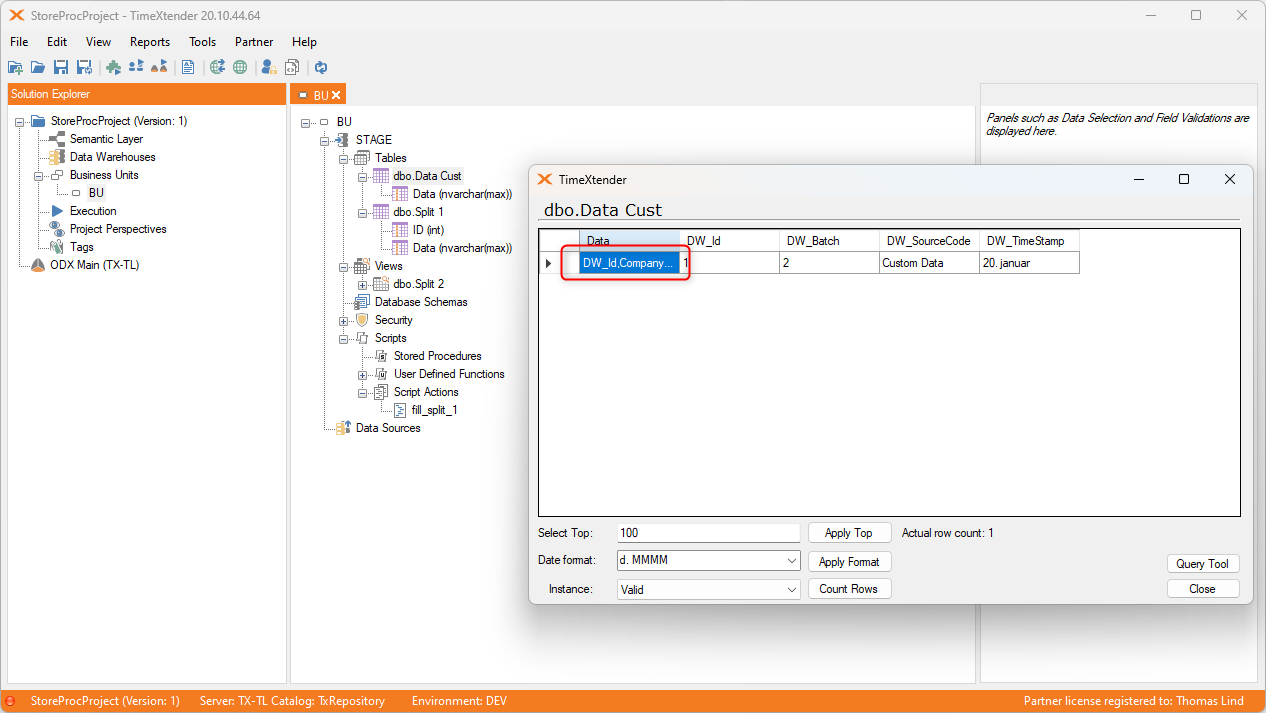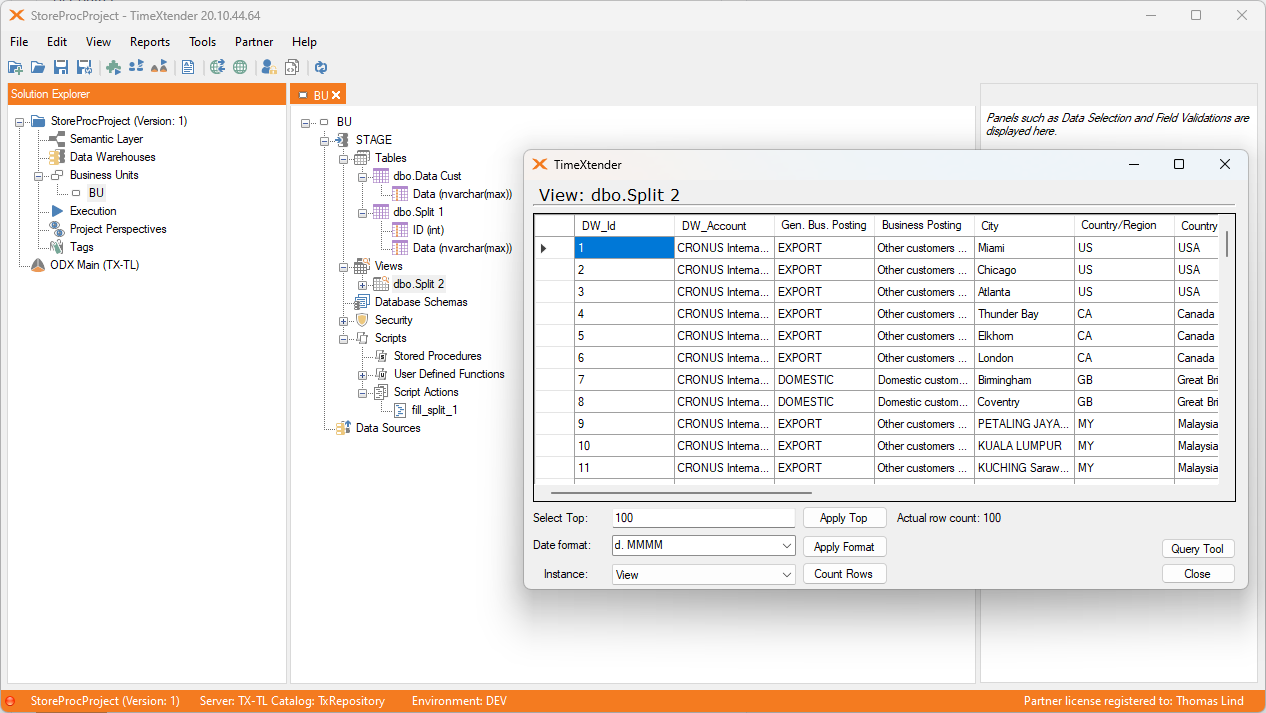Hi,
I have a JSON data source that looks something like this
{
"company": {
"companyId": 1,
"name": "AdventureWorks",
"description": ""
},
"hierarchies": [
{
"depths": [
{
"depth": 0,
"name": null
},
{
"depth": 1,
"name": "Company"
}
],
"allKeys": "1|-1|10"
}
],
"slicer": null,
"userToGroup": "Username,GroupId\nJohn,G1\nSarah,G1\nPeter,G1\nKate,G1",
"groupToKey": "GroupId,Key\nG1,10\nG1,101\nG1,102\nG1,103\nG1,104"
}And I am only really interested in the last two objects, userToGroup and groupToKey, which both are in a CSV format. Is it possible to use something like xPath to navigate to these two objects and then parse them as CSVs?
I have an RSD file that gives me userToGroup:
<api:script xmlns:api="http://apiscript.com/ns?v1" xmlns:xs="http://www.w3.org/2001/XMLSchema">
<!-- See Column Definitions to specify column behavior and use XPaths to extract column values from JSON. -->
<api:info title="hierarchies" desc="Generated schema file." xmlns:other="http://apiscript.com/ns?v1">
<!-- You can modify the name, type, and column size here. -->
"userToGroup"
<attr name="json.userToGroup" xs:type="string" readonly="false" other:xPath="/json/userToGroup" />
</api:info>
<api:set attr="DataModel" value="DOCUMENT" />
<api:set attr="URI" value="http://api.com/api/1" />
<api:set attr="JSONPath" value="$.hierarchies" />But everything ends up in a single column/row.
Does anyone have any experience working with this sort of JSON/CSV format combination?