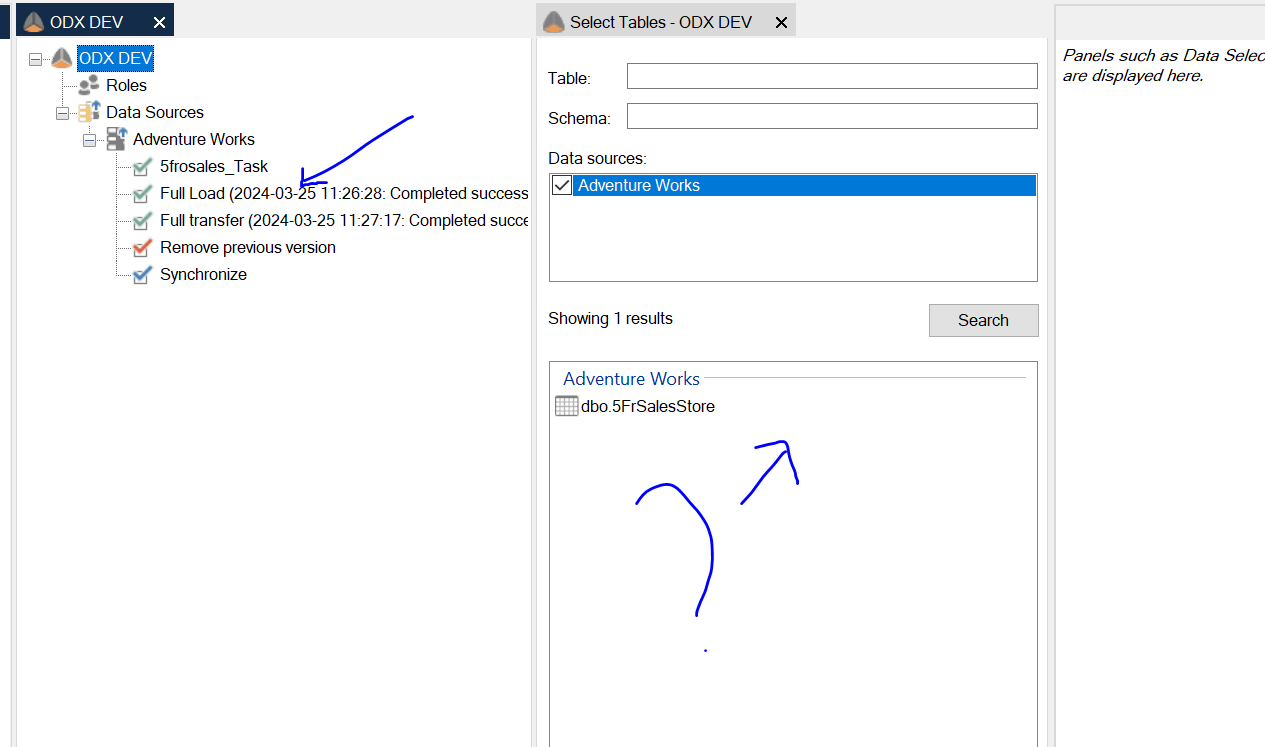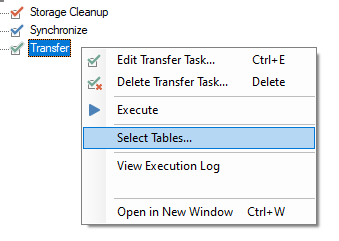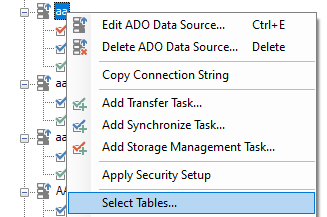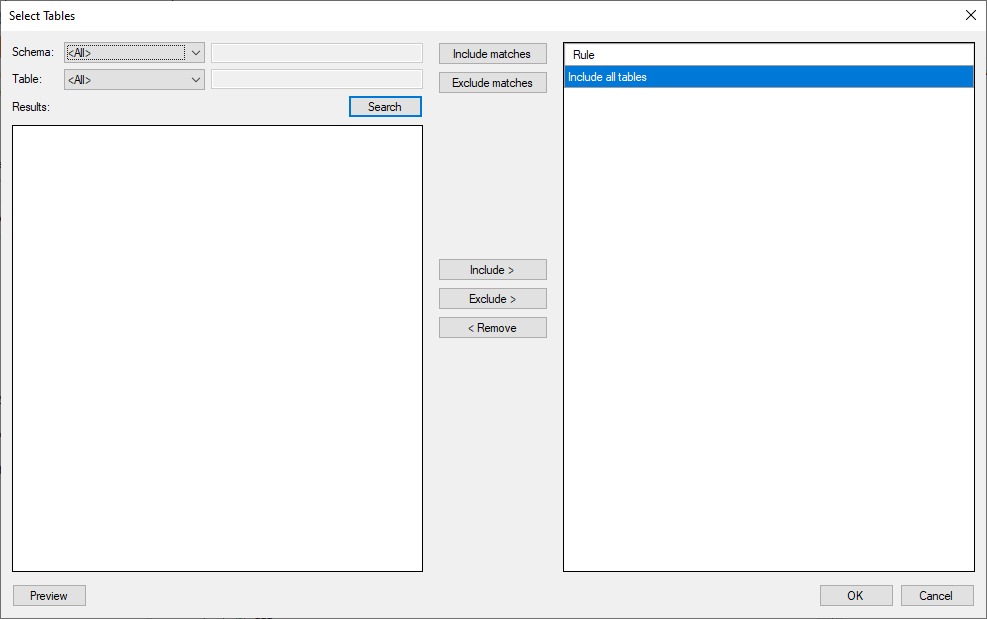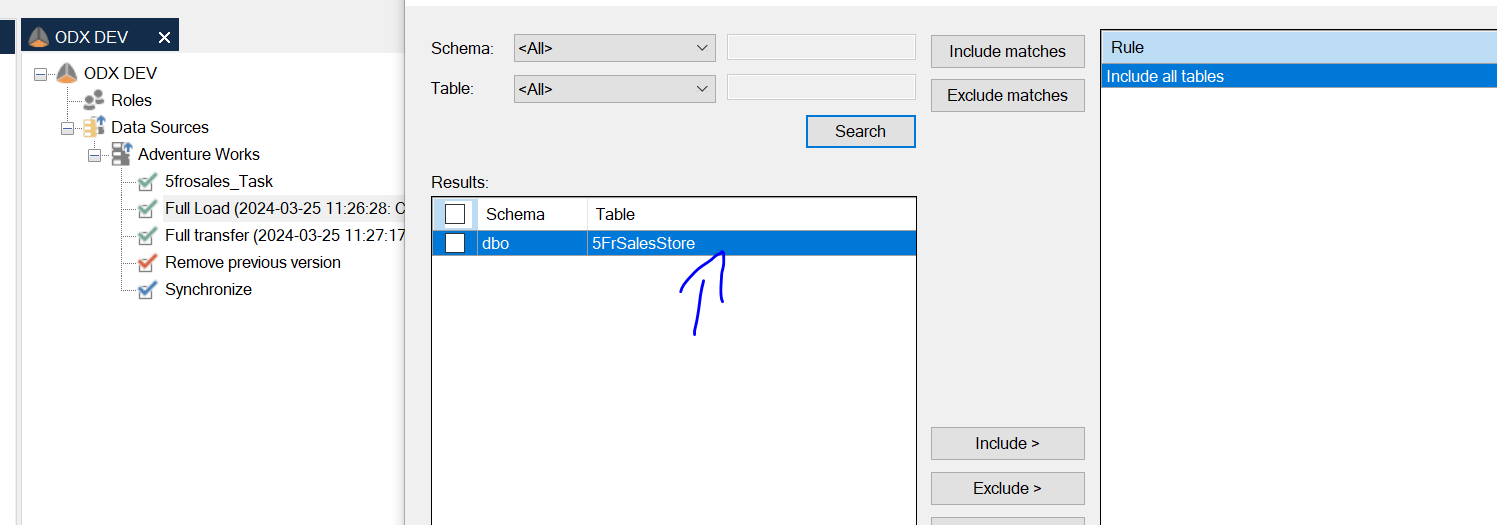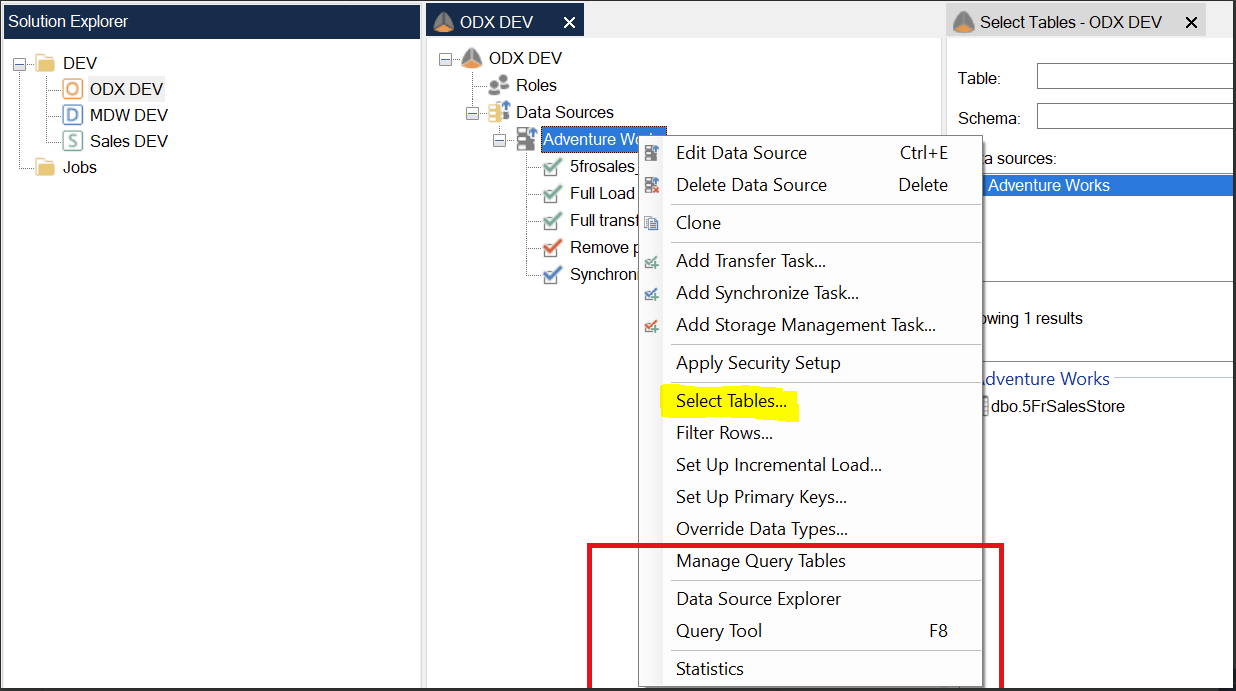Hello Guys. I tried to select table from ODX but it deosnt show none (except once query table).
the transfer task work fine (it show succefull) but once I triy to select table in order to send them to the datawerhouse I show nothing.- even if it work fine when I use query tool.
Any suggestion please? thanks