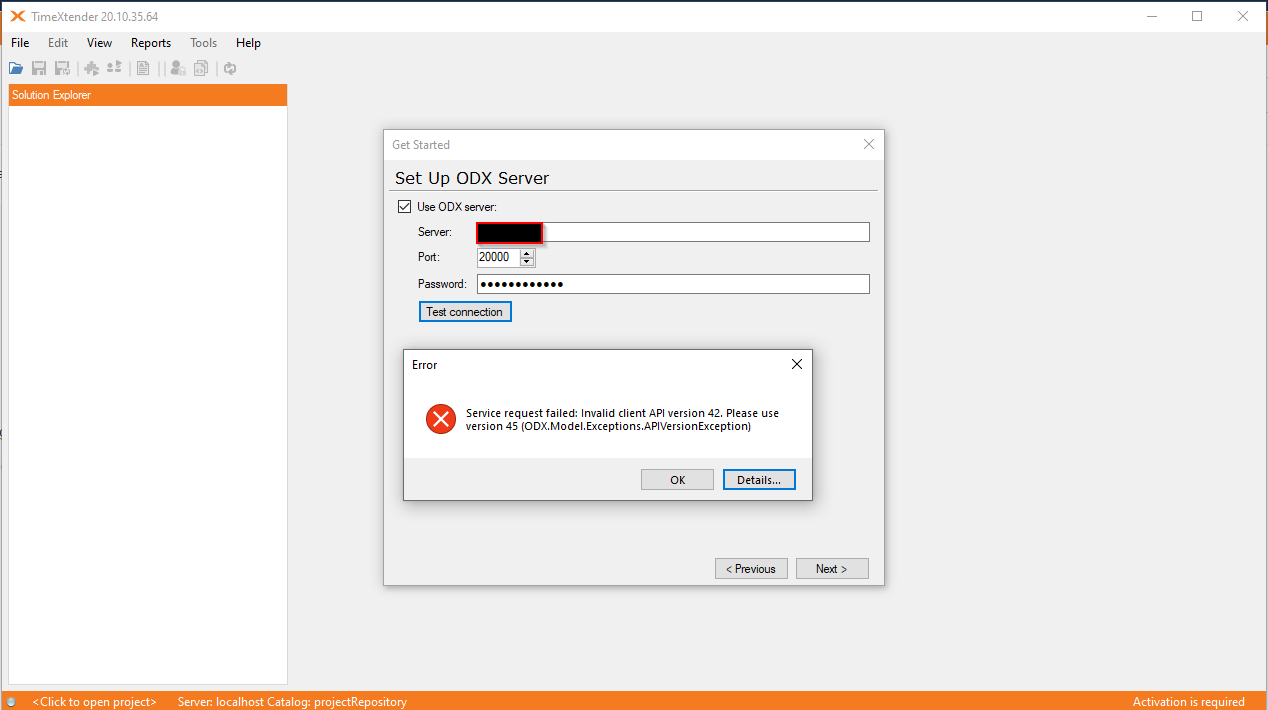At one of our customers we have a separate cloud for testing software / infrastructure changes. We are running 20.10.35 and want to evaluate 20.10.40. I would like to be able to upgrade the ODX Cloud repository for only one of the projects/environments instead of upgrading both to 20.10.40 and needing to risk production issues. Is this possble / can this be requested?
Solved
Upgrading only one ODX project/environment to new version for testing
Best answer by Christian Hauggaard
Based on our testing upgrading one ODX project in an ODX environment, while not upgrading the other ODX projects in the same ODX environment, may work OK. Again, I strongly recommend that you test this your own Sandbox environment with the specific versions that you are planning to upgrade from/to (20.10.35 and 20.10.40)
Reply
Enter your E-mail address. We'll send you an e-mail with instructions to reset your password.