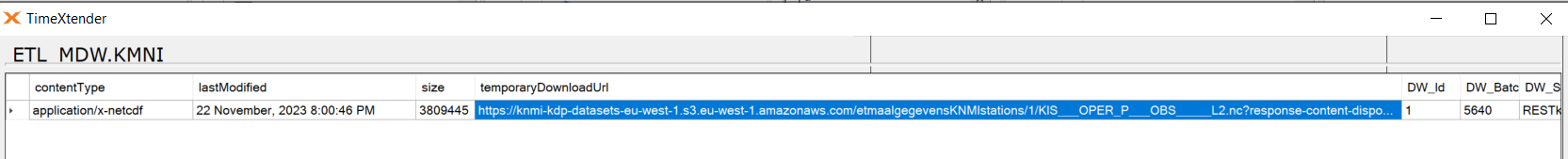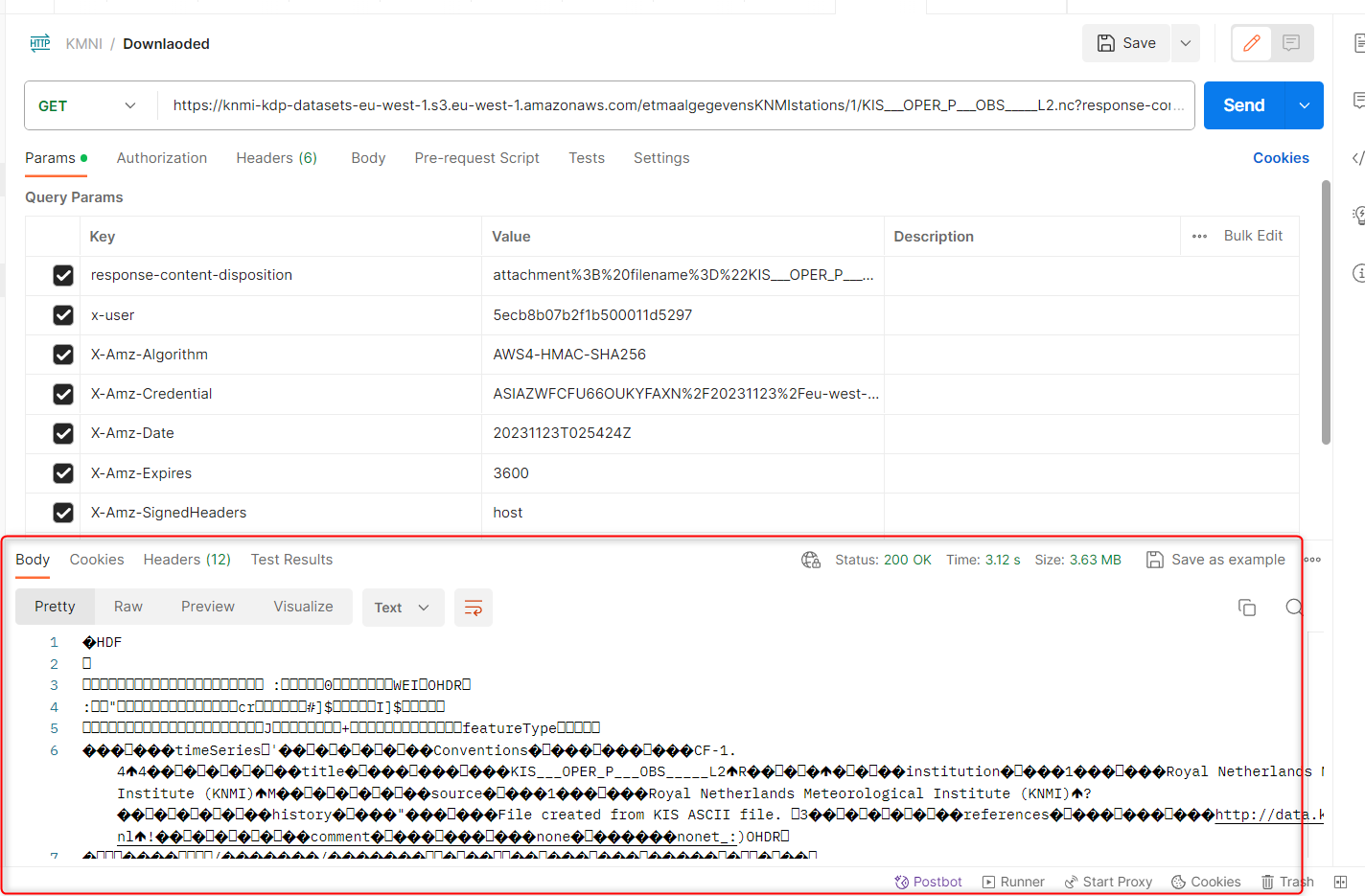In order to retrieve meteorological data from The Netherlands, we want to use the Open Data API developed by the Dutch Meteorological Institute (KNMI). This website contains all relevant information on using the API.
In summary, these are the steps that we want to undertake. Anyone can do this, because of the anonymous API key that is open to public:
- Locate the ‘Anonymous API key’, can be found on the KNMI documentation website
- Determine the dataset name, version and filename to establish the correct endpoint
- In this example we want to use the following endpoint: https://api.dataplatform.knmi.nl/open-data/v1/datasets/etmaalgegevensKNMIstations/versions/1/files/KIS___OPER_P___OBS_____L2.nc/url
- Execute the GET call (make sure to use Authorization header in combination with the anonymous API key
- The GET call returns a download URL pointing to the KNMI Amazone AWS storage which can be easily used in Postman to retrieve the data (in x-netcdf format)
Would you like to try the above in Postman as well and help us retrieve the data through RSD-configuration in TimeXtender? The KNMI does provide Python examples for downloading the data, but it would be nice to do this directly with TimeXtender (i.e. RSD-files).