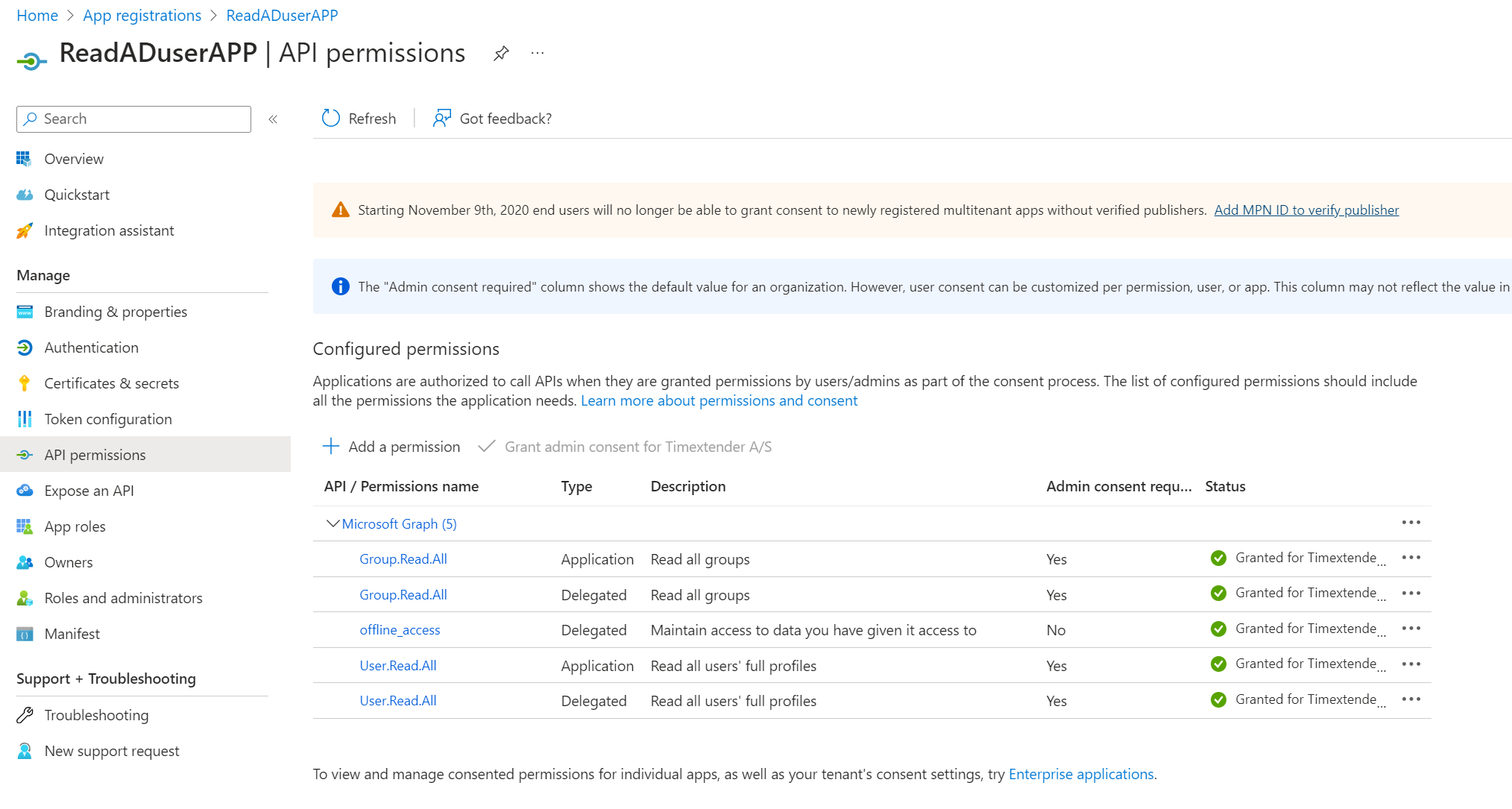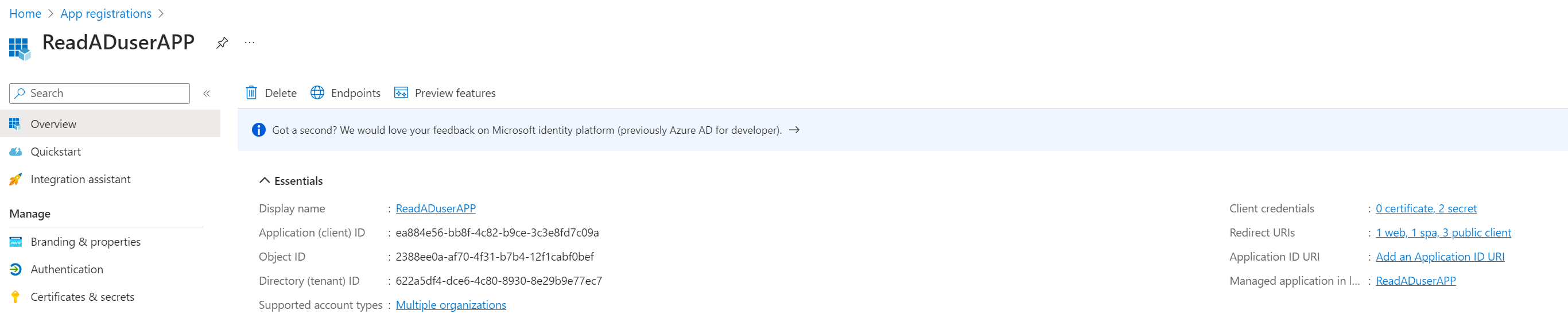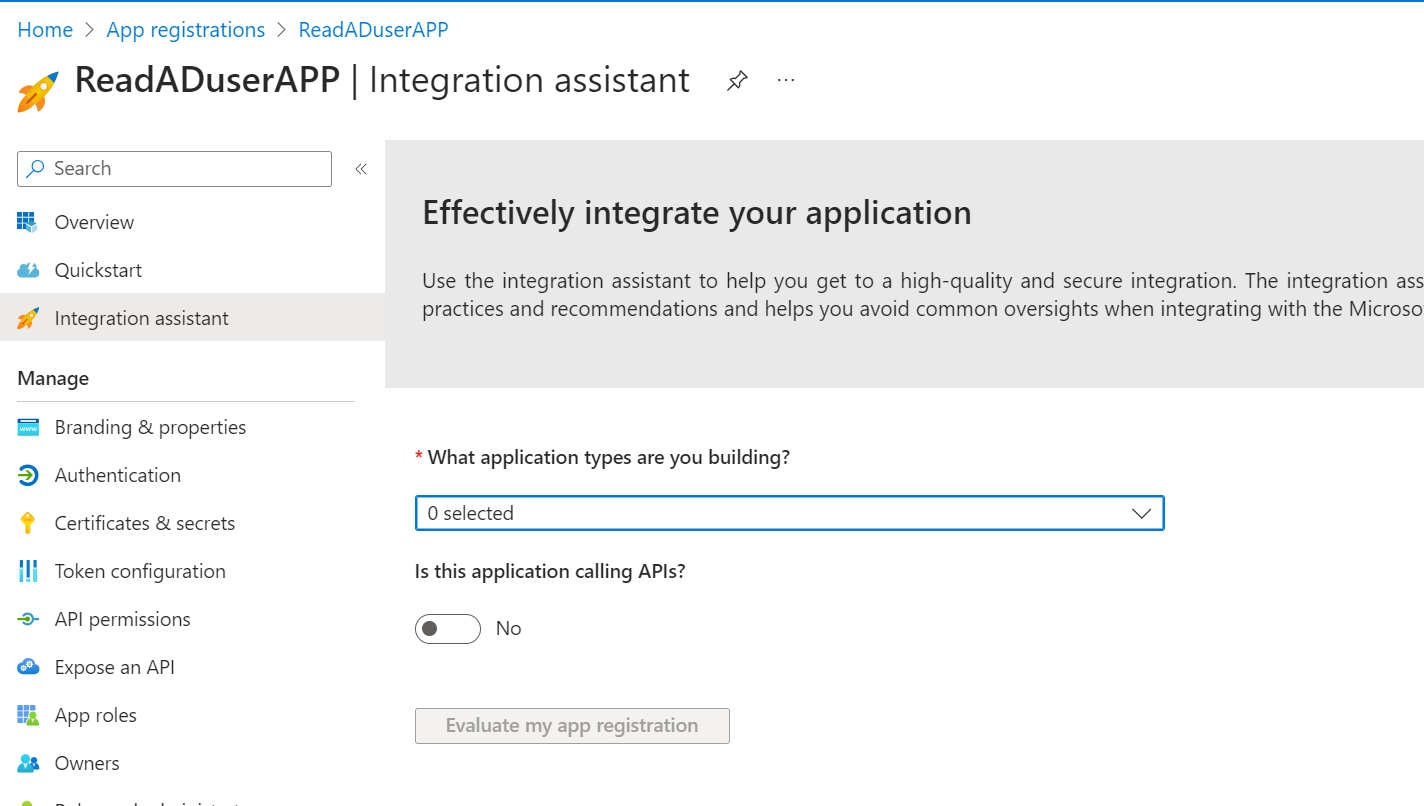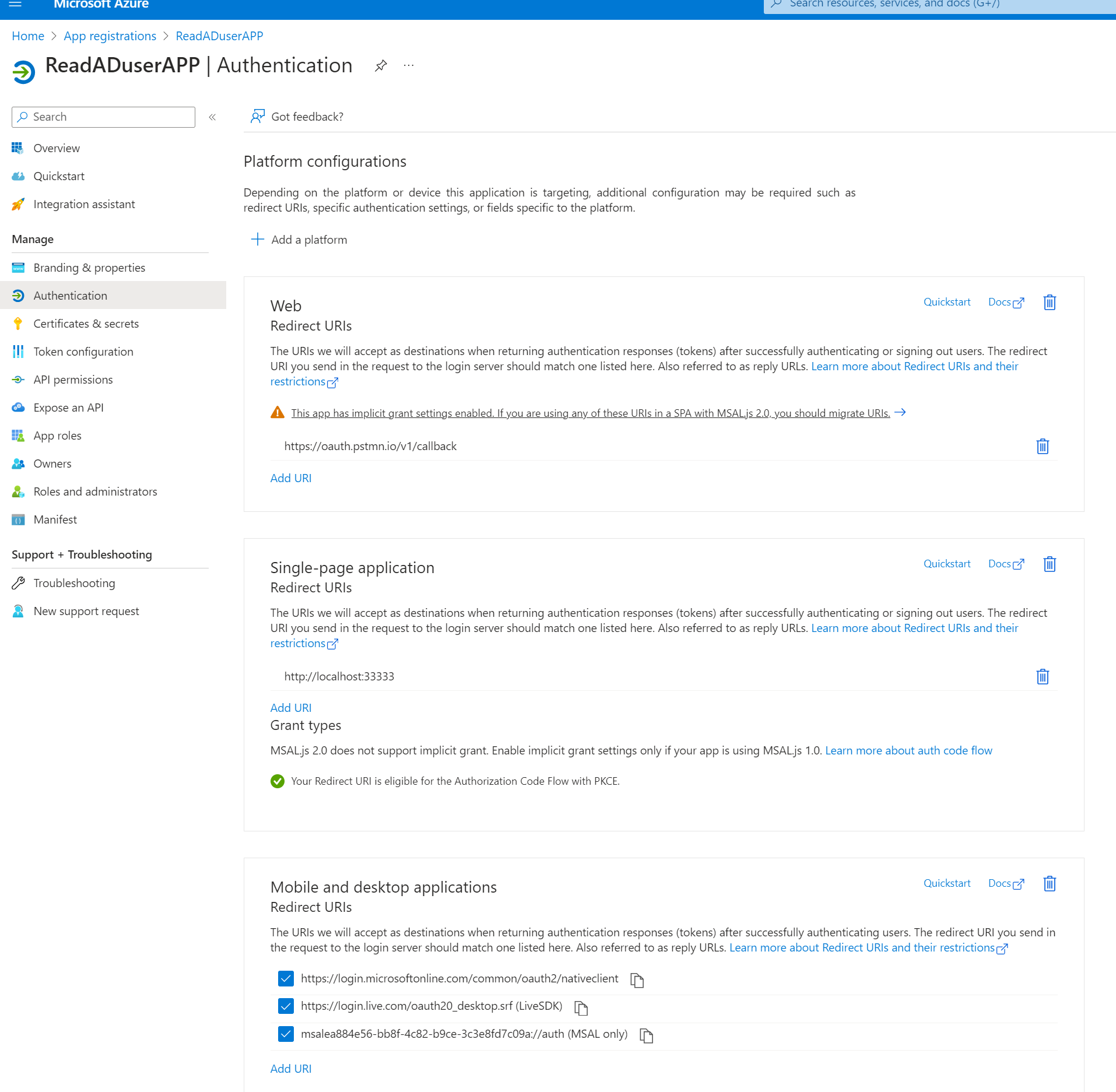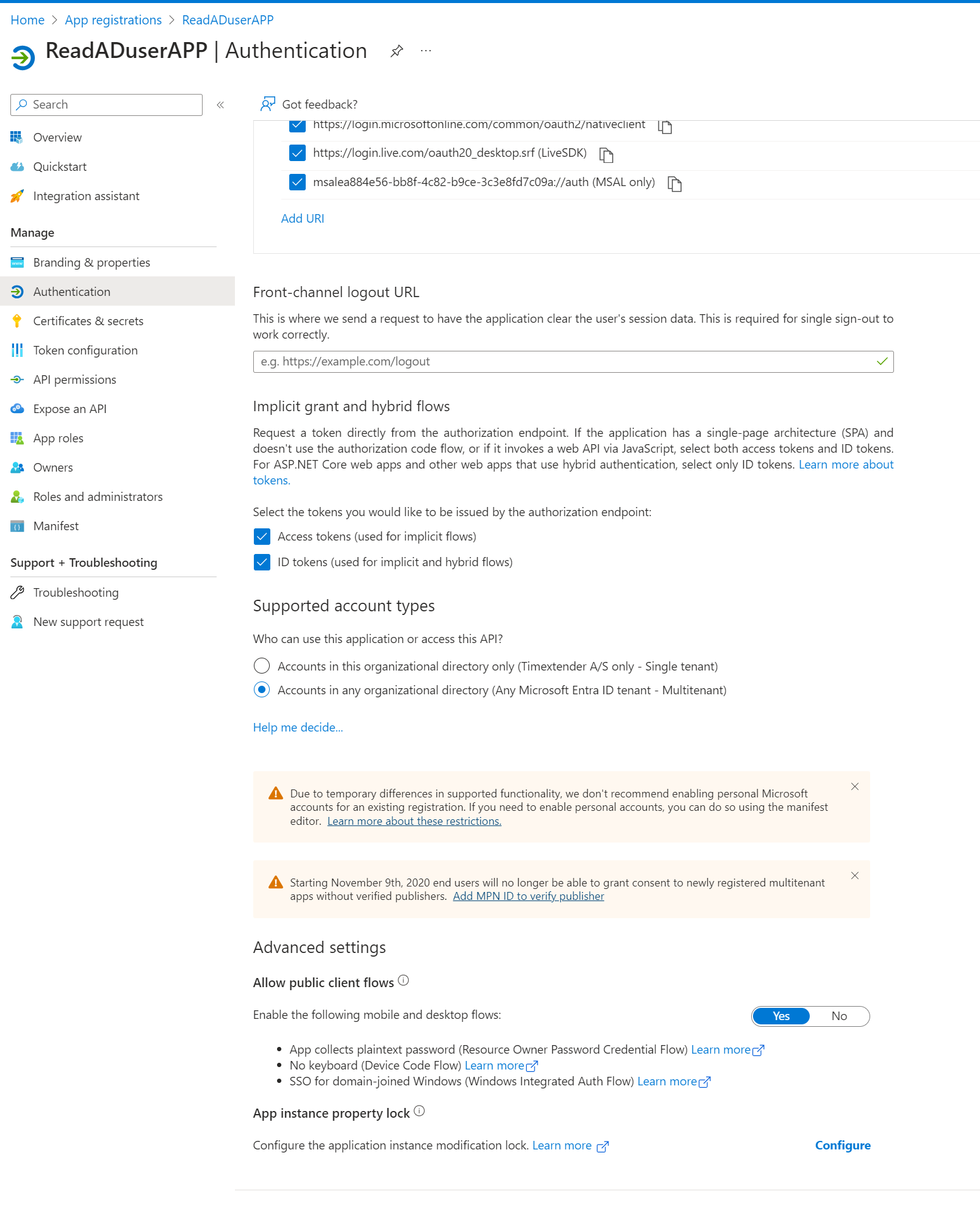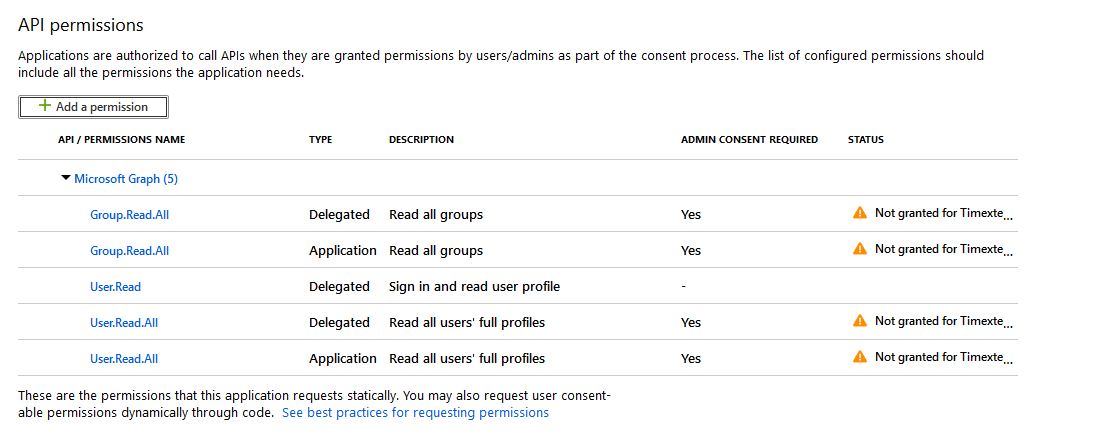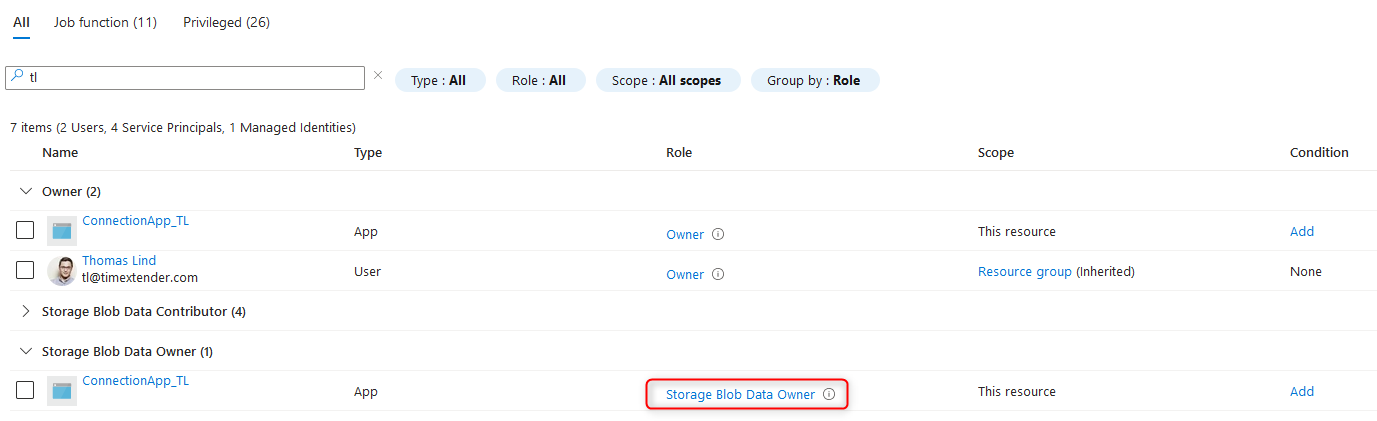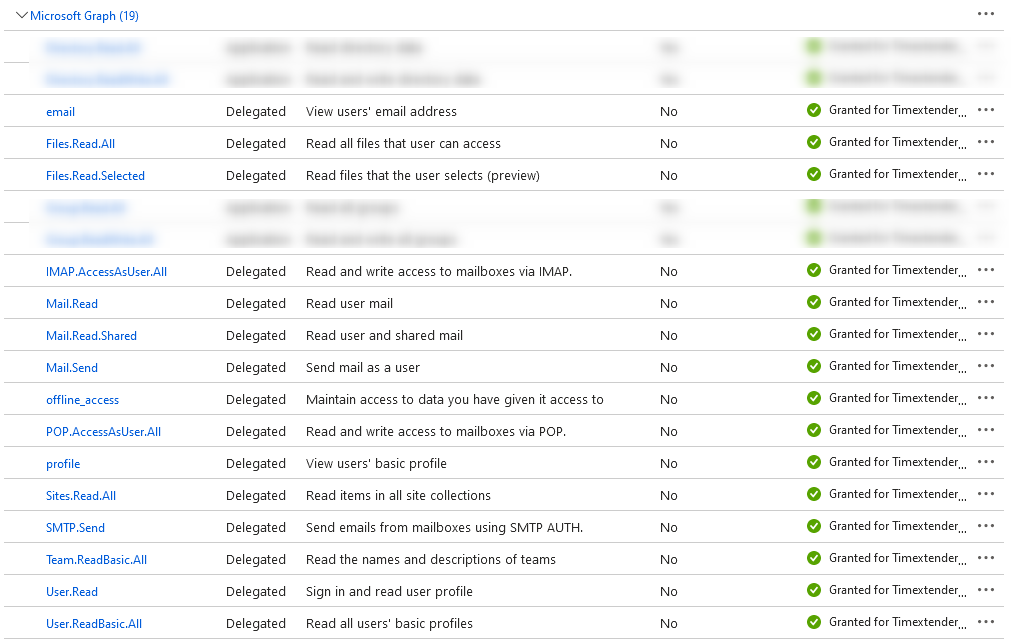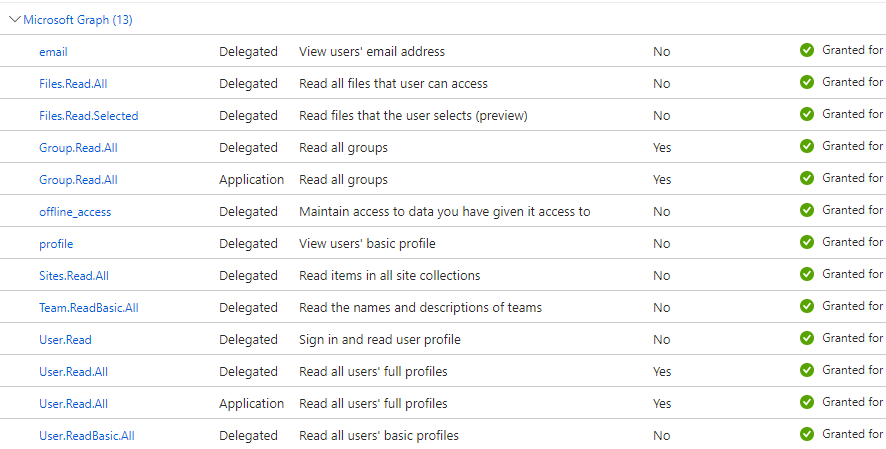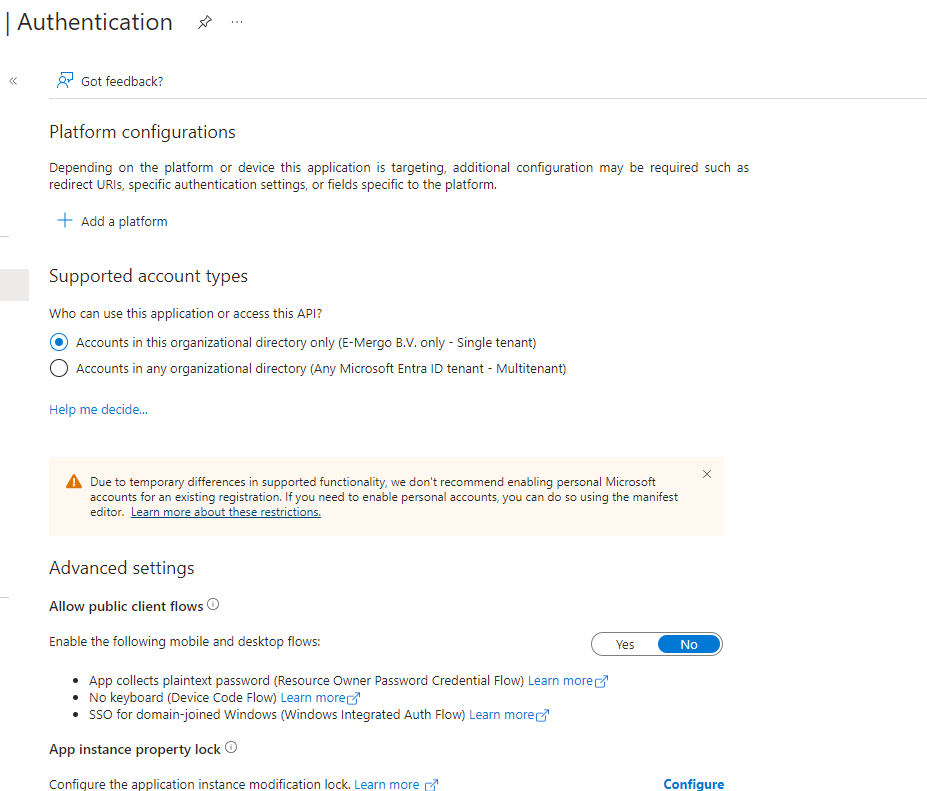I am trying to set up access to some tables in the ODX. when I try to add a role and search for an Azure AD user I get the error:
Service request failed: Code: Authorization_RequestDenied ...
Module: TimeXtender.ODX.Engine
TimeXtender.ODX.Engine.ODXFaultException
at TimeXtender.ODX.Engine.ODXEngine.SendServiceRequest[C,T](WcfServerSettings serverSettings, Func`3 func)
at TimeXtender.DataManager.AddODXSecurityRoleWizard_MemberSelectStep.<>c__DisplayClass11_0.<SearchClicked>b__0()
at TimeXtender.DataManager.ConnectingThread.ExecuteConnectingThread(Object dummy)
Service request failed: Code: Authorization_RequestDenied ...
Module: timeXtender
TXModelInterface.ExceptionWrapperException
at TimeXtender.DataManager.ConnectingThread.HandleError()
at TimeXtender.DataManager.ConnectingThread.Execute(String title, Int32 progressSteps, List`1 actions)
at TimeXtender.DataManager.AddODXSecurityRoleWizard_MemberSelectStep.SearchClicked(Object sender, EventArgs e)
This setup is a VM in Azure with ODX storage in ADLS. The Storage Account App Registration is owner of the storage account. Is a role like User Access Administrator on the App Registration enough, or are other rights involved?