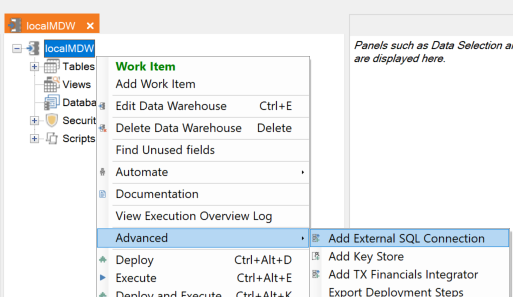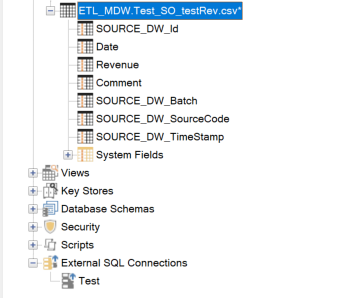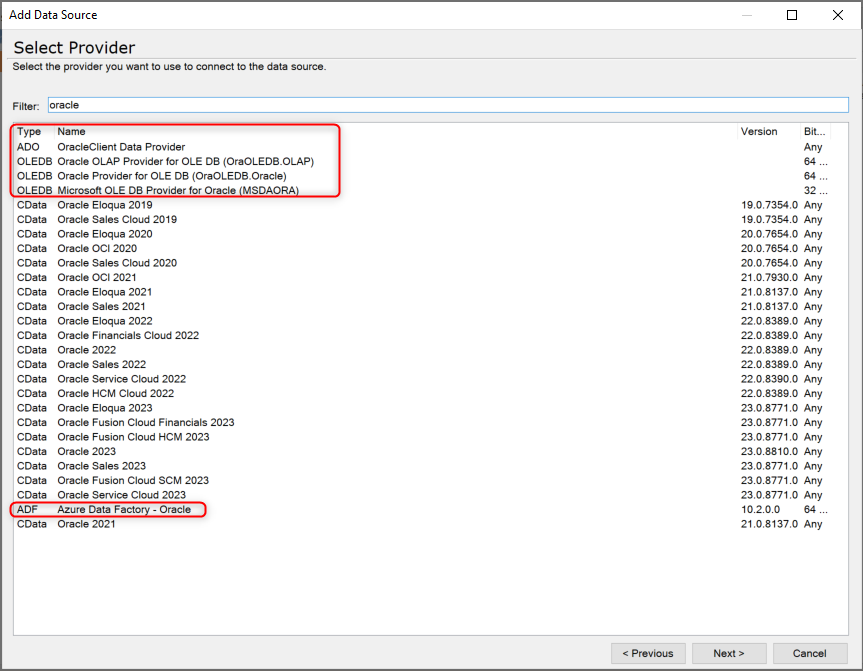Does anyone have experience with the “BI Cloud Connector“ of Oracle? They (Oracle supplier) say it could be used to extract data from Oracle Cloud to your local database.
Currently we use scheduled CSV exports from Oracle to a SFTP location to load via ODX into TimeXtender. We wish to replace/remove this step and connect TX directly to Oracle Cloud.
This Oracle BI Cloud connector inserts data into a database of choice (instead of the TX ODX pulling it out of a database). How can we integrate this with our TX environment?