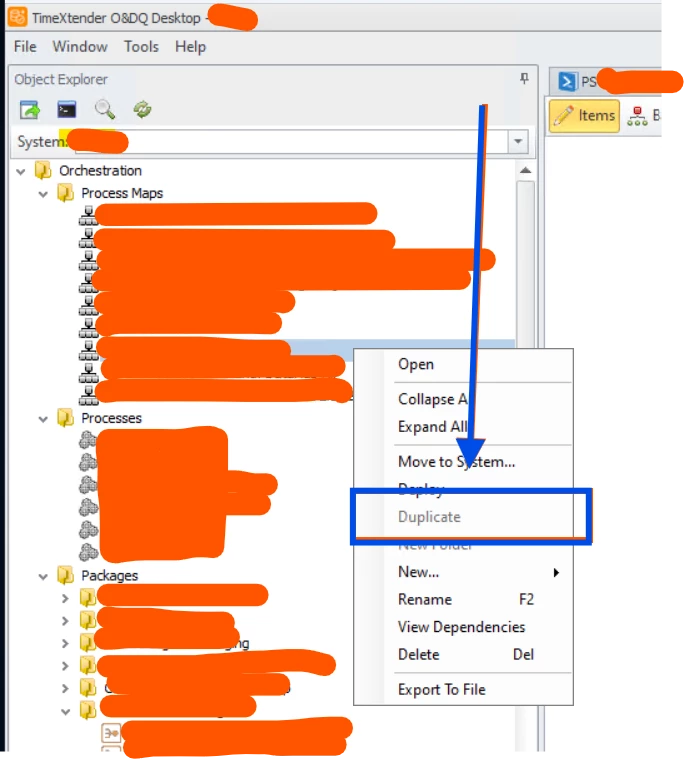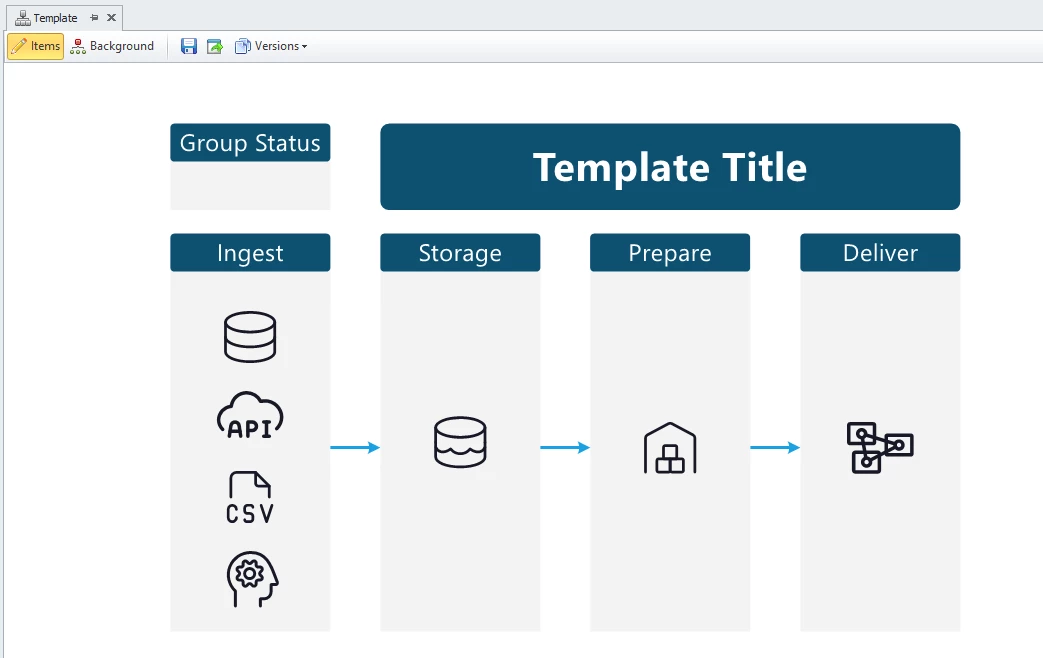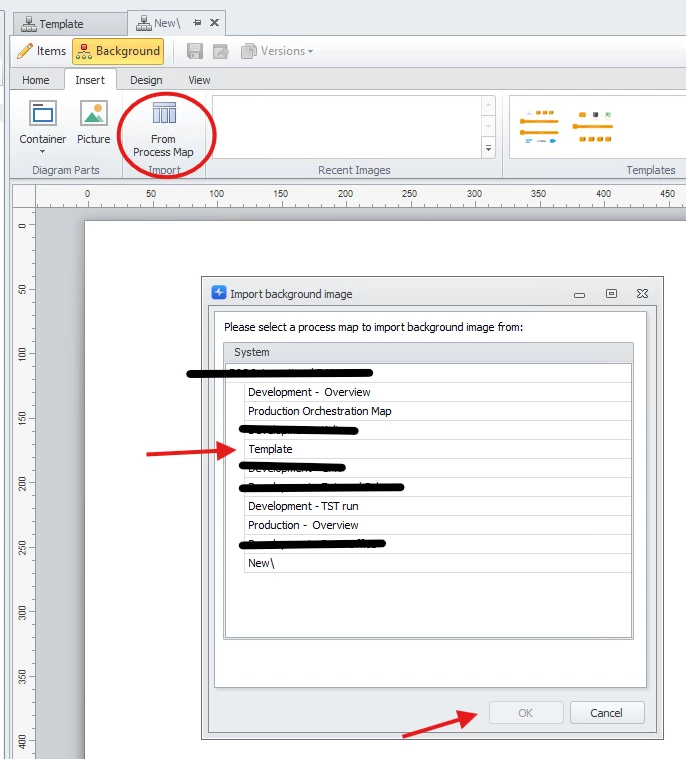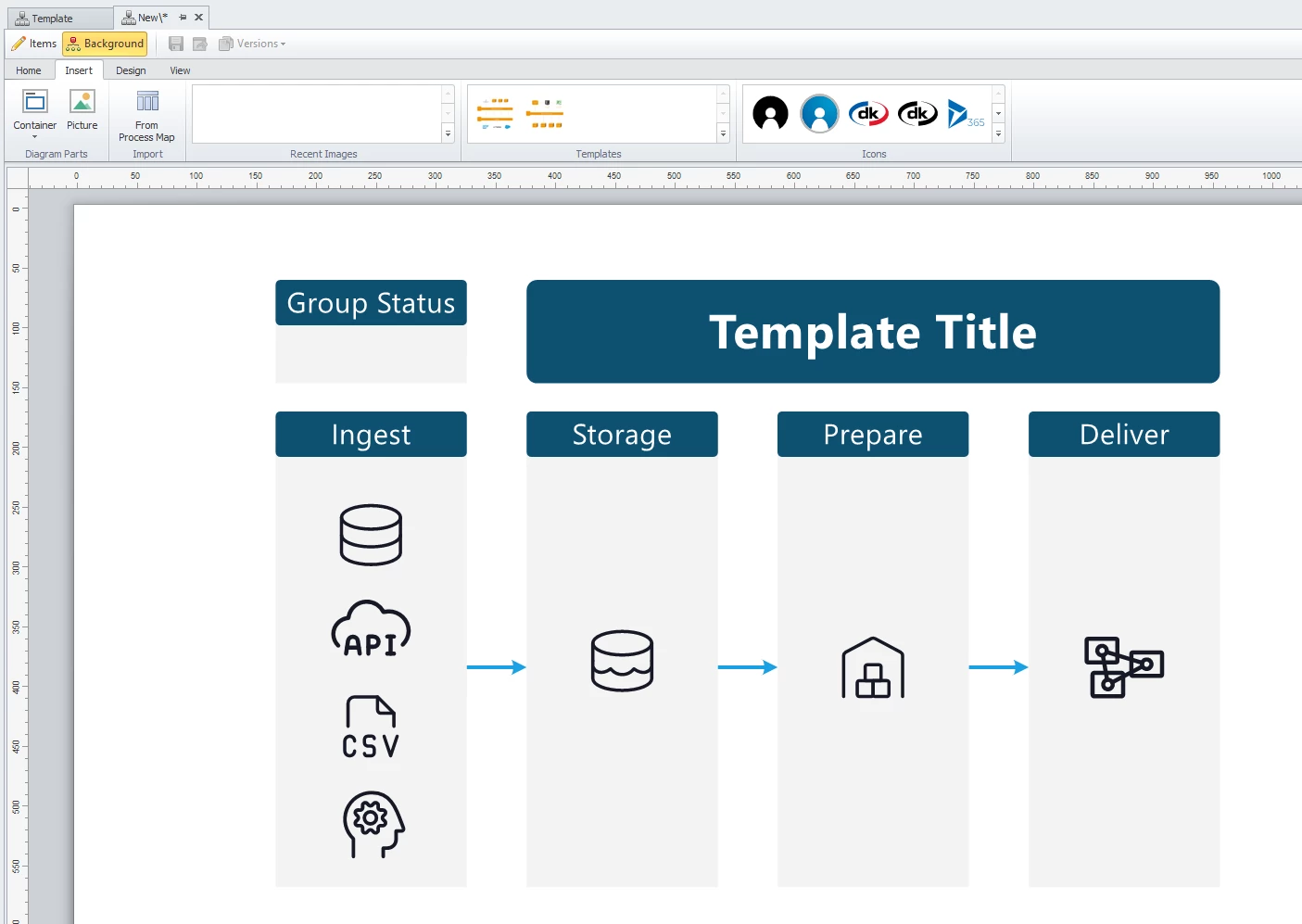Hello Community!
Me and our developing team are getting pretty annoyedat the fact that it does not seem to be possible to duplicate process maps. Hence, when we want to create a process map similar to another one we will have to start copy-and-pasting elements from a process map into another, then start doing all the necessary adjustments, etc - which takes time.
It would be much efficient to simply duplicate a process map and take it from there.
Do any of you know how make this button clickable?What does enable it?
Let me know if you have any advice or quick tricks!