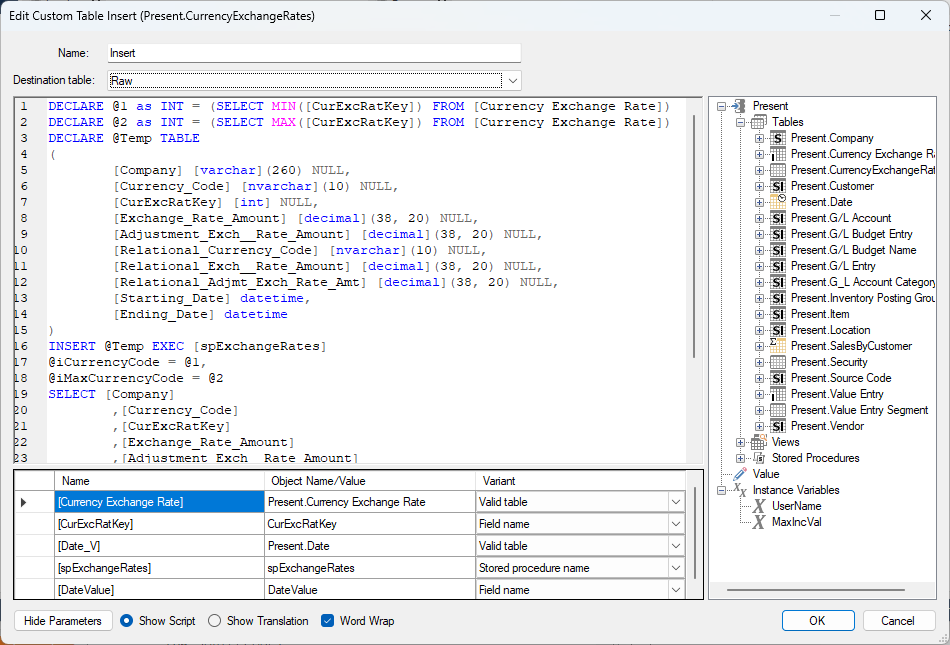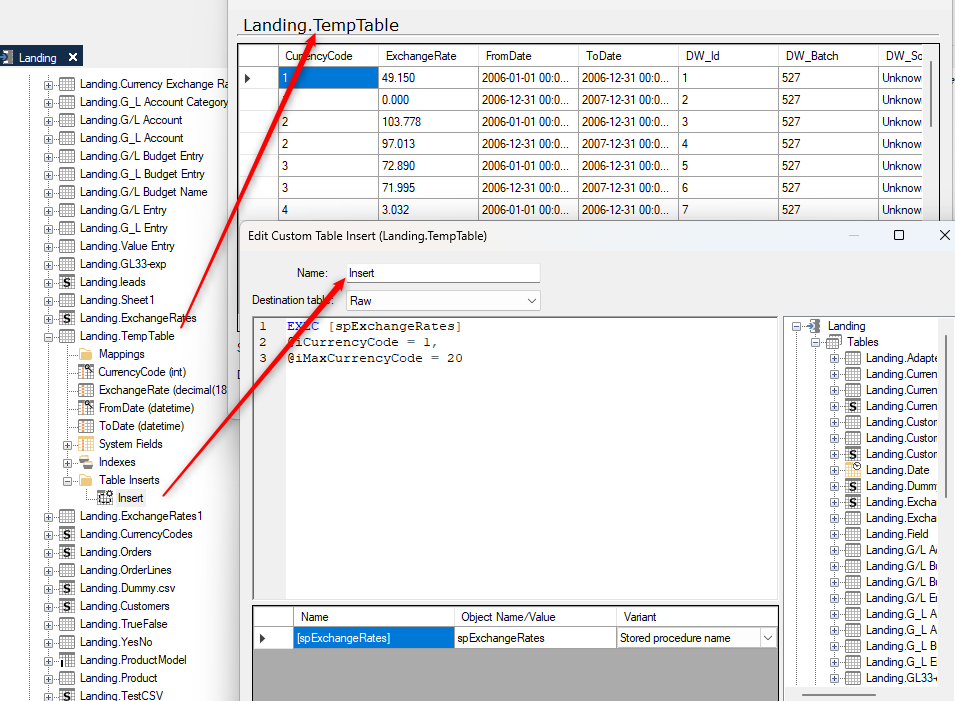Custom Table Inserts allow users to add data to a table based on a custom SQL query and store the output in the table it is added on.
To use this feature, right-click the table you want to add data to, select Advanced, and then select Add Custom Table Insert.
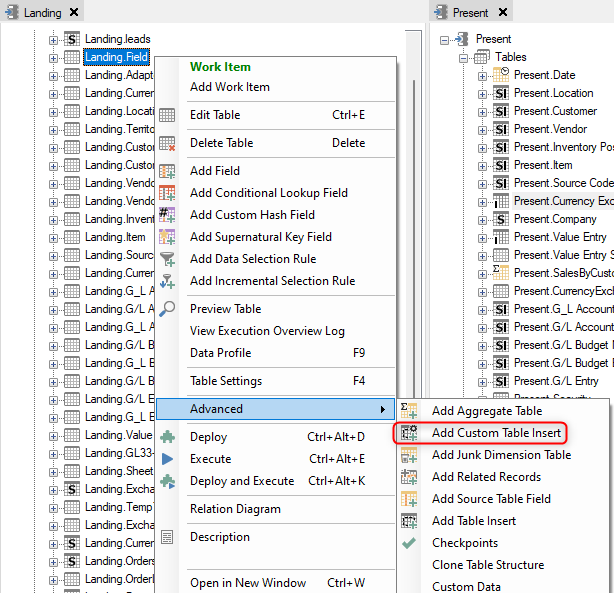
In the script editor, create a SQL SELECT statement - no INSERT clause is necessary. The script should look like this:
SELECT
[FirstName],
[MiddleName],
[LastName],
[FullName] AS [Full Name]
FROM [Person]If the field names in the source tables are different from the field names in the destination table table, use an alias to make the names match up.
The benefit is that you can use this in all locations you would use a insert into script action, all you need is to be sure the select statement ends up with the same field names and data types.