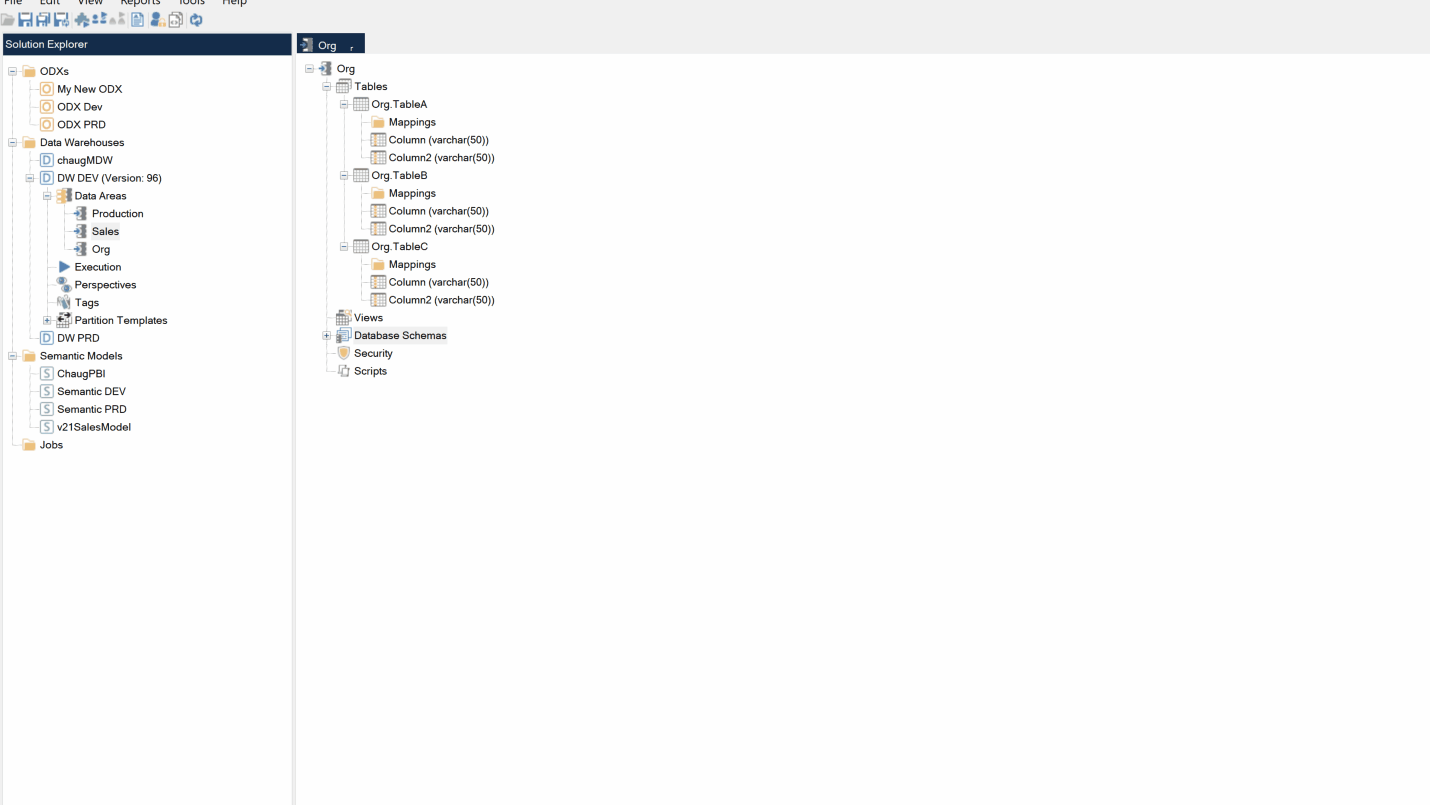Can you explain how and for what it can be used?
Solved
Add custom table insert feature
Best answer by tld
I tend to avoid Query tables containing busines logic in order not to put any additonal load on the source system. As for the custom view approach, you would get a regular table insert. I like the Custom Table insert so that I have the code with the table instead of having to navigate to Views to find it.
Enter your E-mail address. We'll send you an e-mail with instructions to reset your password.