Hi,
We are setting up a new Azure environment for a client and we are having some issues with the Azure SQL DB.
The app server VM is based on the one available in the Azure marketplace:
https://azuremarketplace.microsoft.com/en-us/marketplace/apps/timextender.timextender-app-server?tab=Overview
The issue occurs when we try to test the storage connection for the MDW instance.
When we try to use Azure AD integrated or password authentication we get the error that adalsql.dll is not able to load when we test the connection in the desktop app.
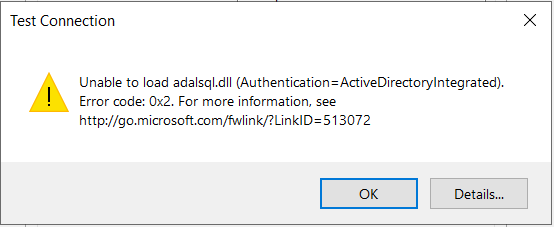
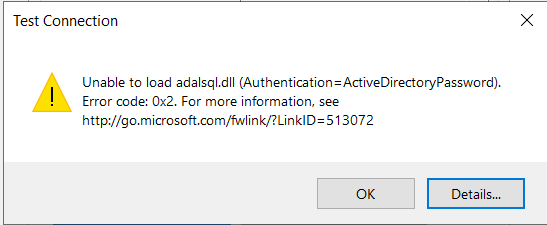
The URL leads to a 404 not found: http://go.microsoft.com/fwlink/?LinkID=513072
I found these two posts about AAD integrated auth, but it is not clear to me if it is possible or not to get it to work:
I didn’t find any discussions about the Azure AD password authentication.
Are these not supposed to work as authentication methods for a DW instance deployed in an Azure SQL DB? If they are, is there something we need to install on the VM to get it to work?
Cheers.
//Pontus Berglund




