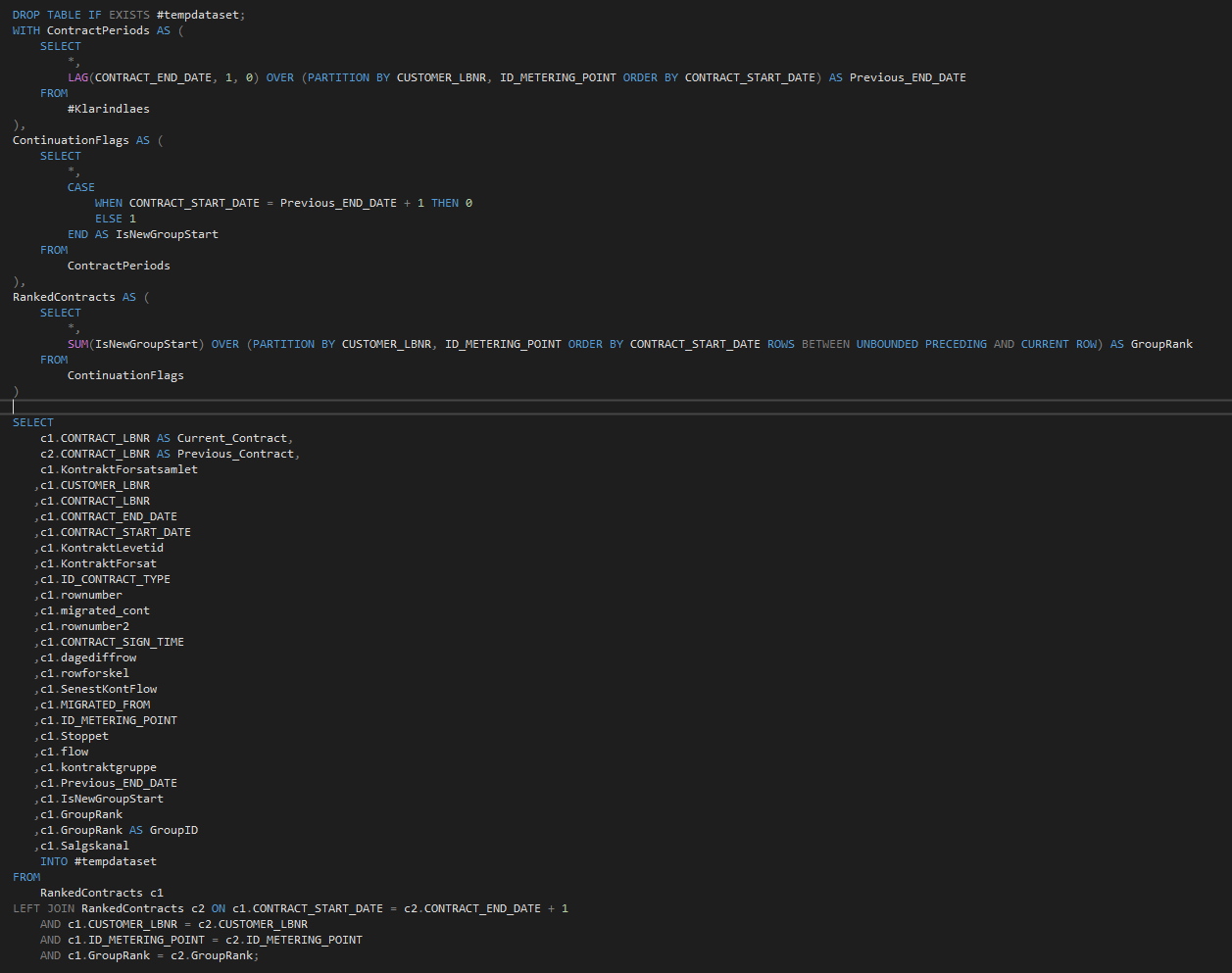
Is it possble to create a table based on CTE in timextender, or how would you do it?
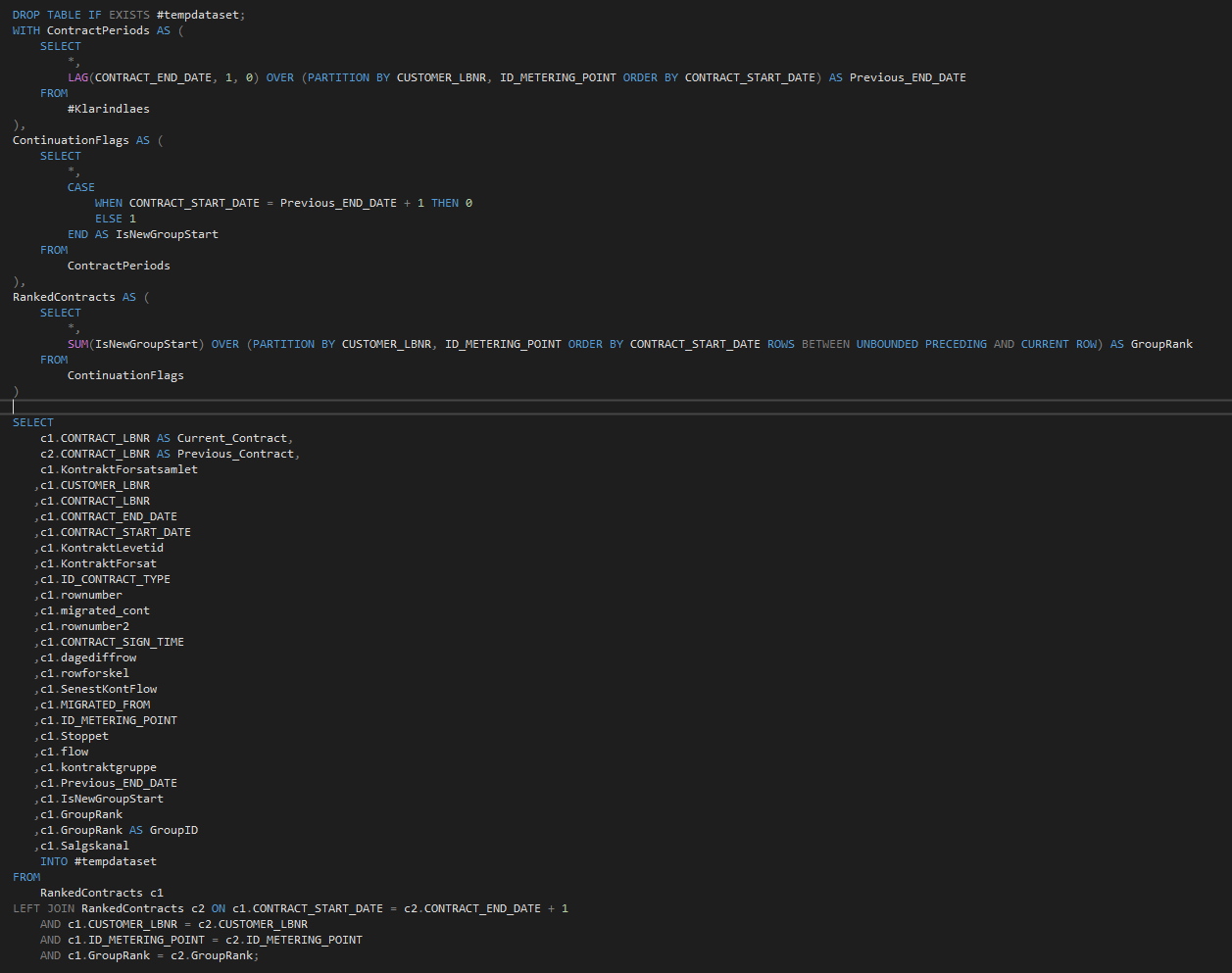
Is it possble to create a table based on CTE in timextender, or how would you do it?
Best answer by Thomas Lind
Hi
I missed that you added it twice I will remove the double.
Hi
Yes, I got an old article from the old page where I use a cte query.
CREATE VIEW [DSA].[CurrencyExchangeRates] AS
WITH CTE AS
(SELECT
[CurrencyCode],
[ExchangeRate],
LAG([ToDate]) OVER (ORDER BY [CurrencyCode]) AS [FromDate],
[ToDate]
FROM [ExchangeRates_V])
SELECT [CurrencyCode],
[ExchangeRate],
[DateValue] AS [Date]
FROM CTE
LEFT JOIN [Date_V] AS D ON [FromDate] <= D.[DateValue] AND [ToDate] > D.[DateValue]The issue is more likely with creating custom tables with #tempdataset
I would probably add that part to a stored procedure and then connect to it.
I got a example that does the same as above but in a better way.
CREATE PROCEDURE [DSA].[spExchangeRates]
@iCurrencyCode int = NULL,
@iMaxCurrencyCode int = NULL
AS
BEGIN
CREATE TABLE #TempTable
(
[CurrencyCode] int,
[ExchangeRate] decimal(38,3),
[FromDate] datetime,
[ToDate] datetime
)
WHILE(@iCurrencyCode <= @iMaxCurrencyCode)
BEGIN
INSERT INTO #TempTable
(
[CurrencyCode],
[ExchangeRate],
[FromDate],
[ToDate]
)
SELECT [CurrencyCode],
ISNULL([ExchangeRate],0) AS [ExchangeRate],
ISNULL(LAG([ToDate]) OVER (ORDER BY [DW_Id]),DATEADD(yy, DATEDIFF(yy, 0, [ToDate]), 0)) AS [FromDate],
[ToDate]
FROM [ExchangeRates]
WHERE [CurrencyCode] = @iCurrencyCode
SET @iCurrencyCode = @iCurrencyCode + 1
END
SELECT * FROM #TempTable
DROP TABLE #TempTable
ENDTo use the procedure I made a custom table insert.
DECLARE @1 as INT = (SELECT MIN([CurrencyCode]) FROM [ExchangeRates])
DECLARE @2 as INT = (SELECT MAX([CurrencyCode]) FROM [ExchangeRates])
DECLARE @Temp TABLE
(
[CurrencyCode] int,
[ExchangeRate] decimal(38,3),
[FromDate] datetime,
[ToDate] datetime
)
INSERT @Temp EXEC [spExchangeRates]
@iCurrencyCode = @1,
@iMaxCurrencyCode = @2
SELECT [CurrencyCode],
[ExchangeRate],
[DateValue] AS [Date]
FROM @Temp
LEFT JOIN [Date_V] AS D ON [FromDate] <= D.[DateValue] AND [ToDate] > D.[DateValue]The declare @temp table is allowed and you could place it in a view as well.
Enter your E-mail address. We'll send you an e-mail with instructions to reset your password.