Hi there. I‘m having trouble with a three tables in my project. What they have in common is that they are tables that I created specifically (that is not with a mapping to ODX) and populate with a Custom Table Insert.
The problem seems very similar to this one: Data Clensing results in time out | Community (timextender.com)
For example, I deployed and executed one of my tables yesterday evening (not a large one, about 20.000 rows). And these are the results:
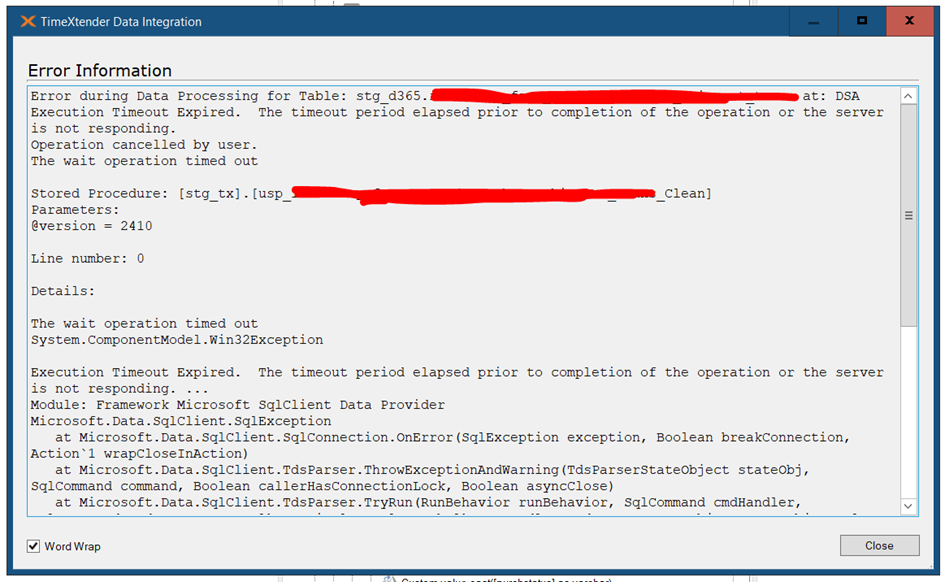
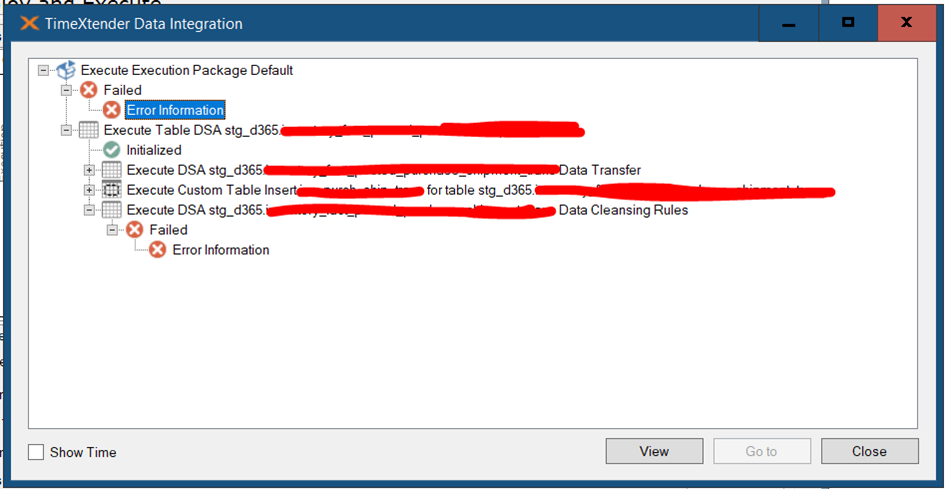
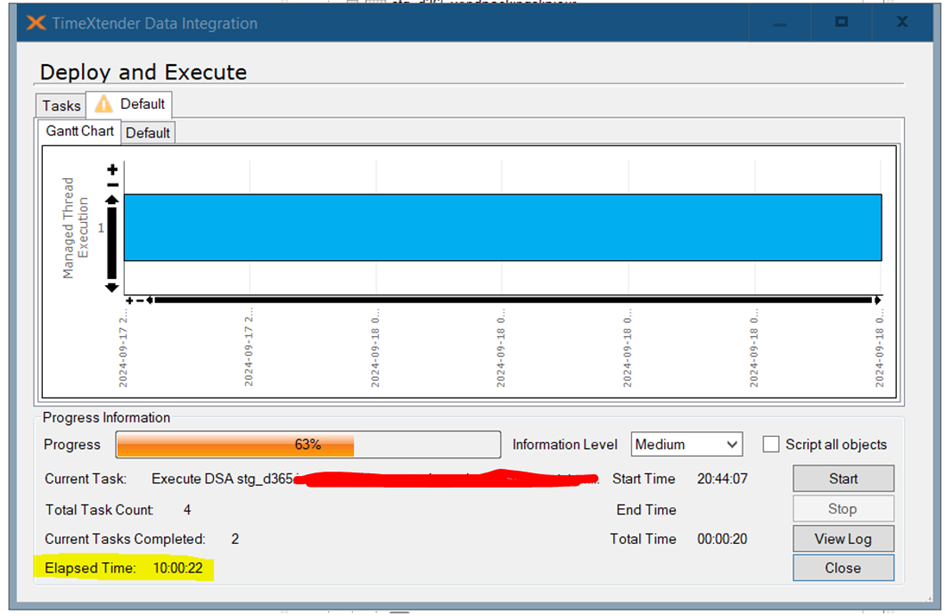
I’m not sure what the problem is but the tables are able to finish execution if the Custom Table Insert is set to valid, however then all my lookup fields (and fixed value fields) are null. If it’s set to raw, then the execution of the data cleansing rules seems to go on forever.
In relation to the answers to the other question from
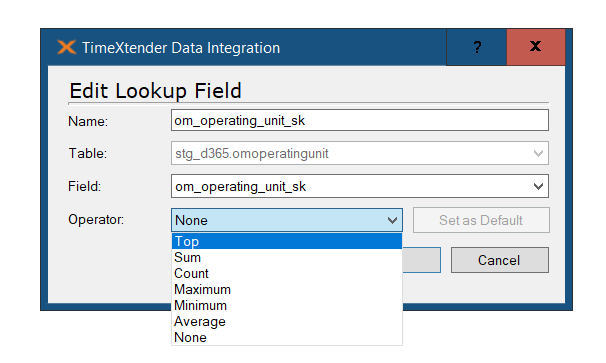
Some of the settings might be wrong perhaps:
- Tables are not guarded on deploy/execute.
- Physical valid table is enabled.
- Batch data cleansing is enabled.
- All schemas are set to default except for Valid schema which is set to stg_d365.
This is on Version: 6745.1






