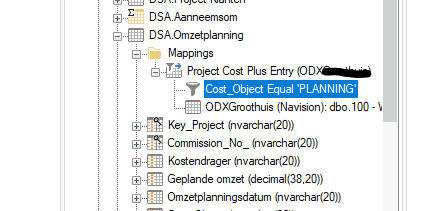
If i try to add a dataselection rule my tables stay empty.
Tried allready the selection rule on the table and with an without ‘ ‘
If i do the same in the query tool it looks good. Is it a bug?
Using version 6143.1
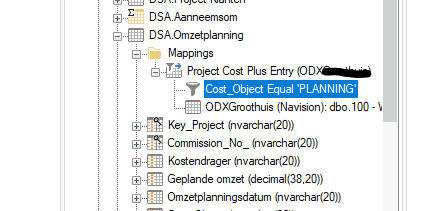
If i try to add a dataselection rule my tables stay empty.
Tried allready the selection rule on the table and with an without ‘ ‘
If i do the same in the query tool it looks good. Is it a bug?
Using version 6143.1
Best answer by Thomas Lind
Thanks it works!
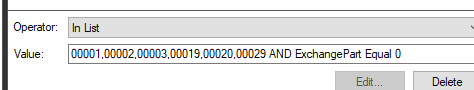
Result
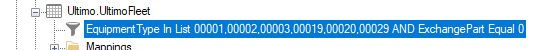
Hi Niels
Despite it working, it is not how your are supposed to do it.
Specifically the value you got in the field with the AND Exchange Part Equal 0.
Instead it is supposed to be done like this.
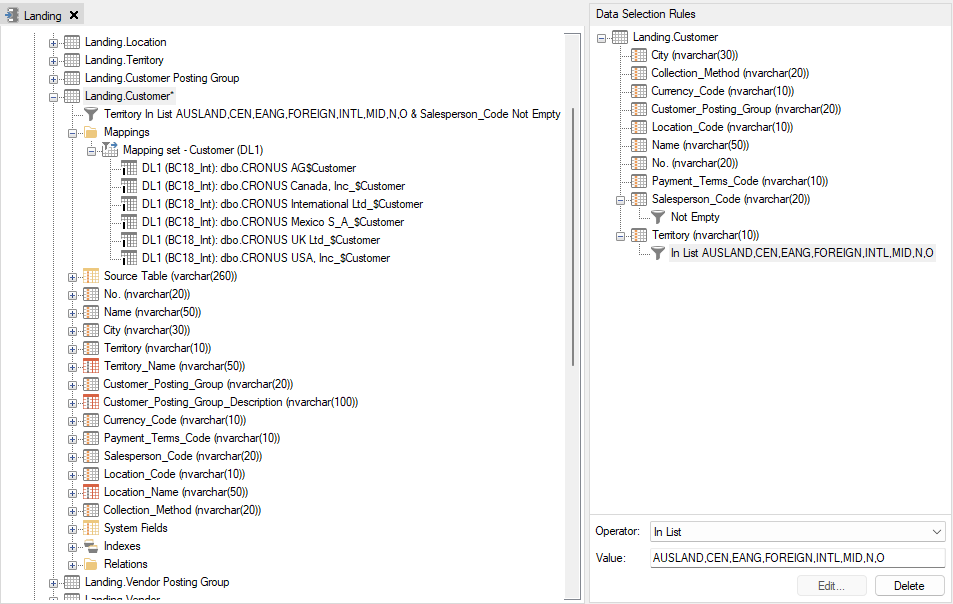
However the fact that this works, gives you the option to do some things that is not supposed to be possible.
Enter your E-mail address. We'll send you an e-mail with instructions to reset your password.