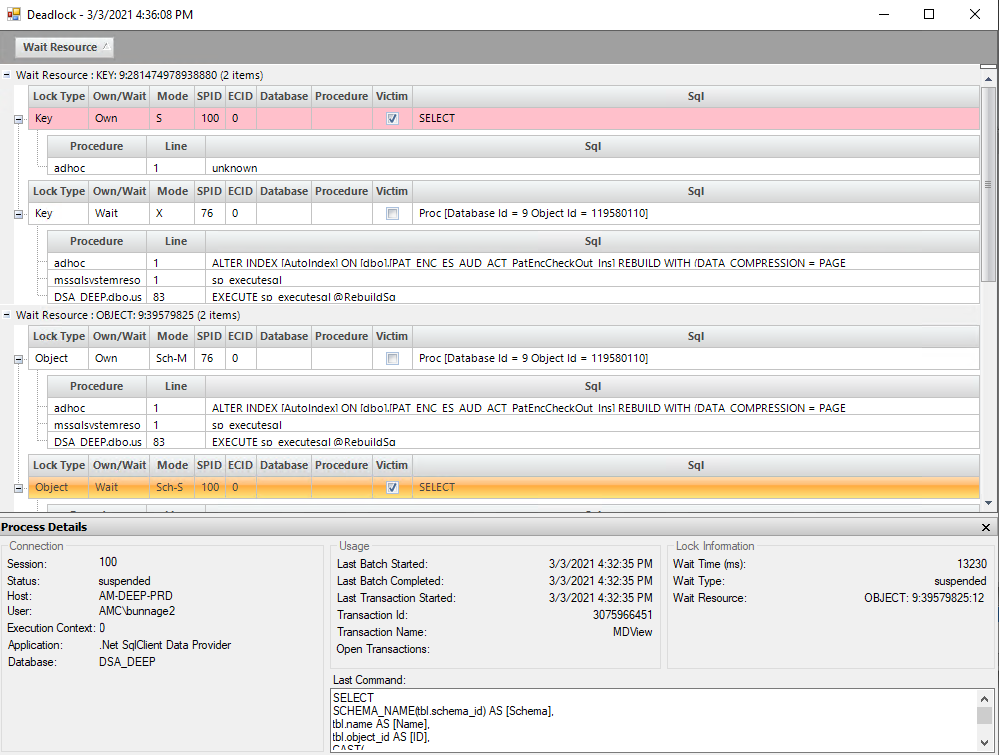I have been running into a problem where my execution package keeps failing due to a deadlock between an index rebuild and a select statement on sys.tables.
TimeXtender is running both process' and one eventually gets killed and fails the entire job.
in subsequent executions it has always failed on an index rebuild, but not the same index.
Has anyone run into this issue or have any solutions?
here's the query.
SELECT
SCHEMA_NAME(tbl.schema_id) AS [Schema],
tbl.name AS [Name],
tbl.object_id AS [ID],
CAST(
case
when tbl.is_ms_shipped = 1 then 1
when (
select
major_id
from
sys.extended_properties
where
major_id = tbl.object_id and
minor_id = 0 and
class = 1 and
name = N'microsoft_database_tools_support')
is not null then 1
else 0
end
AS bit) AS [IsSystemObject]
FROM
sys.tables AS tbl
ORDER BY
[Schema] ASC,[Name] ASC