Dear Sir,
In TX version 20 you had a configuration setting Direct Read.
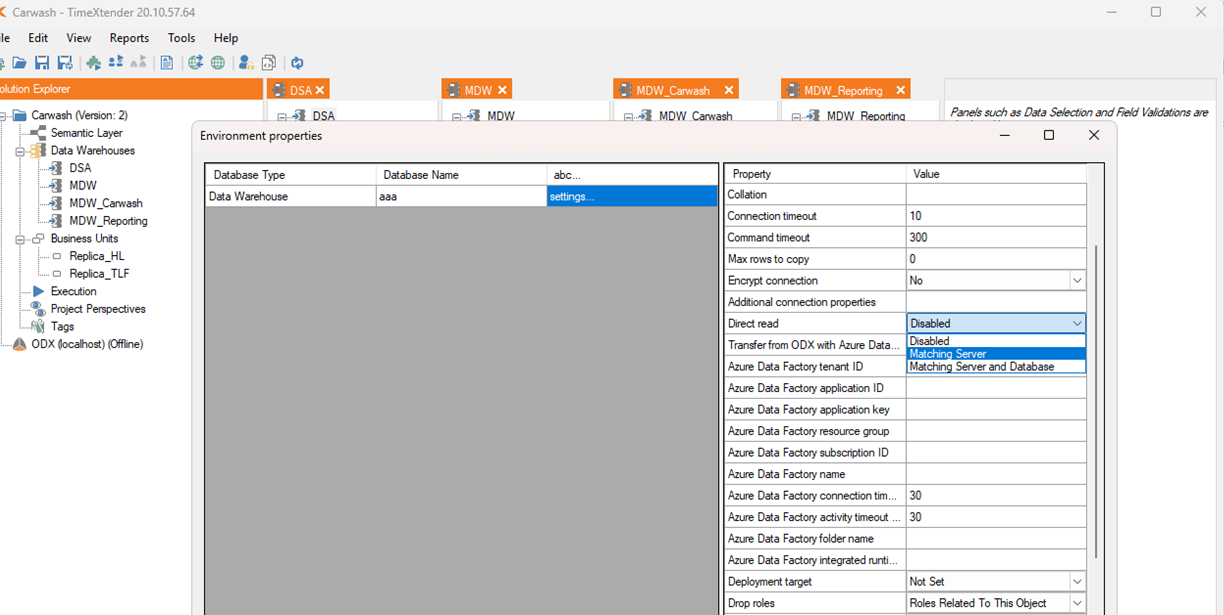
I cannot find this setting in the latest and the greatest version in TimeXtender.
Question: Is Direct Read still available ? How can I set this up ?
Thanx in advance for looking into this.
The "Direct Read" option in TimeXtender is particularly useful in scenarios where you need to transfer data between different data areas within the same physical database but using different schemas. Here are some specific scenarios where you might use the Direct Read option:
-
Large Data Volumes:
-
When dealing with large tables, Direct Read can be more efficient as it allows for direct data transfer within the same database, reducing the overhead associated with external data movement tools like SSIS or ADO.NET.
-
Incremental Loads:
-
Direct Read is beneficial for incremental loads where only a subset of data needs to be transferred based on specific criteria (e.g., timestamp or modified date). This can help in optimizing performance and reducing load times.
-
Performance Optimization:
-
If you are experiencing performance issues with other data transfer methods, such as ADO.NET or SSIS, switching to Direct Read can help. For example, adding the OPTION(RECOMPILE) to the stored procedure can significantly improve performance by utilizing the appropriate indexes.






