Good morning
I am deploying a specific table with history (mostly type2) to Snowflake.
However in the generated script the semicolumn is not placed correctly (after the ; some additional ‘and’ clauses are added). This results in an error creating the data cleansing procedure.
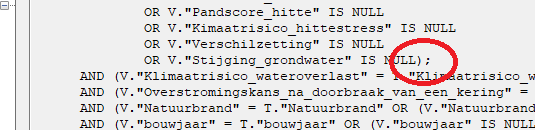
I added the script in the attachment.
Can you please have a look.




