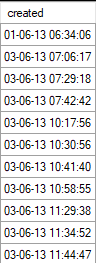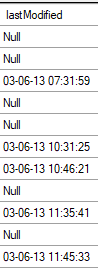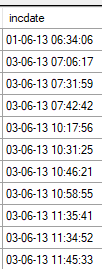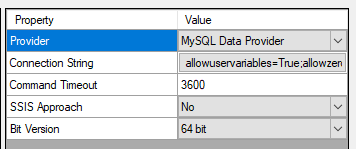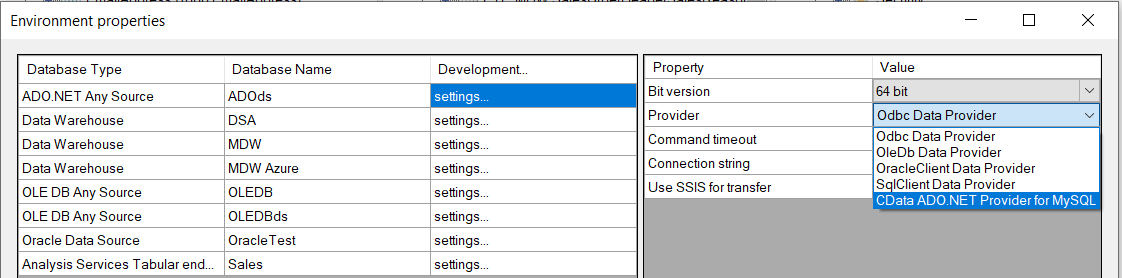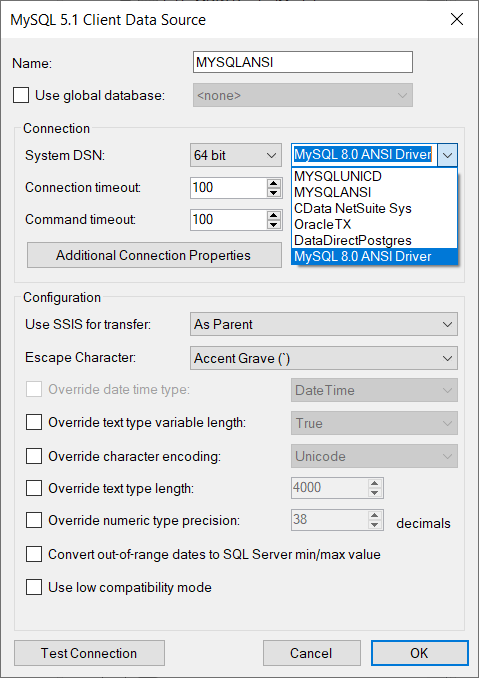Hi TX Community!
I get data from an external-database everyday.
Since we have an aim of incremental-loading the data that we extract, we are doing some query-tables from the datasource to create a “incremental-load”-key.
In that matter we are experiencing two issues:
1- TX cannot read the date-formats that are extracted from the database. This is the format that we get out:
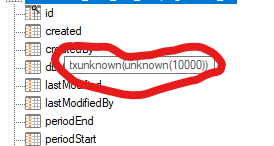
Of course, we can right-click on the field and edit the datatype, but that we would have to do everytime we syncronize the datasource because everytime we syncronize the datasource all the date-fields are back to the “unknown”-format and therefore we would have to right-click on each field and edit the data-type. We’ve tried to use the “Data type overrides” but it doesnt seem that we can convert from an “unknown”-format. How can we solve this problem? As mentioned, the tables are query tables and therefore we would like to think that the date-formatting could be solved with a CAST or a CONVERT function. Any ideas?
2- In each query-table we are creating an “incremental-key” (which is also the field name). The field logic is very simple:
“case when lastModified is null then created else lastModified end as incdate”
The field is created but when we try to execute the table we get the following error on every table that has the “incdate” field:
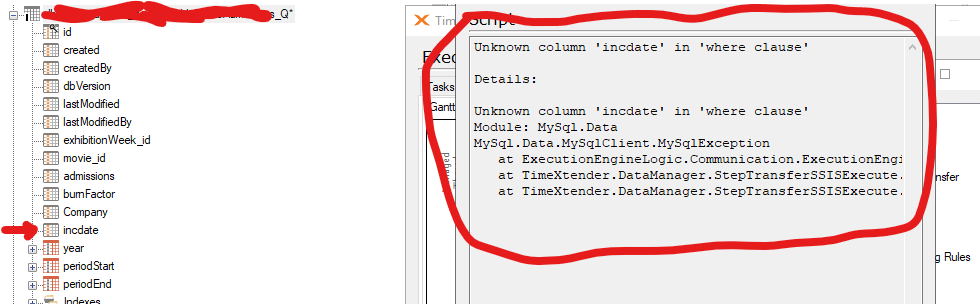
Looking forward to hearing from you!
Ismail