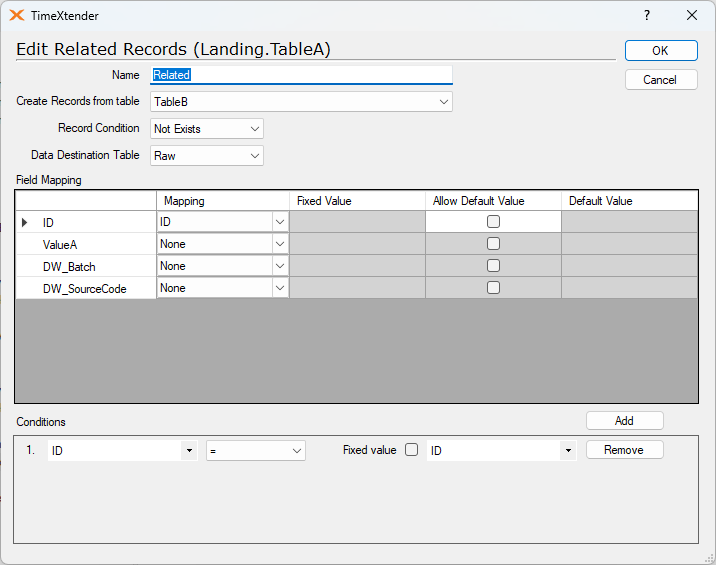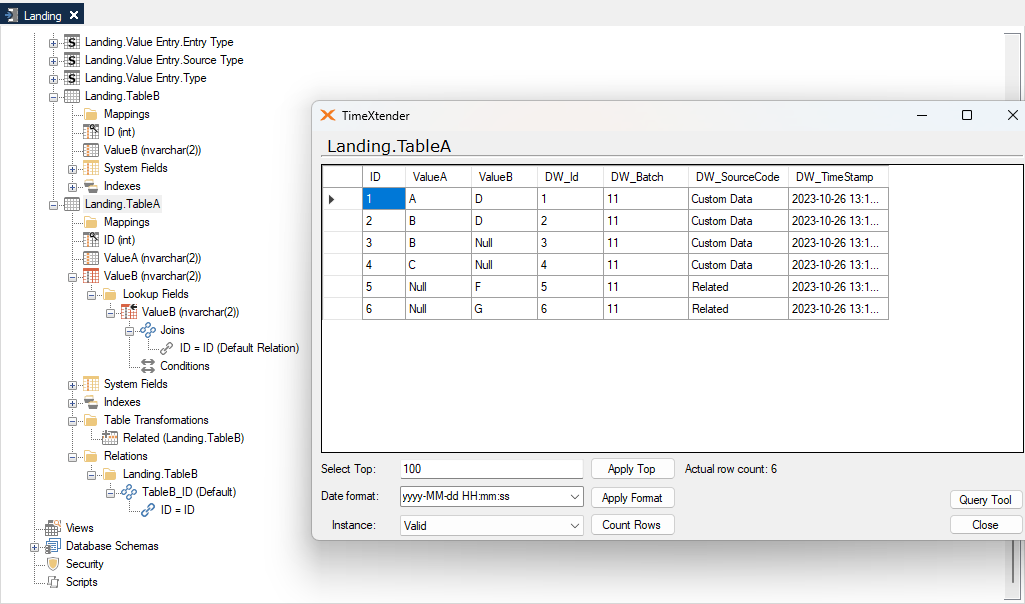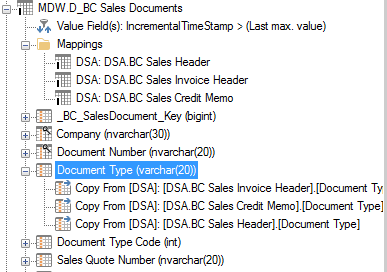I’ve two tables, A and B, and I want a full outter join to obtain a table C like in the image:
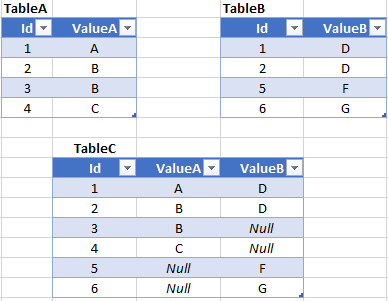
In T-SQL it would be:
SELECT COALESCE(A.Id, B.Id) AS Id
,A.ValueA AS ValueA
,B.ValueB AS ValueB
FROM TableA AS A
FULL OUTTER JOIN TableB AS B
ON A.Id=B.Id
Is it the only way to use a custom view?