Dear TimeXtender's Team,
What is choice to setting rounding in TimeXtender if we want to set up decimal ?
Like example ..
in Original Data is $12,3456, we just want the result is $12,34 (2 decimal)
because in TX, it will be $12,35
Thank you,
Dear TimeXtender's Team,
What is choice to setting rounding in TimeXtender if we want to set up decimal ?
Like example ..
in Original Data is $12,3456, we just want the result is $12,34 (2 decimal)
because in TX, it will be $12,35
Thank you,
Best answer by JTreadwell
Hi Ghazy, Thanks for posting this question. This is a very common problem with a straightforward solution. I would solve this by doing the following in TimeXtender.
I have a sales transaction table with a field called Sales Amount.
In my example, I created two additional fields. The first is named SalesAmount(NoDecimal) where I have edited the field and reduced the fractional digits to zero.
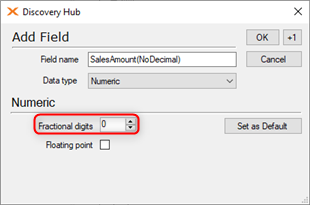
I added a custom transformation to this field.
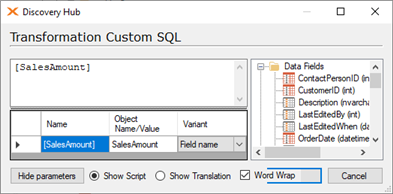
Next, I added another field with the same, zero fractional digits, called SalesAmount(Floor).
This time I added a transformation but used the FLOOR function. As you can see in the snip below I am using FLOOR() with the field I want to round down in the parenthesis. See here for more info on using FLOOR.
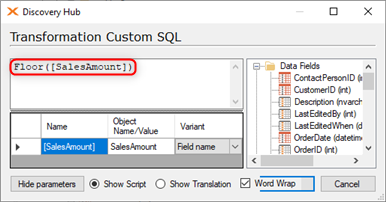
So my fields appear like this
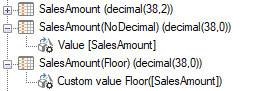
And Finally, the data appears like this:
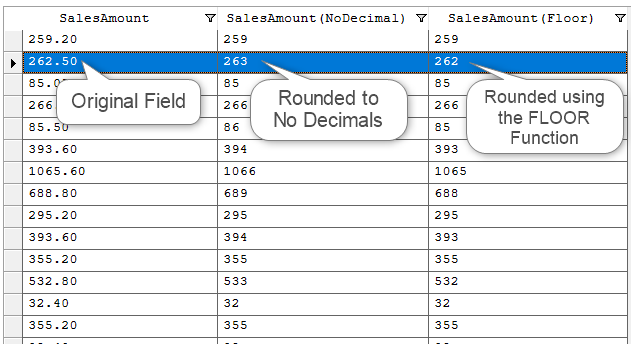
Hope that helps!
Enter your E-mail address. We'll send you an e-mail with instructions to reset your password.