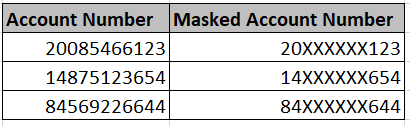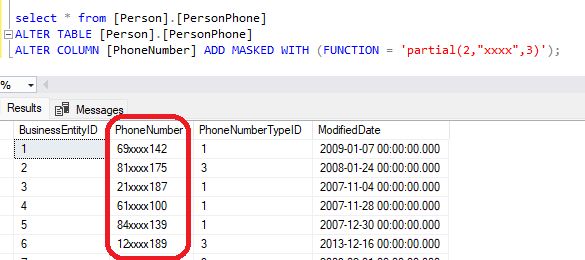The following article describes several types of data masking:
https://legacysupport.timextender.com/hc/en-us/articles/5463363539101-Dynamic-Data-Masking .
Does TimeXtender allow custom data masking as well? The example table shown at the top of this article is exactly what I am trying to accomplish. However, the article doesn't describe this type of masking, does it?