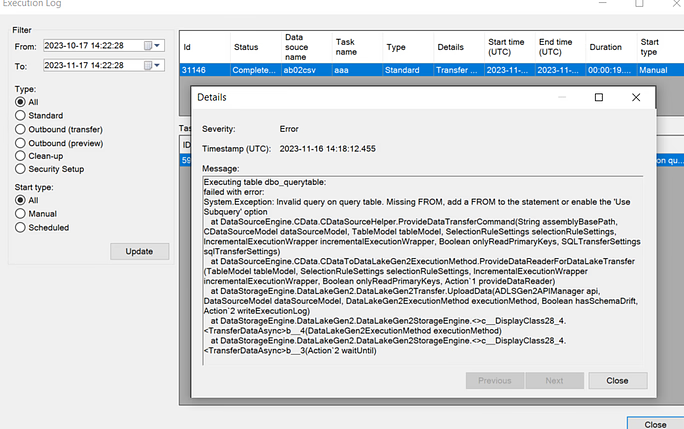Hello
I need the creation date and time (createdAt) of a CSV file within the MDW table as a column. How can I access this information?
Best Regards
Solved
Is it possible to extract created date for a CSV file?
Best answer by rory.smith
Hi
some connectors allow you to add metadata fields which might contain what you need. Otherwise you may need to connect to the same source using another connector. For example, the SFTP connector allows you to see all sorts of metadata for the files, where you may use the CSV connector to actually load the data.
Enter your E-mail address. We'll send you an e-mail with instructions to reset your password.