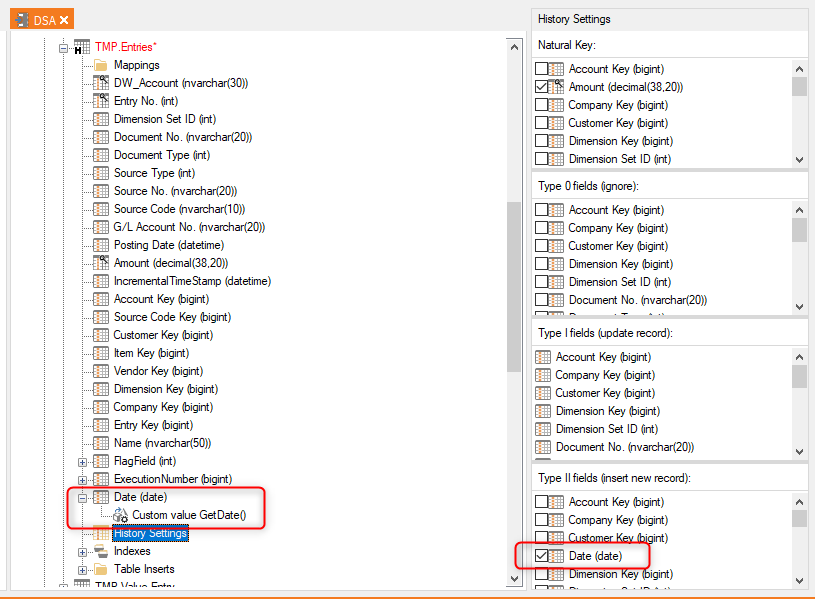When having an historic snapshot table in TimeXtender MDW, based on a table insert, I need to limit the table somehow to prevent it from growing too large. I want to limit the [Date] field for only 1 year of data. Because it's based on a table insert, there are no fields available in the table to use for a table “Data selection rule”. I can only place a data filter on the table insert which only has data of 1 day.
My historic table works like this:
- Actual table (snapshot of today)
- Historic table (table insert, daily, of actual table, so it stacks up the daily snapshots)
(TX version 20.10.43.64)