Hi alle
I’m all new to timextender so please bare with me ..
I have 2 tables which I have to join but there are duplicate values in both tables .. in one of the tables it’s ok if I somehow made an distinct data selection to it .. but I don’t know how ..
I also looked into making a bridge table, but that wouldn’t at first hand solve my problem ..
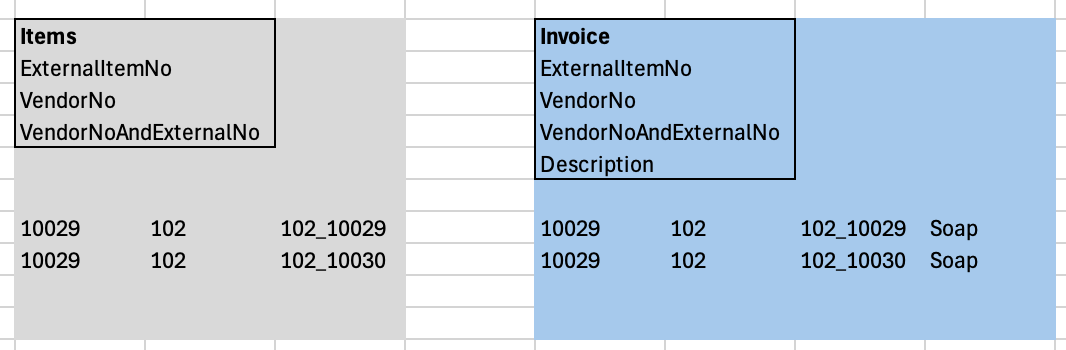
Do anyone have a sugestion on how I could/should make a relationship between these to tables or how I could make a data selection rule that somehow made an “group by” or “distinct” selection ?



